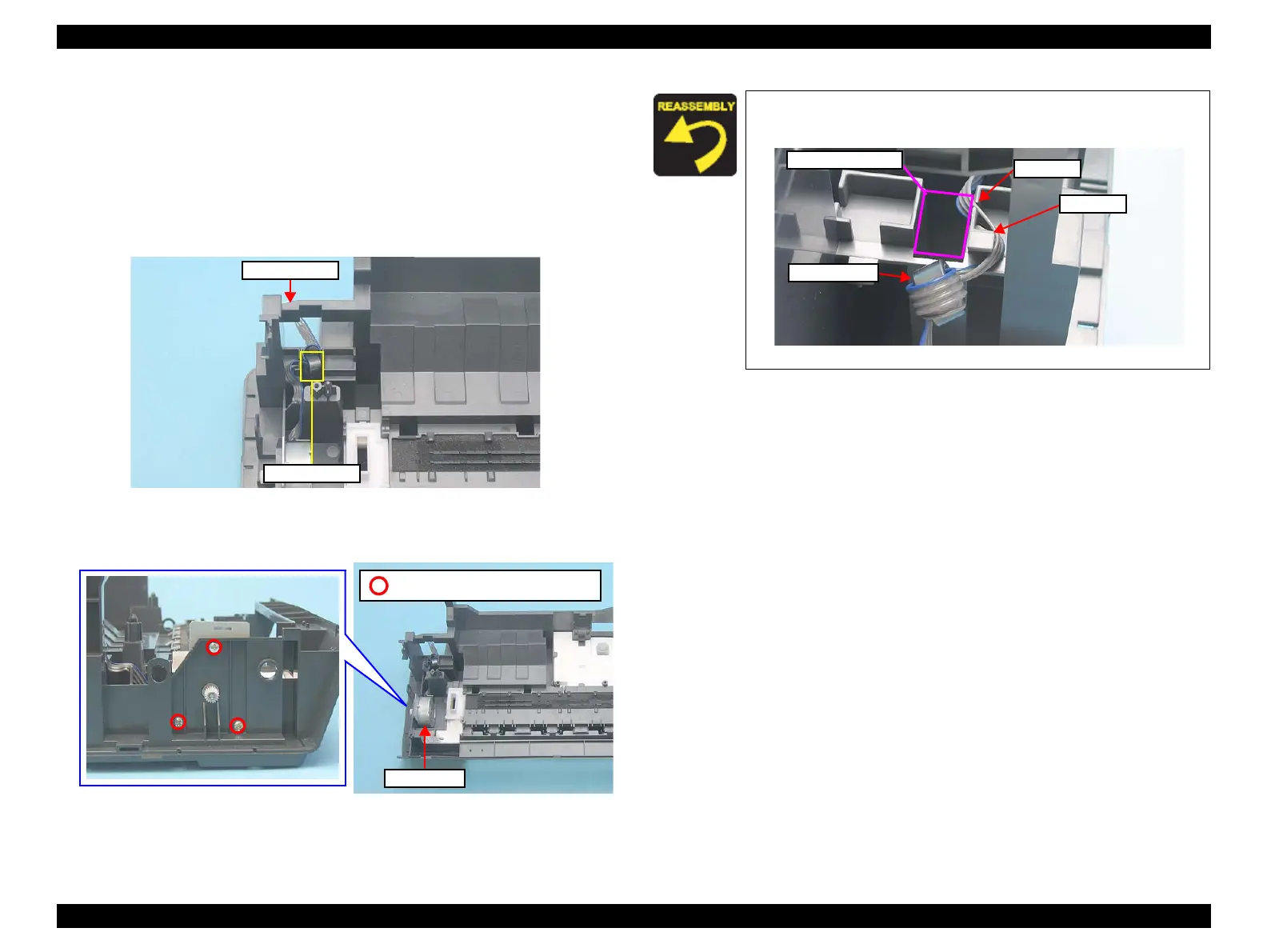Epson Stylus C58/C59/ME 2/C79/D78/C90/C91/C92/D92/T20/T20E/T23/T26/S20/T10/T11/ME 30/T21/T24/T27/S21 Revision E
DISASSEMBLY/ASSEMBLY Disassembling Printer Mechanism 63
Confidential
4.5.13 PF Motor
Part/Unit that should be removed before removing PF Motor
Upper Housing /Hopper /Main Board /Main Frame /EJ Frame Assy. /
Print Head /CR Scale /CR Motor /CR Unit /Timing Belt /EJ Roller /PF Roller
Removal procedure
1. Detach the ferrite core from the Main Frame.
Figure 4-78. Removing PF Motor (1)
2. Remove the screws (x3), and remove the PF Motor.
Figure 4-79. Removing PF Motor (2)
PF Motor
C.B.S 3X8 (Torque: 6±1Kgf.cm)
When installing the PF Motor, arrange the cable into the slit and
the hook, then place the ferrite core into the positioning hole.
Figure 4-80. Installing the PF Motor
Hook
Slit
Ferrite Core
Positioning hole
