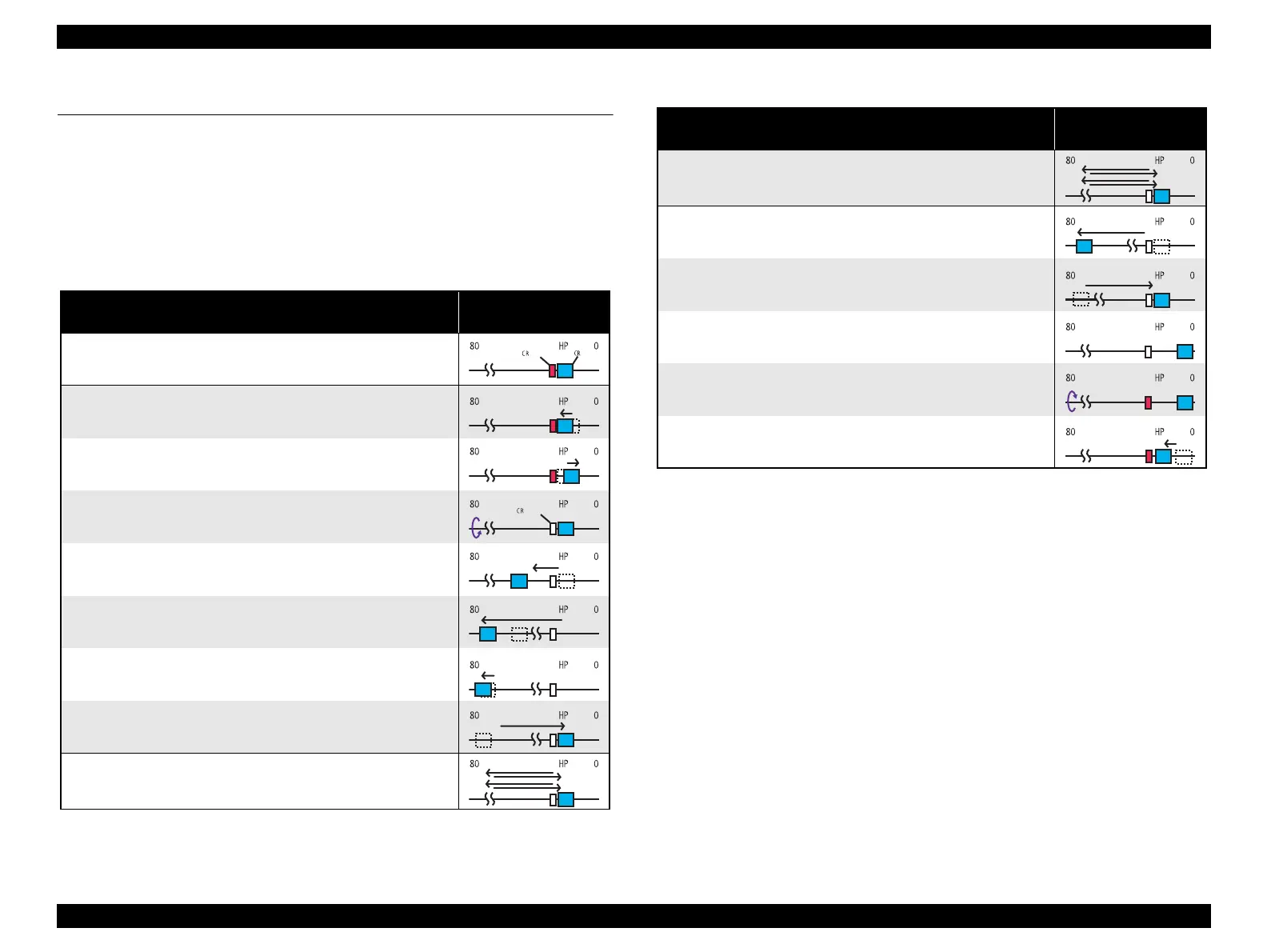Epson Stylus C58/C59/ME 2/C79/D78/C90/C91/C92/D92/T20/T20E/T23/T26/S20/T10/T11/ME 30/T21/T24/T27/S21 Revision E
OPERATING PRINCIPLES Power-On Sequence 26
Confidential
2.3 Power-On Sequence
This section describes the power-on sequences.
Condition: Normal power-on sequence
Completing ink charge.
No paper on the paper path.
The Printhead is capped with the Cap of the Ink System.
The Carriage is locked by the CR Lock.
Note *1 : The rotation direction of the PF Motor is as follows.
Clockwise direction : Paper is fed normally
Counterclockwise direction : Paper is fed backward
*2 : The conditions of the CR lock are as follows.
Red: CR lock is set
White: CR lock is released
*3 : Executed when the detected temperature is under 5
o
C (41
o
F) by the thermistor on the
Printhead.
*4 : The empty sanction operation may occur depending on the situation.
Table 2-4. Normal power-on sequence
Operation
*1
Carriage/PF roller
movement and position
*2
1. Checking waste ink overflow
2. Seeking the home position
2-1.The carriage moves to the 80-digit side slowly and confirms it
touches the CR lock.
2-2.The carriage moves to the 0-digit side slowly to leave from the CR
lock.
2-3.Checks if paper does not exist with the PE sensor and the PF Motor
rotates clockwise for two seconds to release the CR lock.
2-4.The carriage moves to the 80-digit side slowly and confirms that the
CR lock is released.
2-5.The carriage quickly moves to the 80-digit side by the Left Frame.
2-6.After the carriage continuously moves to the 80-digit side slowly
and confirms it touches the Left Frame, sets the distance from the
home position to the Left Frame as the theoretical value.
2-7.The carriage quickly moves to the 0-digit side and slows down as it
gets to its home position, and stops there.
3. Low temperature operation sequence
*3
3-1.The carriage moves back and forth between its home position and
the 80-digit side for two times.
4. CR measurement
4-1.The carriage moves back and forth between its home position and
the 80-digit side for two times.
5. Detecting ink cartridge and initializing ink system
* 4
5-1.The carriage moves to the 80-digit side for IES detection.
5-2.The carriage returns to its home position.
5-3.The carriage slowly moves to the CR lock set position.
5-4.The PF motor rotates counterclockwise and sets the CR lock.
5-5.The carriage slowly returns to its home position.
Table 2-4. Normal power-on sequence
Operation
*1
Carriage/PF roller
movement and position
*2
