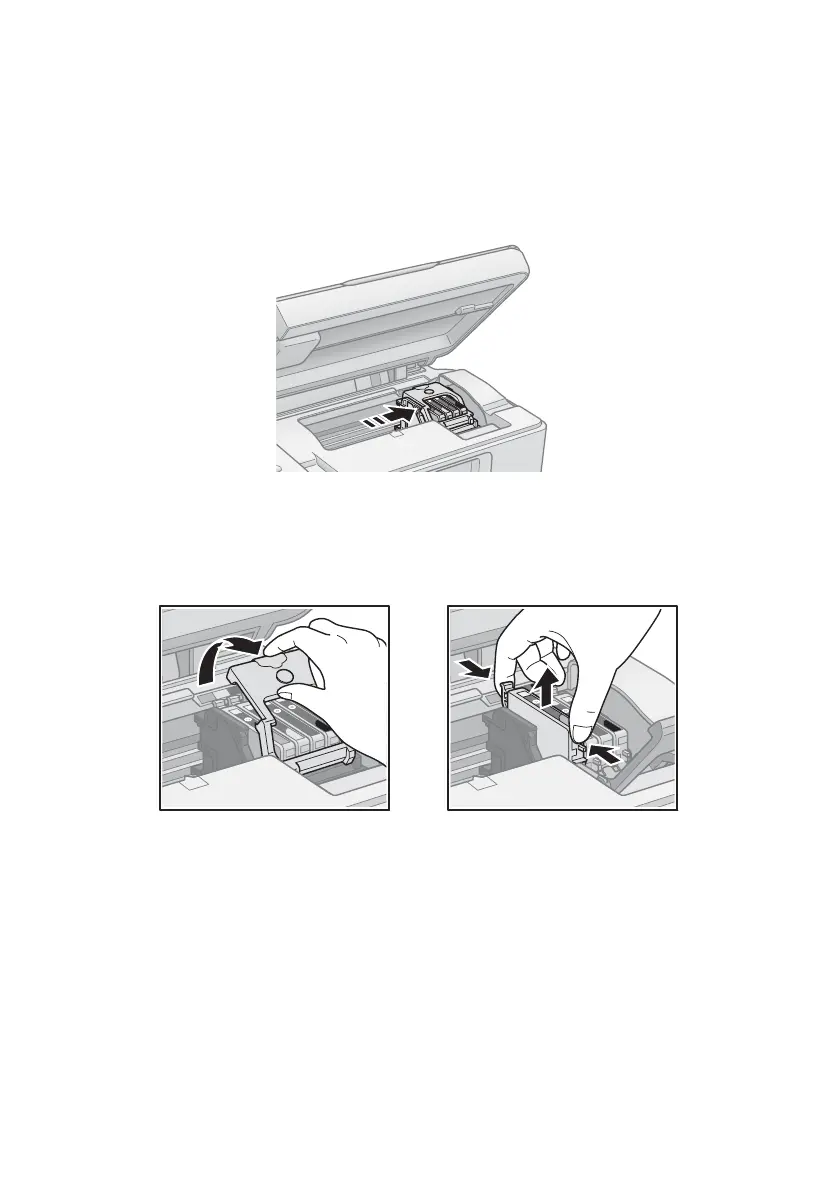Replacing Ink Cartridges 21
4. Press the
B ink button again.
■ If more than one cartridge is empty or low, the next cartridge moves to
the _ ink out mark.
■ If all of the empty or low ink cartridges have been identified, the print
head moves to the ink cartridge replacement position.
5. Open the cartridge cover and squeeze the tab at the back of the empty/low
cartridge and lift it straight out. Dispose of it carefully. Do not take the used
cartridge apart or try to refill it.
Warning: If ink gets on your hands, wash them thoroughly with soap and water. If
ink gets into your eyes, flush them immediately with water.
