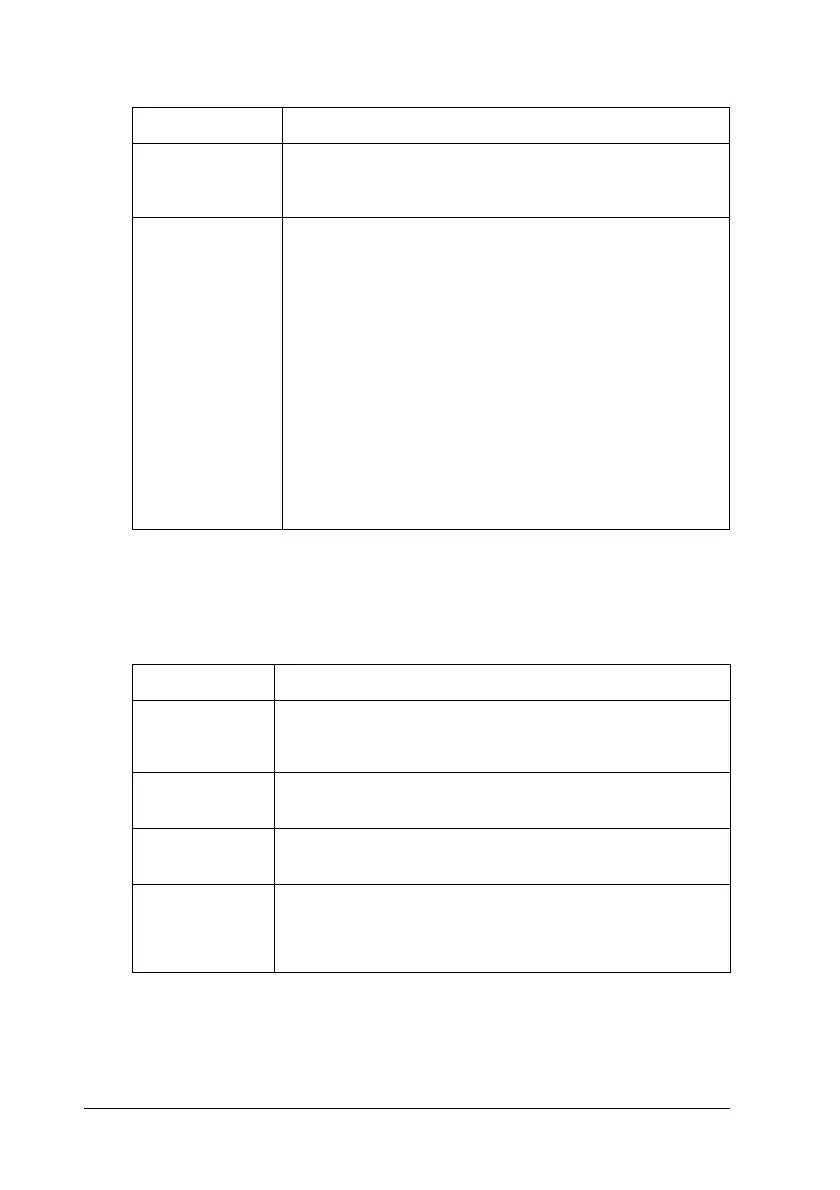18
Lights
c
Caution:
Use only one type of memory card at a time. Eject the loaded
memory card before inserting another memory card.
Button Function
P
power
Turns the printer on and off.
(
maintenance
Displays instructions to resolve errors, or cleans the
following errors:
No ink
No ink cartridge/abnormality
No paper (cut sheet only)
Paper jam
Multi-page feed
Starts the Ink Cartridge Replacement utility.
Displays the Ink Cartridge Replacement menu when
the
( maintenance light is off and the button is
pressed when in Advanced Mode. If the Maintenance
button is pressed when in Basic Mode, nothing
happens.
Light Description
Maintenance
(
On or flashes when an error occurs. On the LCD panel,
check the description of the error.
Basic Print
mode
On when Basic Print mode is selected.
Advanced
Print mode
On when Advanced Print mode is selected.
Memory card On when a memory card is inserted into the memory
card slot.
Flashes when the printer is accessing the memory card.
