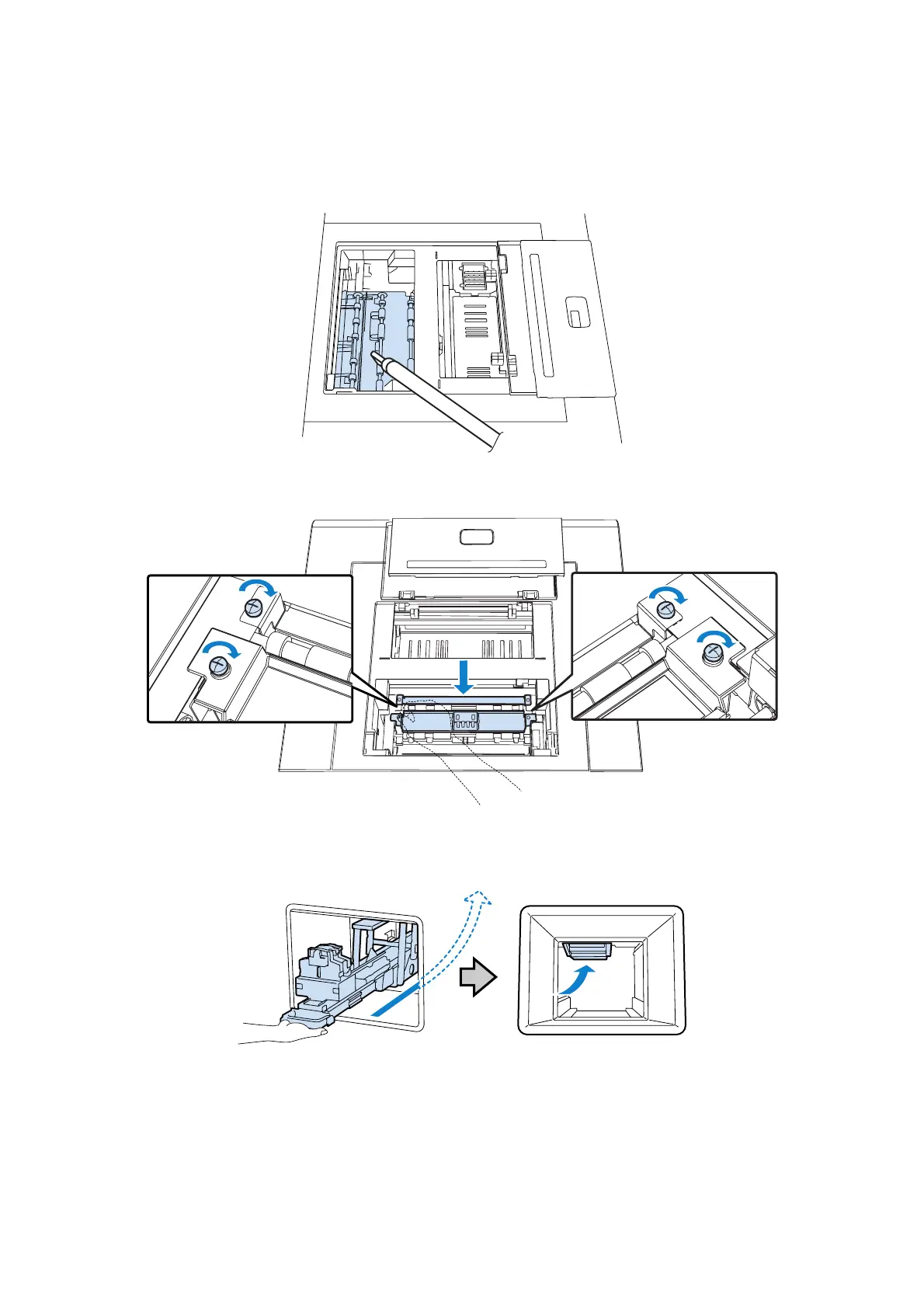Checking Items and Checking Times
104
F
Use a vacuum cleaner to clear away any paper particles.
Also, use a vacuum cleaner to clear away any paper particles on the covers removed in the previous step.
G
Replace both covers and tighten the screws by hand to fix them in place.
H
Push the back printing unit all the way in, and then holding the handle in the center push the unit up until it
locks in place.