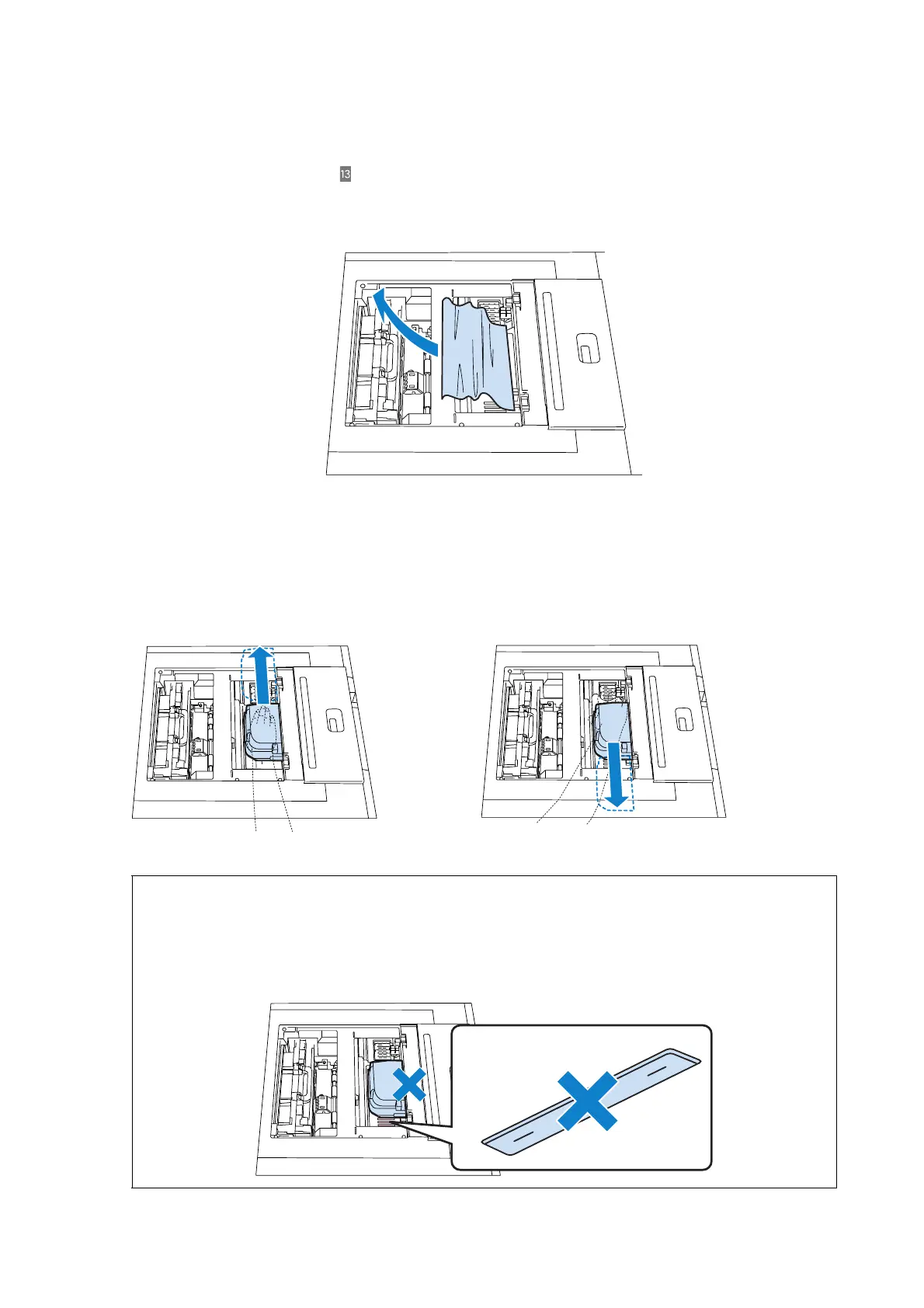Troubleshooting
123
E
Remove paper.
If it can be removed, go to step .
If the paper is below the Print Head Unit and cannot be removed easily, go to the next step.
F
Manually move the Print Head Unit in the opposite direction to the visible paper.
If the paper is at the front, move the Print Head Unit to the back.
If the paper is at the back, move the Print Head Unit to the front.
If the paper is at the front If the paper is at the back
Note:
O If the Print Head Unit does not move, do not move it by force and contact a technical representative.
Otherwise the Print Head Unit could break.
O When removing paper, be careful not to touch the ink absorber. If the printing mount is soiled, the back of the
paper will be soiled.