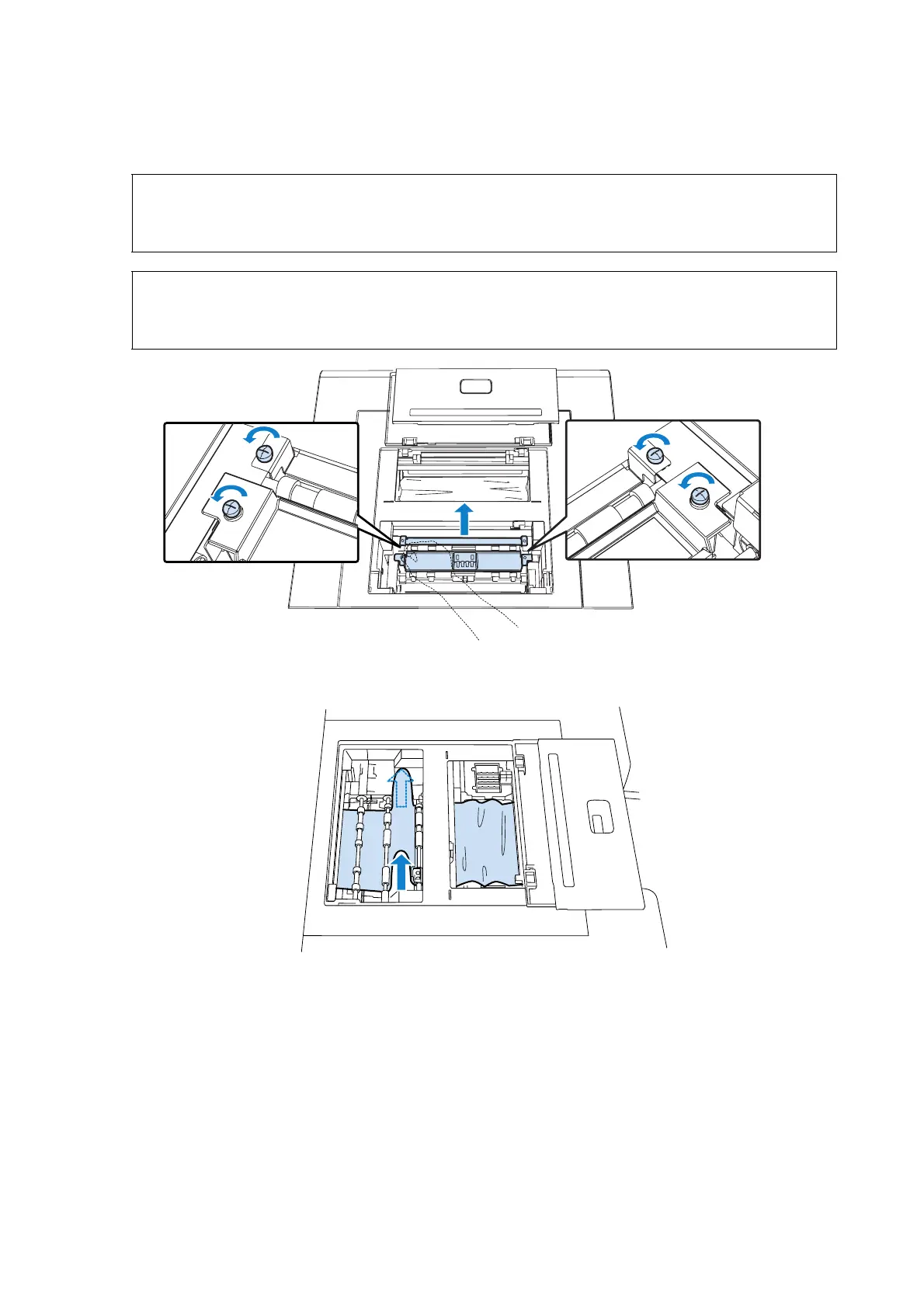Troubleshooting
129
D
After loosening the screws by hand as shown in the illustration below, remove both covers.
E
Lift up the jammed paper.
!
Caution:
Do not touch any parts immediately after printing except for the cover screws. Because the heater reaches
high temperatures, burns could occur.
Note:
Take care when handling the removed covers. If they are dropped or bumped, they could be damaged.
Also, if the covers do get damaged, do not reinstall them in the printer.