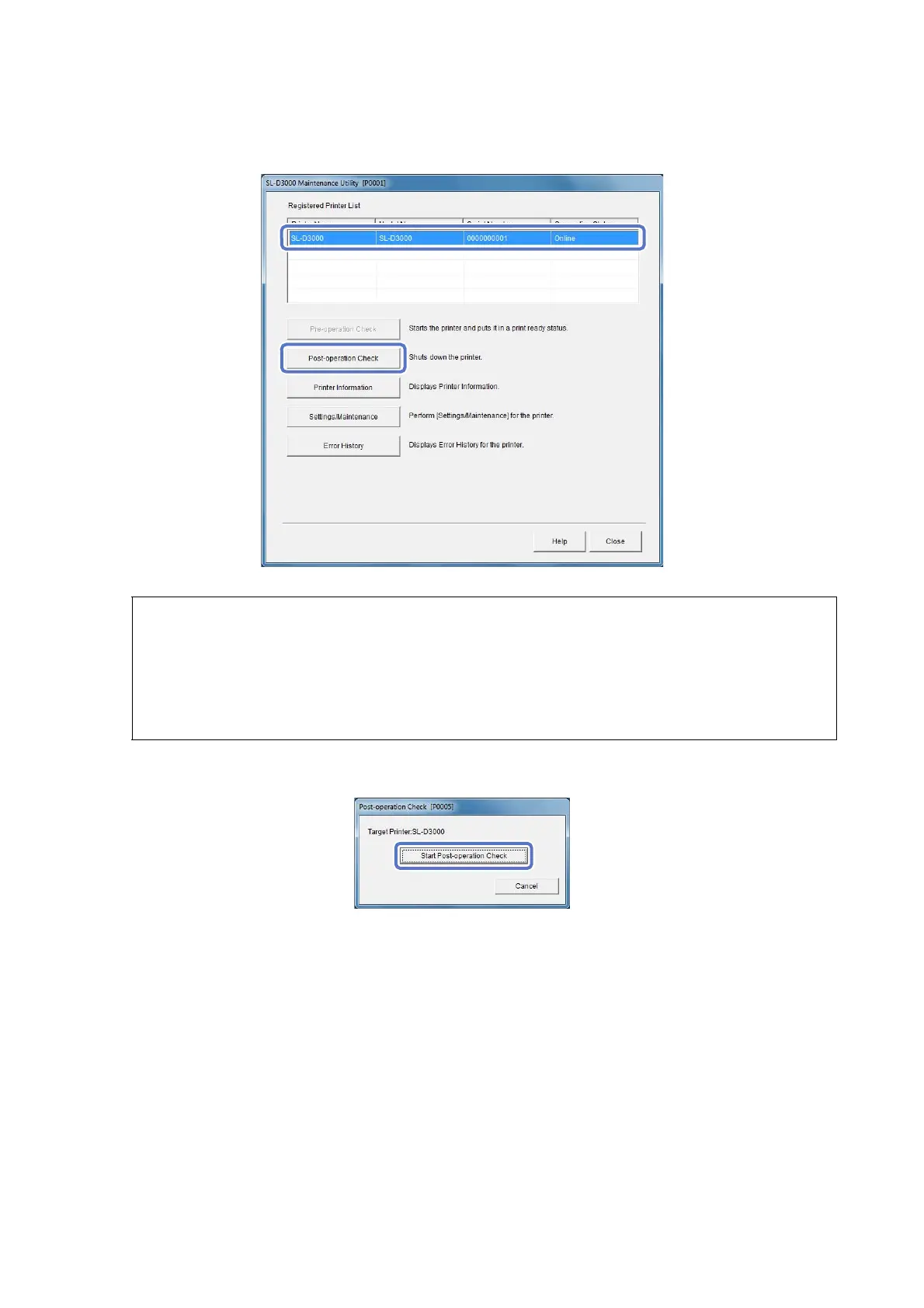Starting up and Shutting down the Printer
24
B
Select the printer you want to close from the Registered Printer List, and then click Post-operation Check.
C
Click Start Post-operation Check.
D
Follow the on-screen instructions to check the printer, and then click OK.
Once the Post-operation Check is finished, automatic shut-down operations take about 1 to 2 minutes to
complete.
Tip:
In the following situations, the Post-operation Check button is unavailable.
O When the printer has already shut down
O When the cable connected to the printer is disconnected
O When the printer's Power switch is off