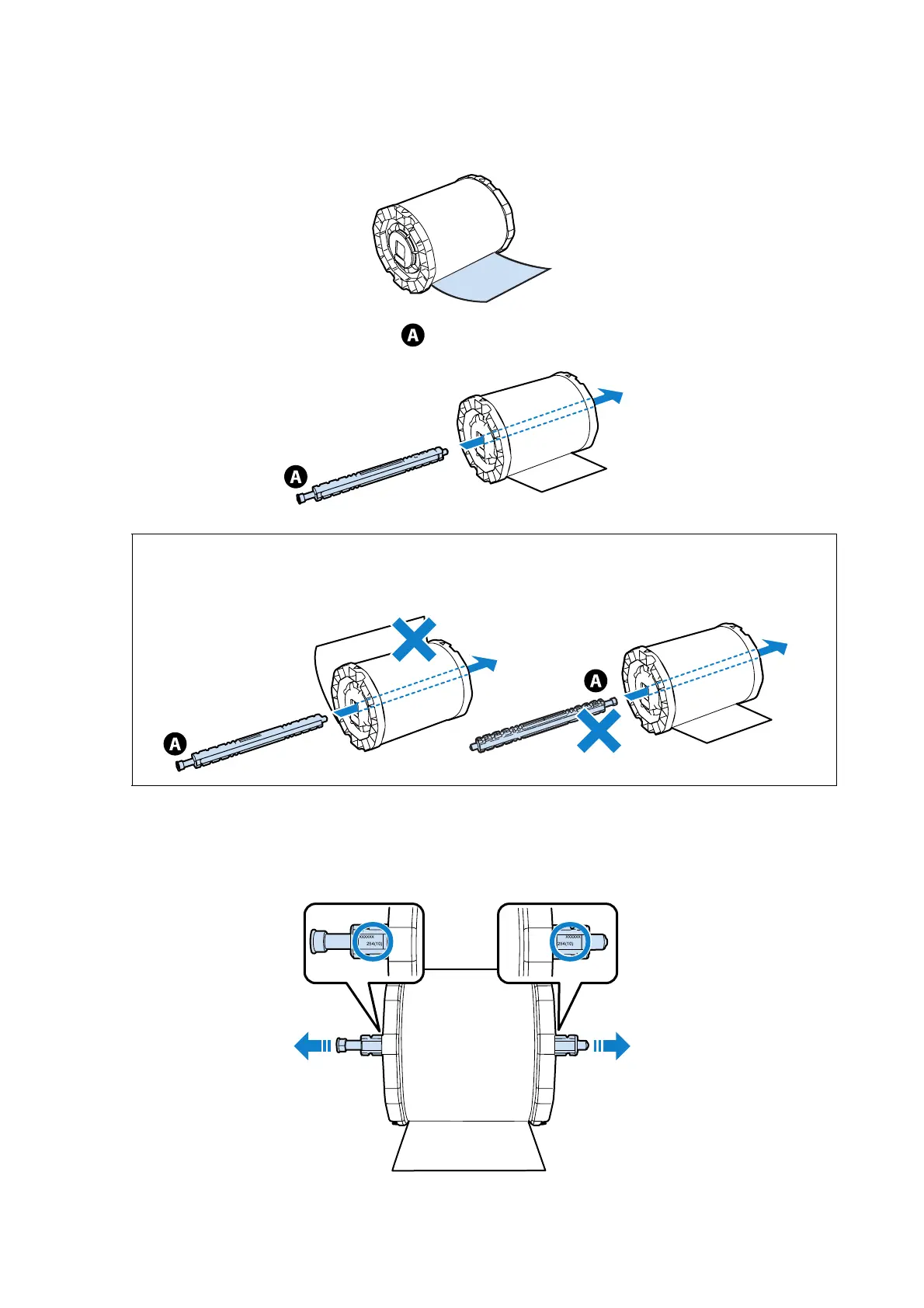Replacing Paper
36
Make sure the triangular marks on the flanges have not shifted out of position.
F
Insert the Spool so that the gear section ( ) is on the left.
G
Adjust the position of the Spool so that it is at the center of the Spindle unit.
Match the edges of the flanges to the scale "|" marks on the paper size display according to the width of the
paper.
H
Lock the flanges on both sides.
Note:
Note the direction of the Spool and the direction of the paper. If the directions are not correct, the paper cannot be
loaded correctly.