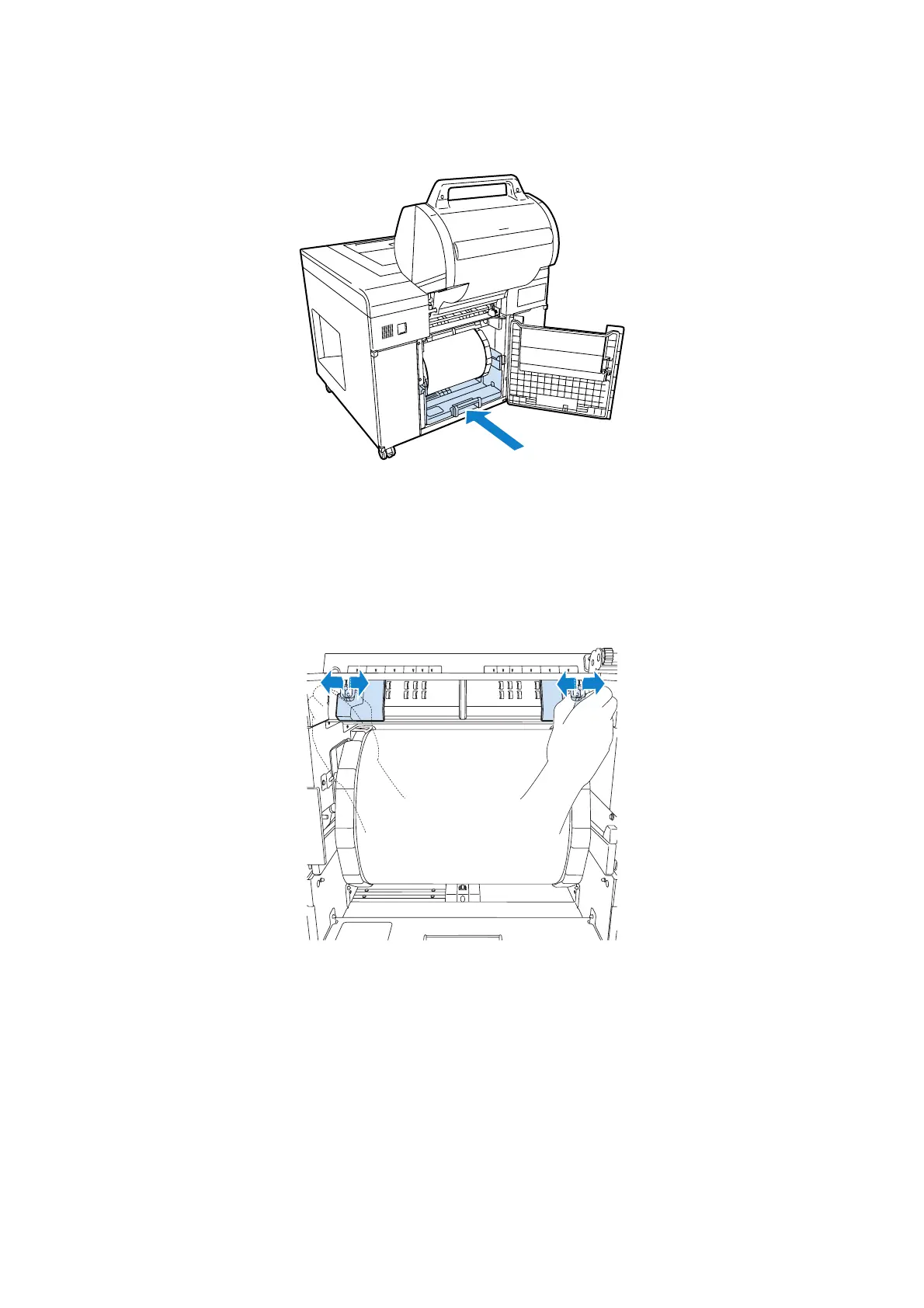Replacing Paper
38
B
Slide the rear roll paper feeder into the printer.
C
Adjust the position of the paper width guides to the width of the paper.
When adjusting the position of the paper width guides, raise the guides slightly, and then move to the left and
right.
Adjust the triangle mark on the paper width guides to the scale. The scale is displayed in millimeters (with
inches in parentheses).
D
Slide the right Paper width guide to the right.