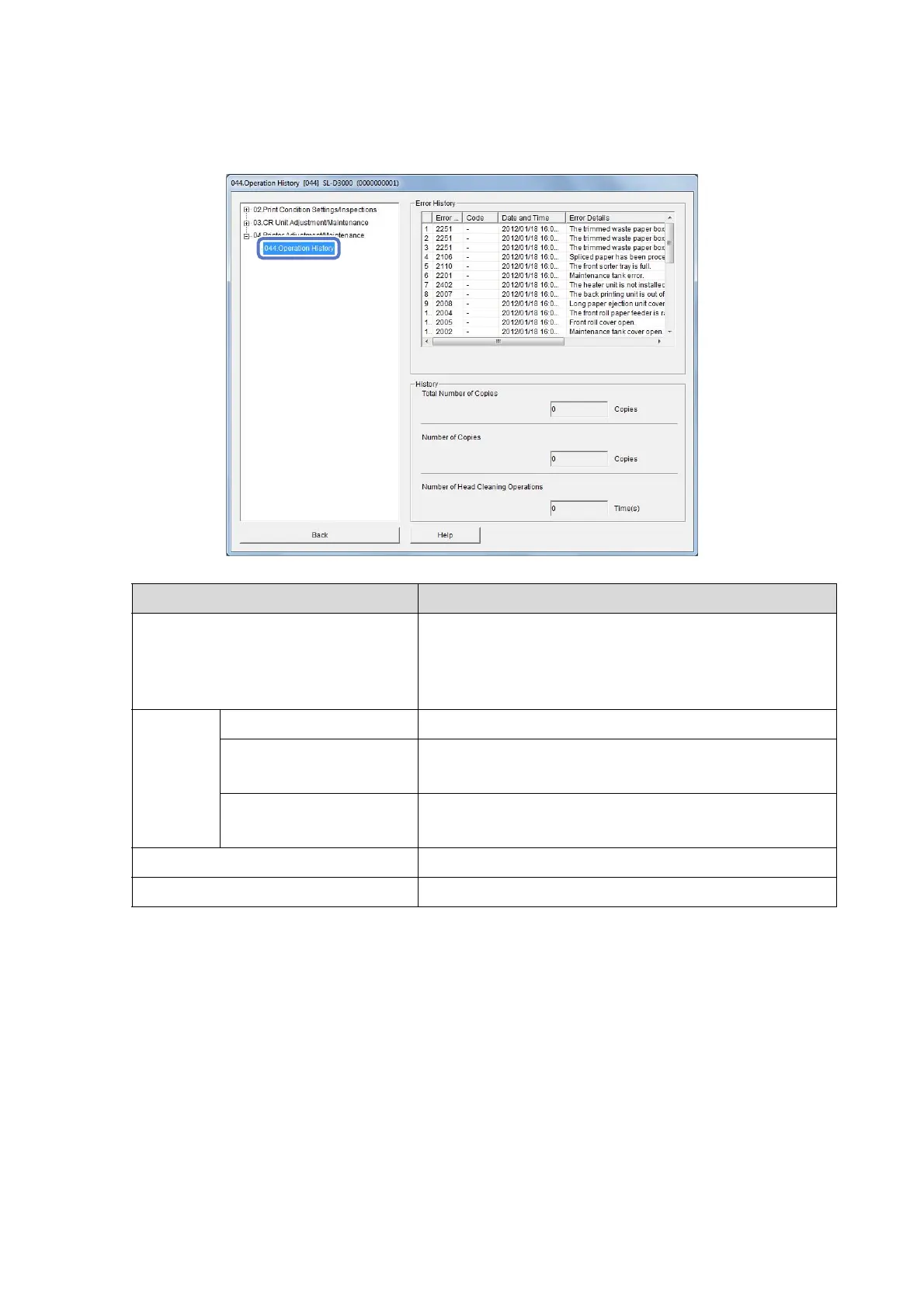Setup and Maintenance
96
B
Click Operation History (044) from Printer Adjustment/Maintenance (04).
Item Explanation
Error History Displays up to 100 errors that have occurred in the printer, and
information.
Error ID indicates the error number.
Service personnel can clear Error History.
History Total Number of Copies Displays the total number of copies.
Number of Copies Displays the number of copies.
Service personnel can clear this number.
Number of Head Cleaning
Operations
Displays the number of head cleaning operations.
Service personnel can clear this number.
Back Click to close the Settings/Maintenance screen.
Help Click to display the Help.