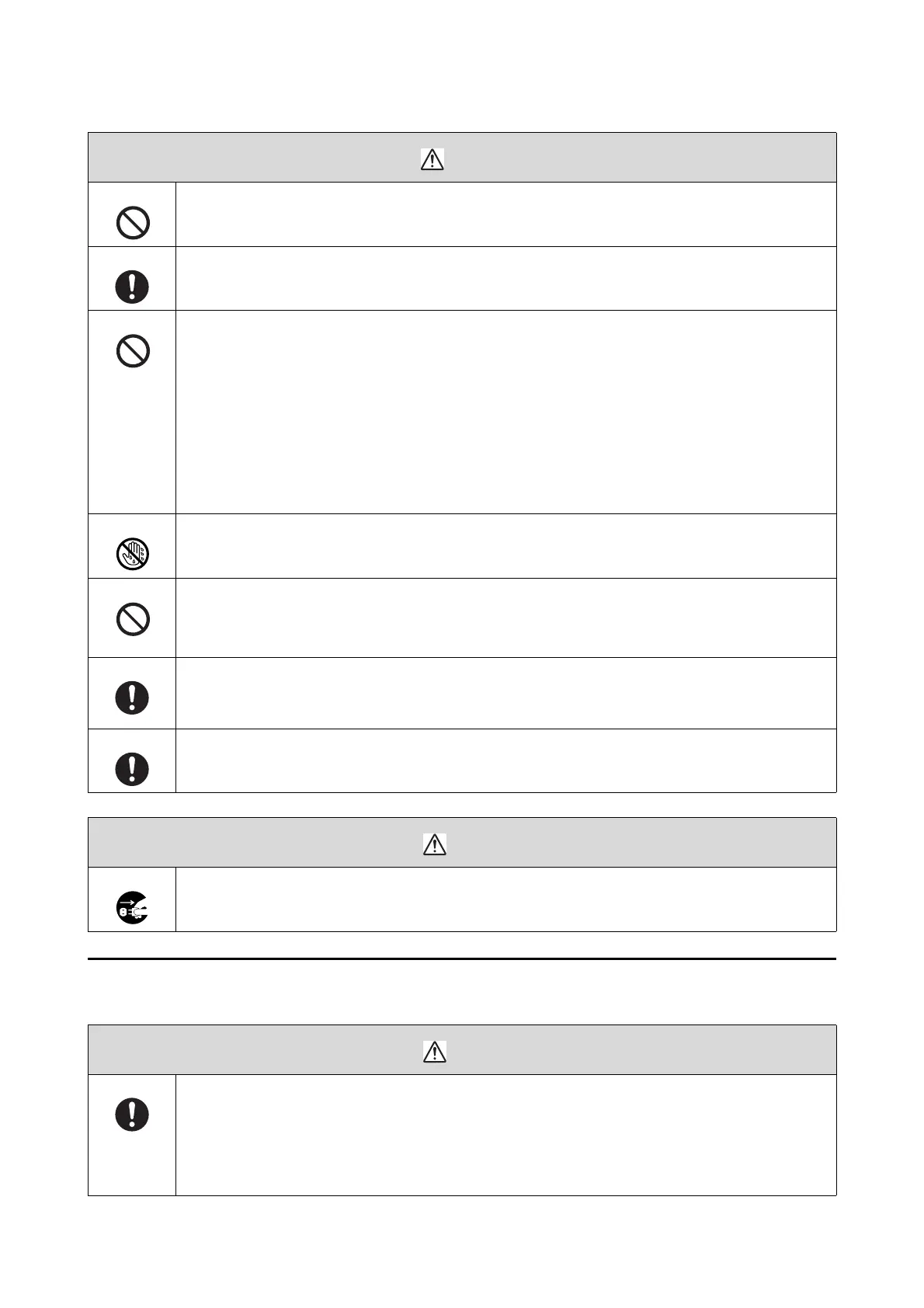Introduction
16
Notes on Consumables
Do not use the power plug if any foreign materials such as dust are stuck to it.
Electric shock or fire could occur.
Make sure the power plug is fully inserted into the electrical outlet.
Electric shock or fire could occur.
Do not use the power cable if it is damaged.
Electric shock or fire could occur.
Contact your local dealer if the power cable is damaged.
Note the following points to avoid damaging the power cable:
■ Do not modify the power cable
■ Do not put heavy objects on the power cable
■ Do not bend, twist, or pull
■ Do not place it near heating appliances
Do not plug in or unplug the power cable with wet hands.
Electric shock could occur.
Do not perform daisy-chain wiring for the power cable.
It could overheat and cause a fire.
Take power directly from a residential electrical outlet.
Unplug the power cable periodically and clean between the blades and the base of the blades.
If the power cable is left plugged in for an extended period of time, dust could accumulate around the edge of
the plug which could cause a short-circuit and a fire.
When unplugging the power cable from the electrical outlet, grasp the plug itself and not the cable.
The cable could be damaged or the plug could be deformed and an electric shock or fire could occur.
Caution
For safety reasons, when the printer is not used for an extended period of time, unplug the power cable from
the electrical outlet.
Caution
If ink gets in the eyes or mouth, or stains the skin, treat the area as follows:
■ If ink adheres to your skin, immediately wash it off using soapy water.
■ If ink enters your eyes, rinse immediately with water. Failure to observe this precaution could result in
bloodshot eyes or mild inflammation. If you notice any abnormalities, consult a physician immediately.
■ If ink enters your mouth, consult a physician immediately.
Warning