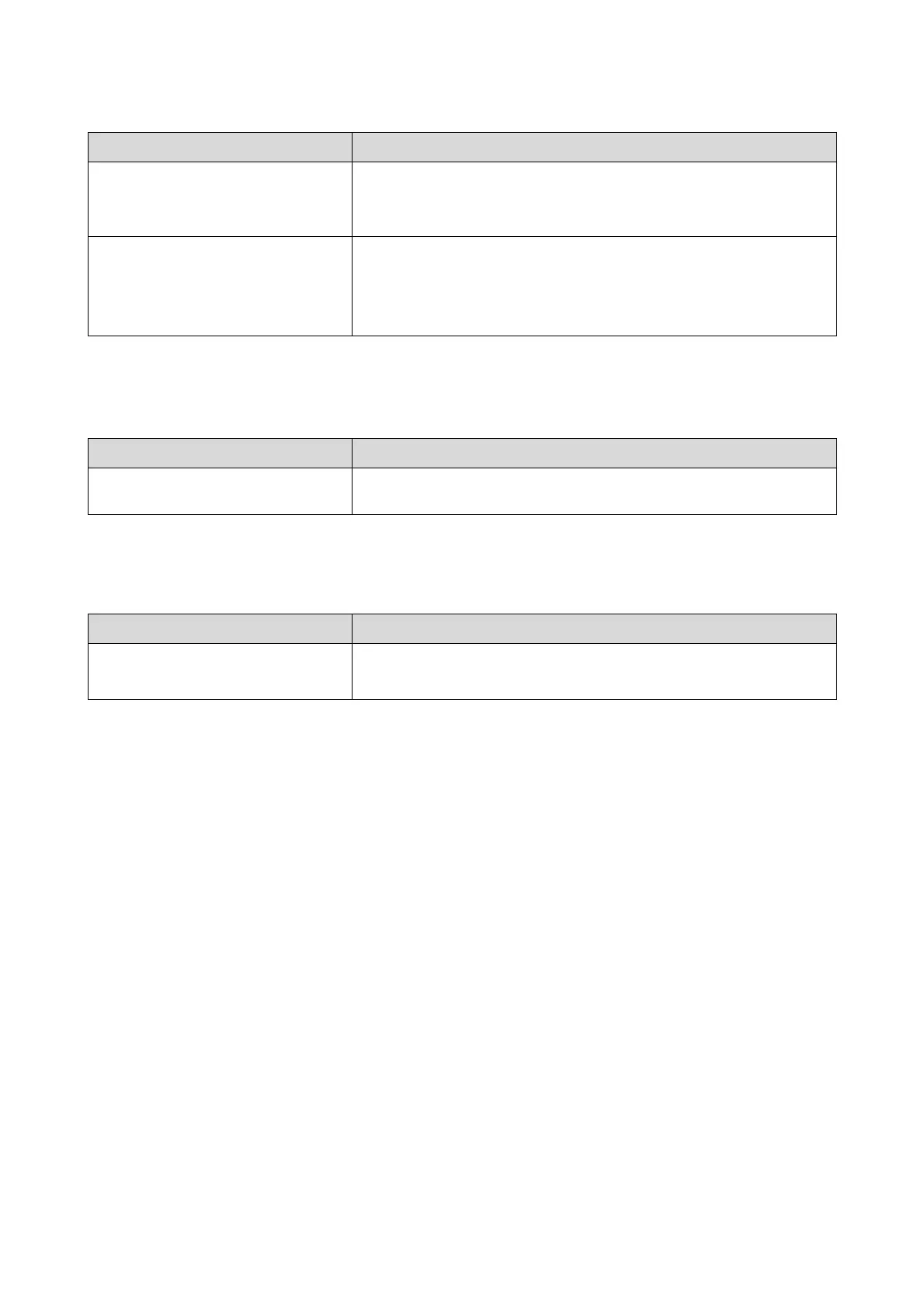Troubleshooting
93
Problems when Cutting Paper
Problems when Loading Paper
The printed surface is scuffed or soiled.
Is the paper too thick or too thin?
Check that the paper can be used with this printer.
See “Printer Specifications” on page 95.
The paper is creased.
Are you using the printer at normal room temperature?
The printer should be used at normal room temperature (temperature: 59 to 77
°F [15 to 25 °C], humidity: 40 to 60 %). For information about paper such as thin
paper from other manufacturers that requires special handling, see the
documentation supplied with the paper
Cause What to do
The cut is crooked, the cut edge is frayed
or turned up, or the coating is cracked.
Contact Epson support.
Cause What to do
The paper light won’t light up and the
paper won’t load in the paper feed slot.
Did you rotate the paper feed knob clockwise?
Turn the knob counter clockwise and then try to load the paper again.
Cause What to do
