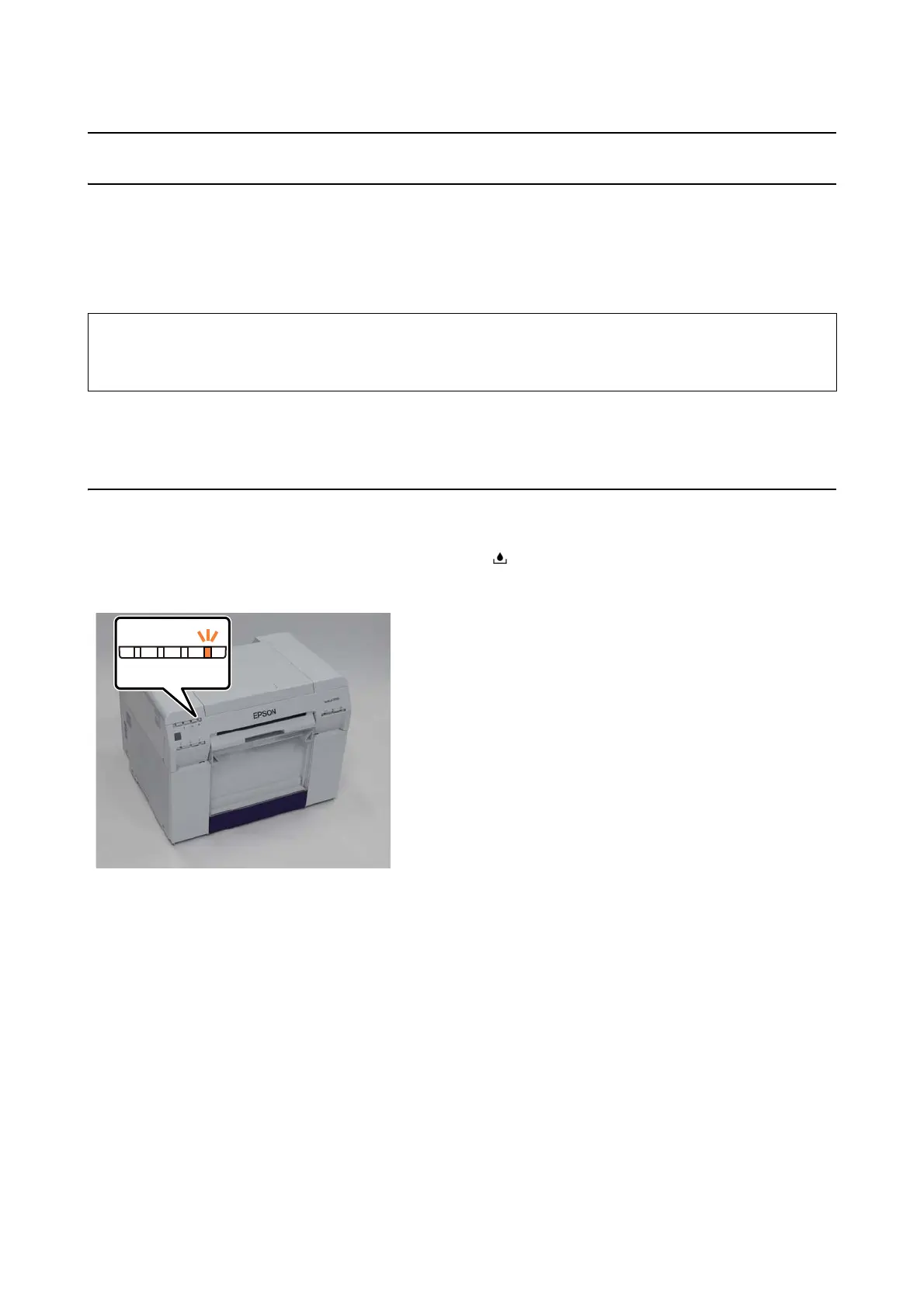Replacing the Maintenance Tank
51
Replacing the Maintenance Tank
The maintenance tank absorbs ink consumed during head cleaning.
This section explains how to replace used maintenance tank.
Checking the Free Space in the Maintenance Tank
Checking from the Printer
When it is time to replace the maintenance tank, the printer's light turns on.
See “Lights” on page 11.
c
Important:
After removing the maintenance tank, do not leave the cartridge cover open, install a new maintenance tank
immediately.