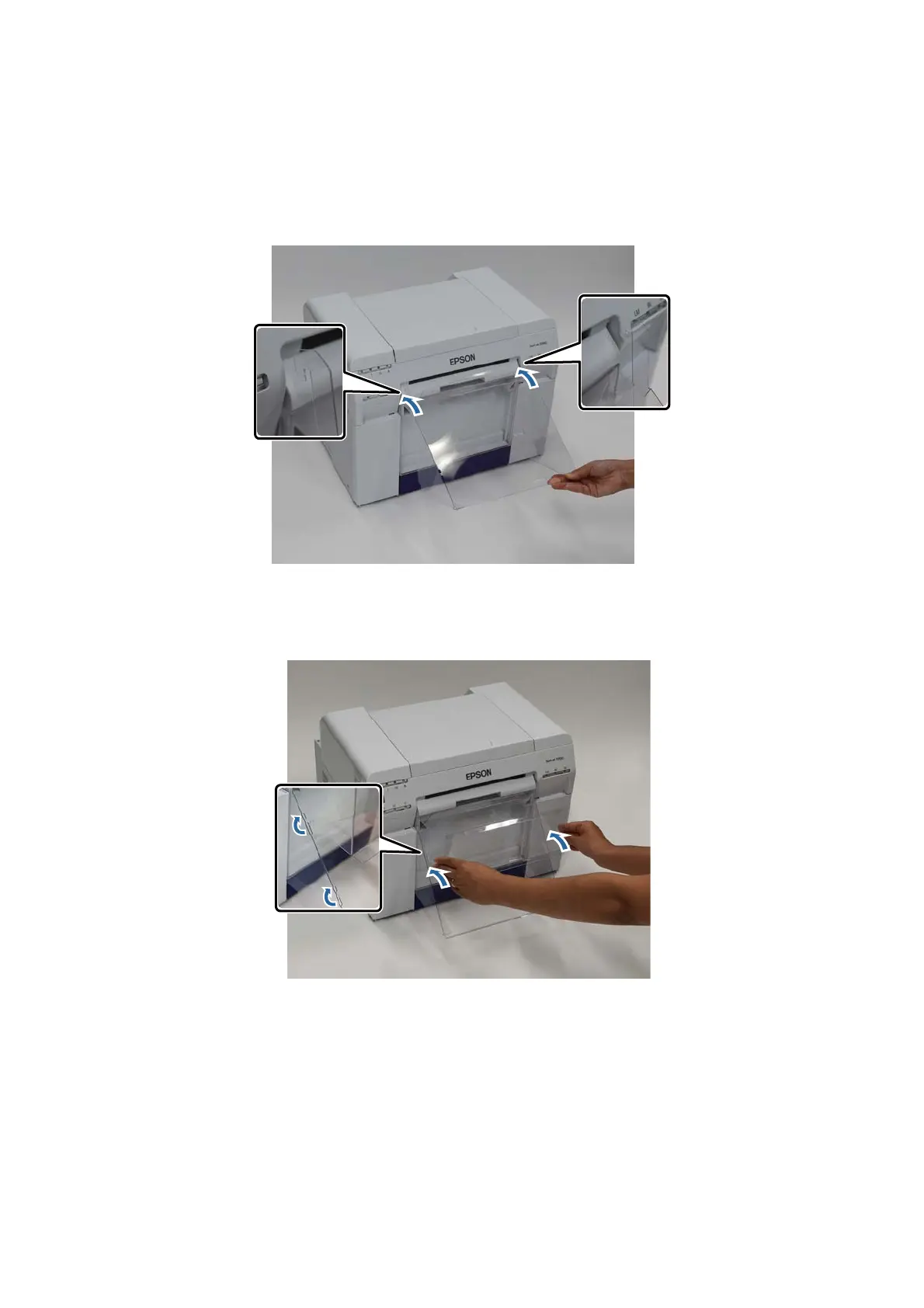Paper Output
41
Attaching the Print Tray (Optional)
A
Tilt to insert the hooks, and then lower to hook it in place.
B
When the length of the print size is 3.5 to 4 inches (89 to 102 mm), place the hooks into the top holes.
When the length of the print size is 4 to 8 inches (102 to 203 mm), place the hooks into the bottom holes.