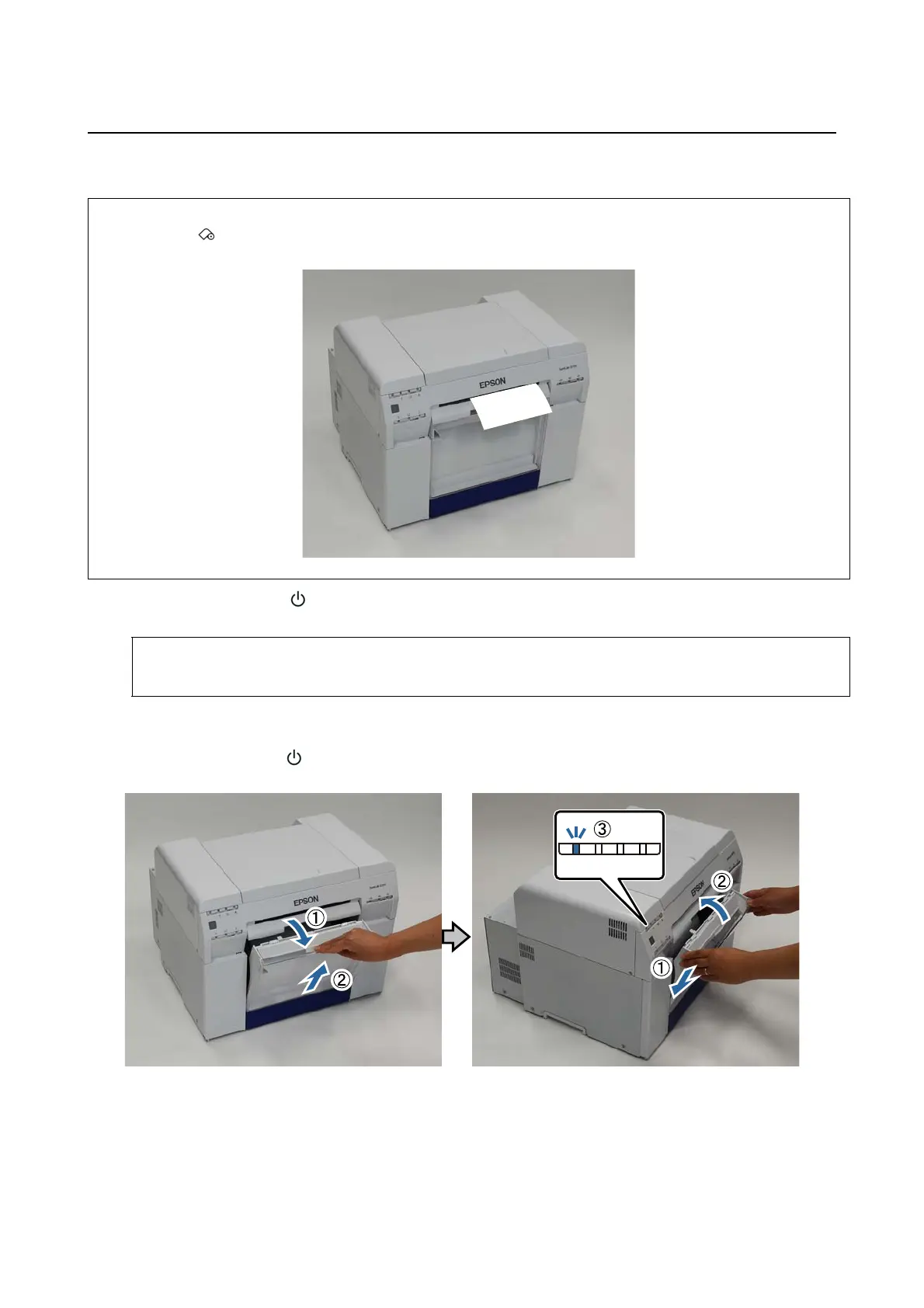Replacing Paper
26
Removing the Roll Paper Spindle from the Printer
A
Check that the printer's light is lit and isn’t flashing.
B
To rewind the paper to the replacement position, remove the scrap paper box and reattach it.
Wait until the printer's light stops flashing and remains lit.
C
Remove the scrap paper box again and empty out the scrap paper.
See “Emptying the Scrap Paper Box” on page 56.
c
Important:
When the light is lit and paper is ejected, the printer is out of paper. Remove the paper from the output slot.
c
Important:
Make sure the power is on before replacing paper.