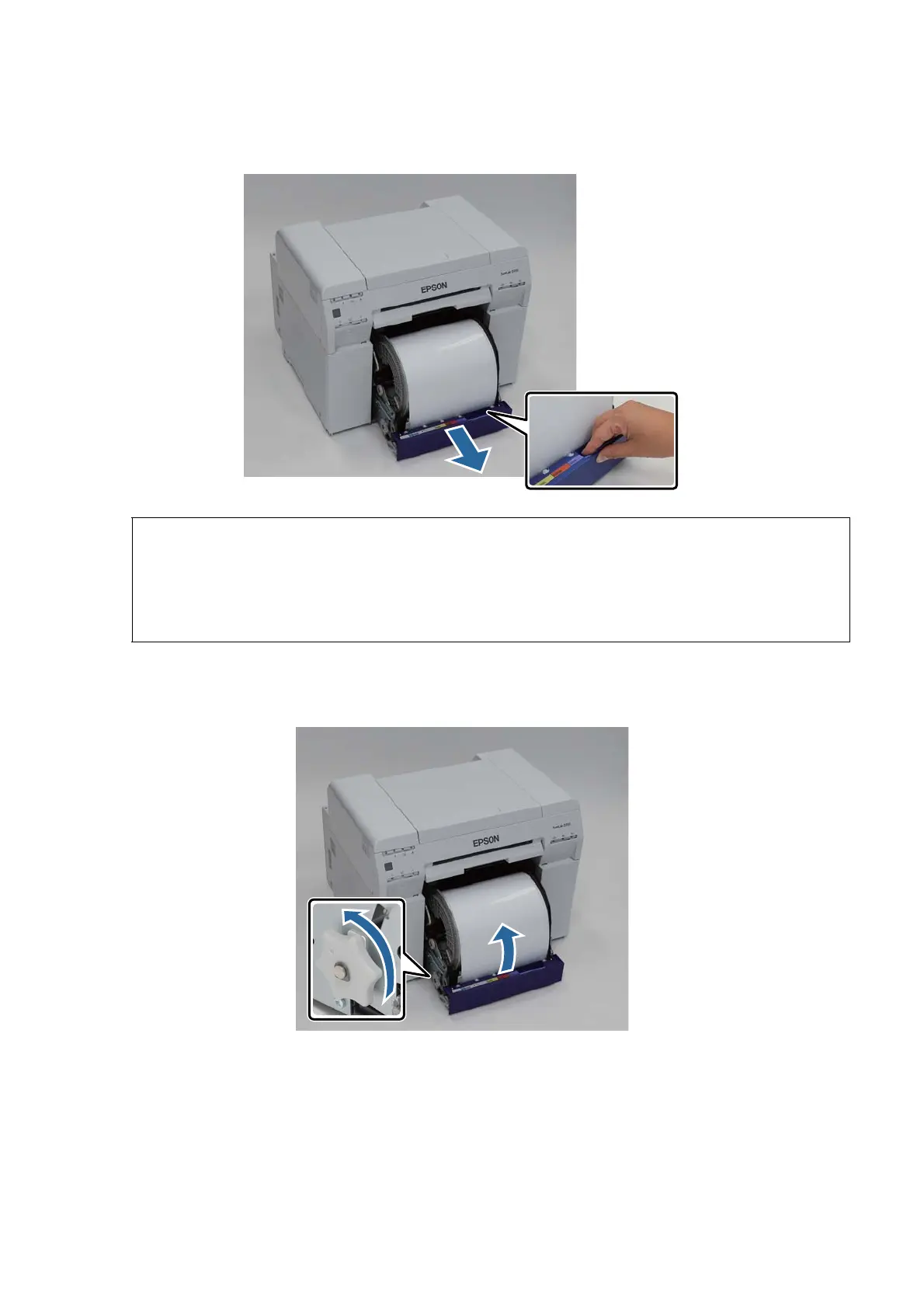Replacing Paper
27
D
Grip the handle to release the roll paper feeder and pull it out.
E
Turn the knob on the left of the roll paper feeder counter clockwise until the leading edge releases from the
paper feed slot.
c
Important:
If you cannot remove the roll paper feeder for some reason, to not try to pull it out by force. Paper may be
jammed inside the printer. Remove the paper by following the procedure in "Paper is Jammed in the Internal
Paper Feeder".
See “Paper is Jammed Inside the Printer” on page 86.