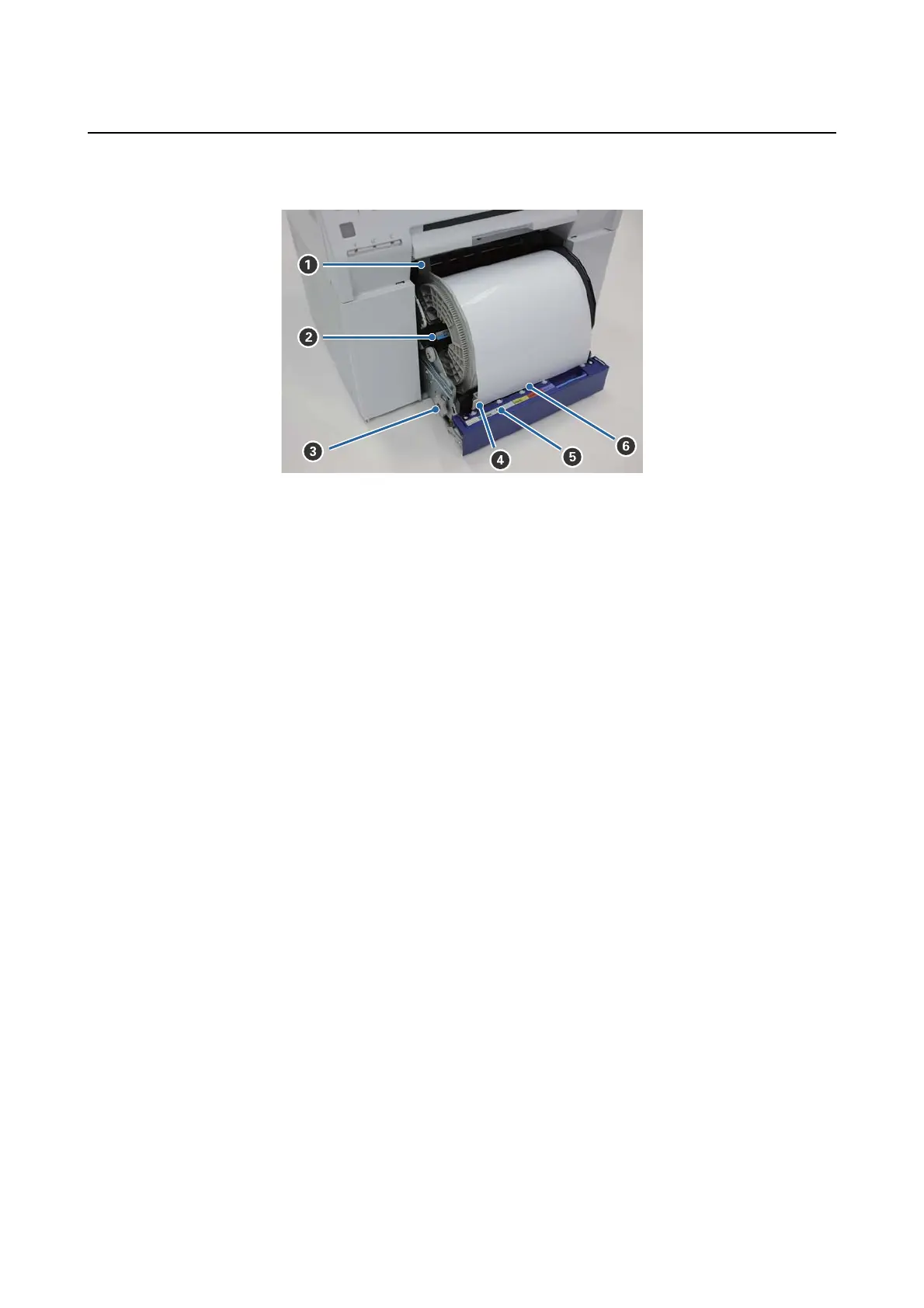Introduction
9
Paper Feed
A Inner edge guide
Set this to the width of the roll paper.
B Roll paper spindle
Holds the roll paper.
C Paper feed knob
Turn this to rewind the roll paper onto the roll paper spindle.
D Front edge guide
Set this to the width of the paper.
E Paper light (blue)
Indicates the paper insertion status for the roll paper feeder.
On: Paper is loaded correctly.
Off: Paper is not loaded.
F Paper slot
Insert the leading edge of the roll paper here when loading.