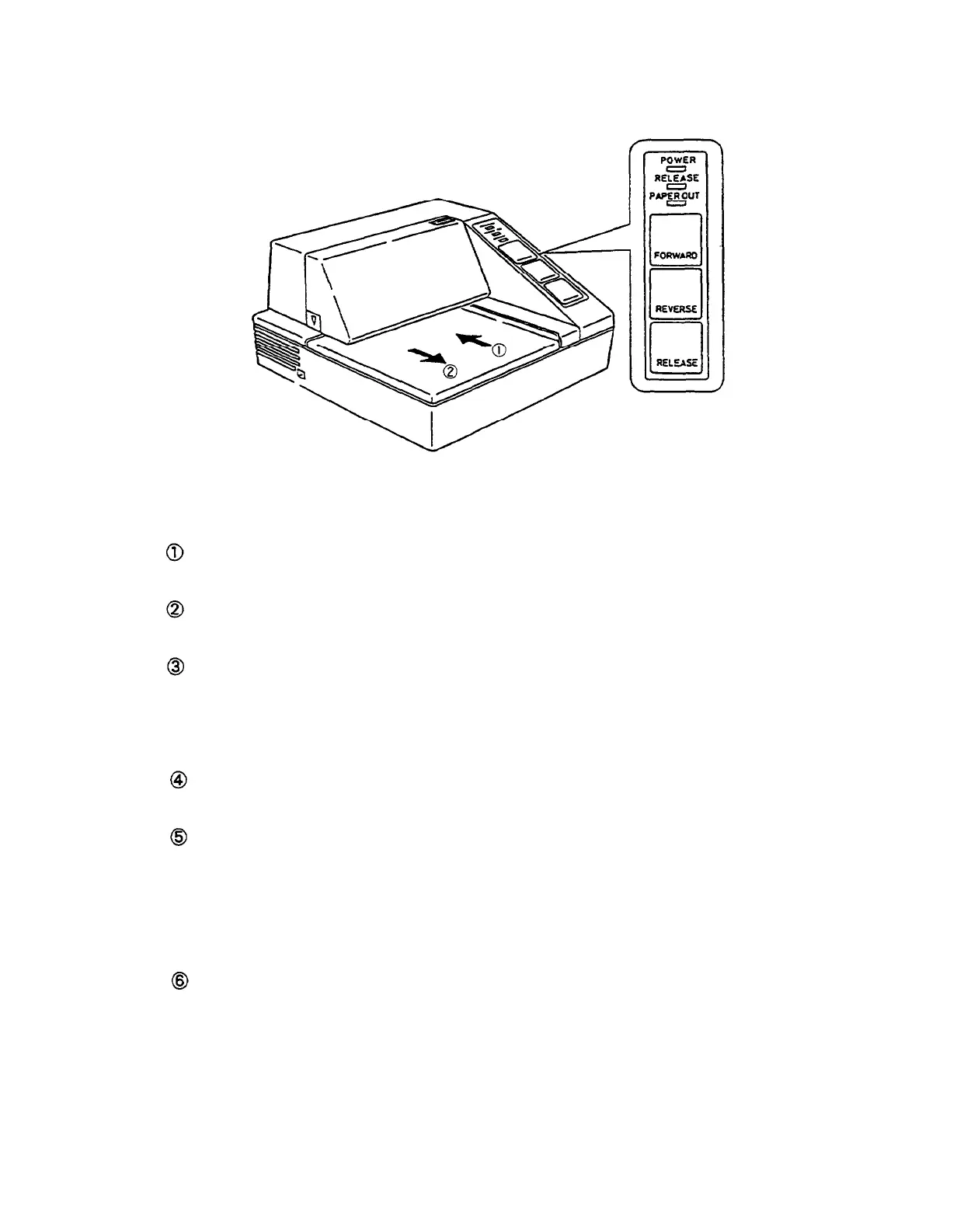n
Operation panel
Panel switches
FORWARD
Press this switch to feed the paper forward
REVERSE
Press this switch to feed the paper backward
RELEASE
Press this switch to release the paper
Panel lights
POWER (green)
On when power is turned on
RELEASE (green)
On when the paper is released condition (paper can be manually
repositioned)
Off when the paper is held by the printer
Blinks when the printer is in an error condition
PAPER OUT (red)
On when either the BOF or TOF detector detects a paper-end
(regardless of whether the detectors are enabled or not)
Off when both the BOF and TOF detectors detect a paper
-5-