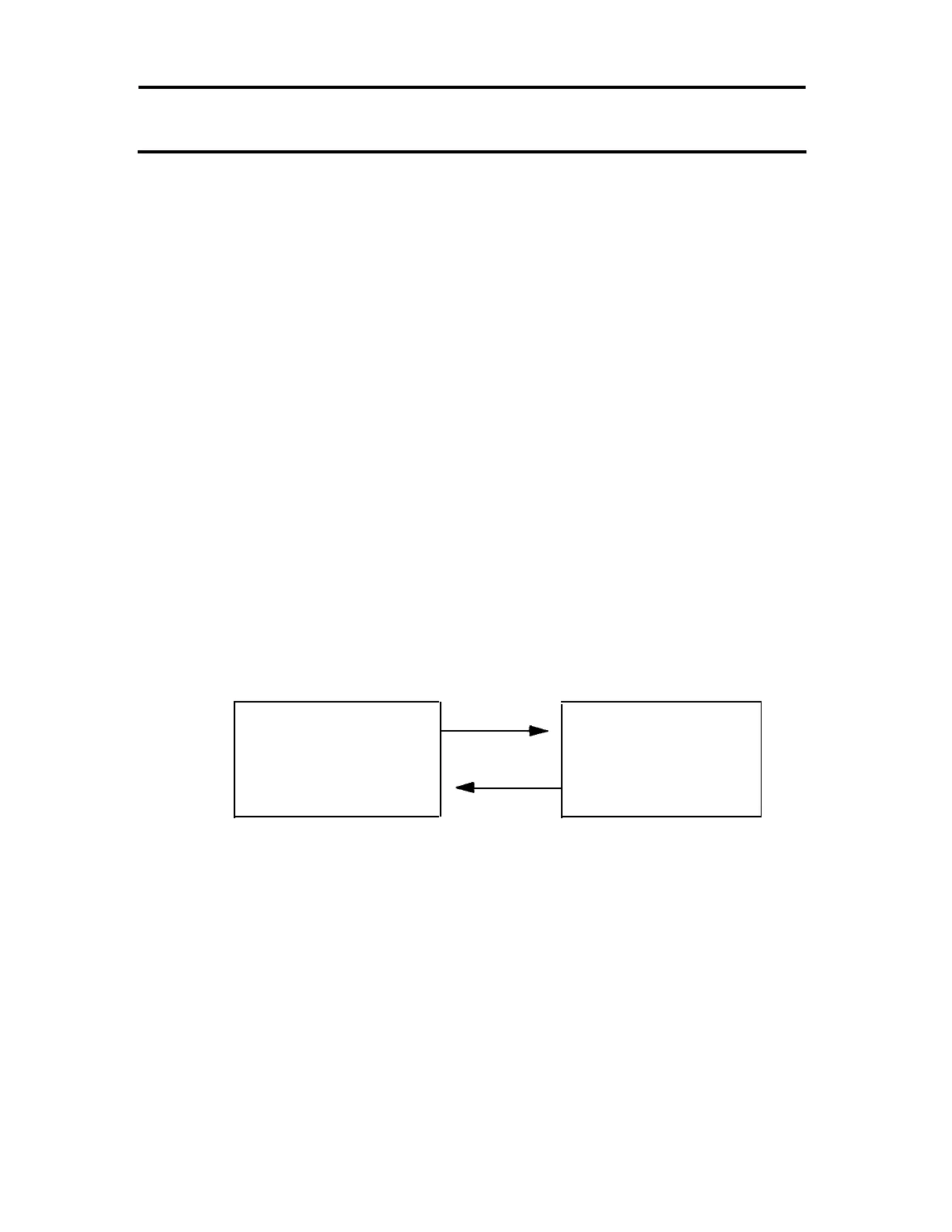6-4 Page Mode
1.
General description
The TM-290 lI operates in two different modes, Standard and Page.
In Standard Mode, the printer prints or feeds paper whenever it receives
any of the print or paper feed commands. However, in Page Mode all the
print or paper feed commands are stored in a specified printable area in
the memory. The printer prints nothing until it receives a FF; the printer
then prints all the data stored in the memory at one time.
In other words, in Standard Mode, upon receiving a print command for a
string “ABCDEF” and a line feed command, the printer prints “ABCDEF”
and feeds a line. In Page Mode, in response to the same commands, the
print data “ABCDEF” is stored in the memory and a line is fed within the
memory area to make room for the next print data to be written.
After receiving ESC L, the printer goes into Page Mode, and executes all the
commands in Page Mode. The printer prints all the stored data upon re-
ceiving FF, and then returns to Standard Mode.
ESC L
Standard Mode
Page Mode
FF
Figure 6-4-1
-39-
