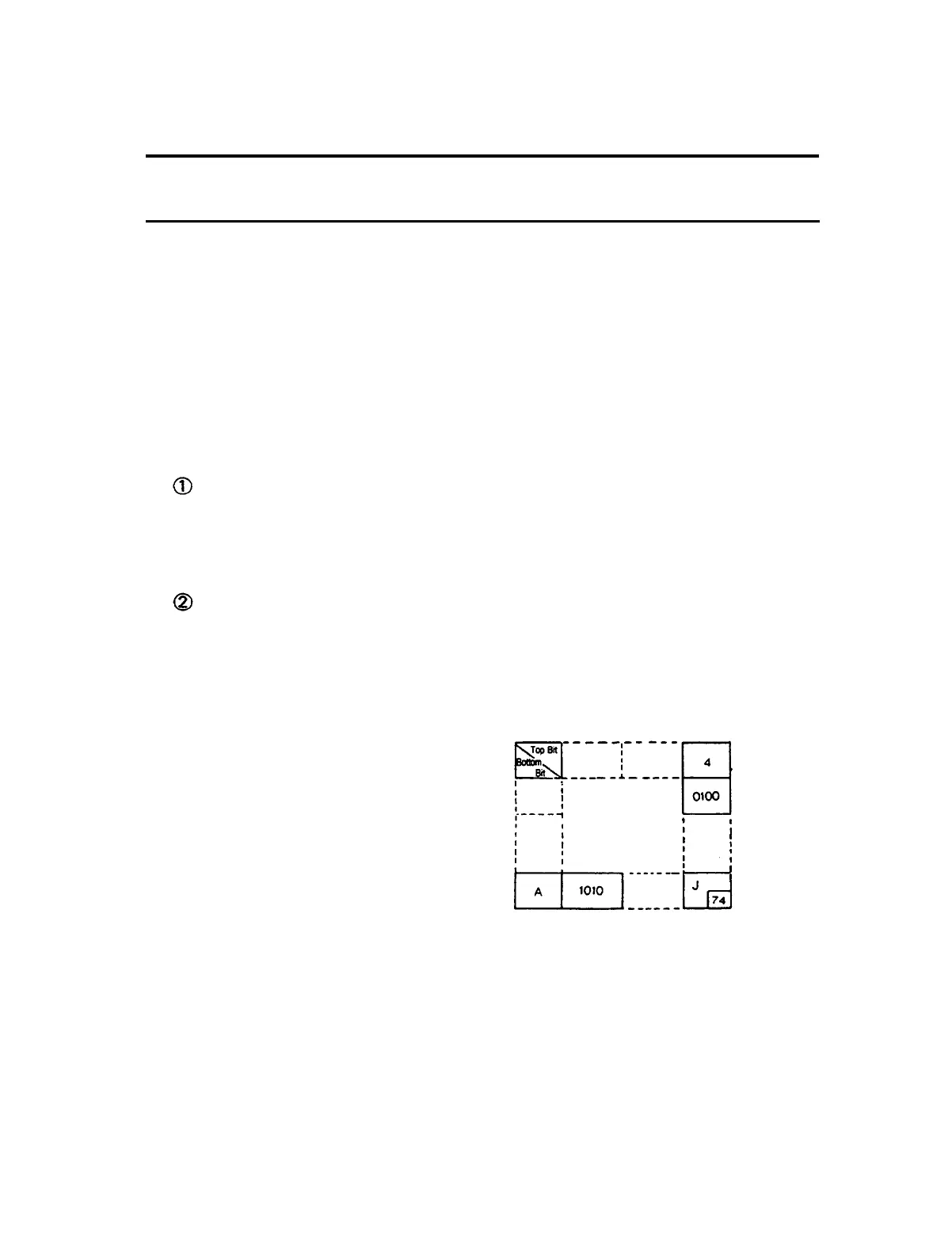Chapter 6 Software Control
6-1 Printer Control
n
Controlling the printer with commands
The printer is controlled by commands that can change the size of the
characters, and perform other functions.
See the character code table.
There are two types of commands.
One-byte commands
• HT
Horizontal tab
• LF
Print and line feed
Several-byte commands
• ESC SP
Set character right-side spacing
• ESC 3n
Set line spacing using minimum units
n
How to use this table
Horizontal by vertical hex
i.e. 4A = J
< >
H
denotes hexadecimal.
<>
denotes decimal numbers
(Refer to APPENDIX E Page 0
(Extended graphics))
Hexadecimal
Binary
Hexadecimal
Binary
Decimal Numbers
-19-
