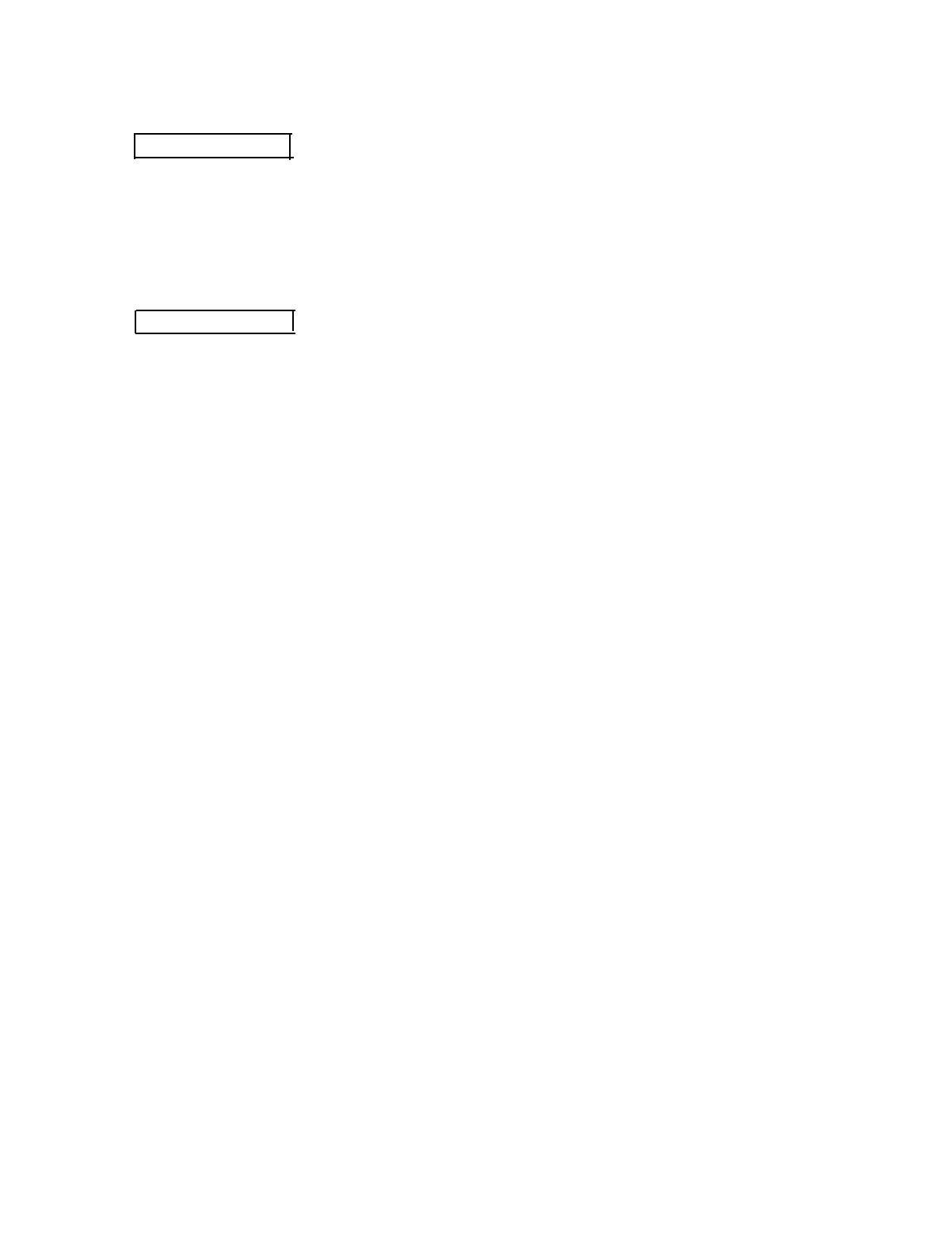About this manual
I. SETTING UP
Chapter 1 contains information on unpacking the printer, choosing the
place for the printer, and names and functions of parts.
Chapter 2 and Chapter 3 contain information on connecting and setting
up the printer.
Chapter 4 contains information on testing the printer.
*
*
*
II. REFERENCE
* Chapter 5 contains information on using the printer.
* Chapter 6 contains information on software control including printer
command descriptions.
APPENDIX
Appendixes contain information on general specifications, character code
tables and a list of commands.
-v-