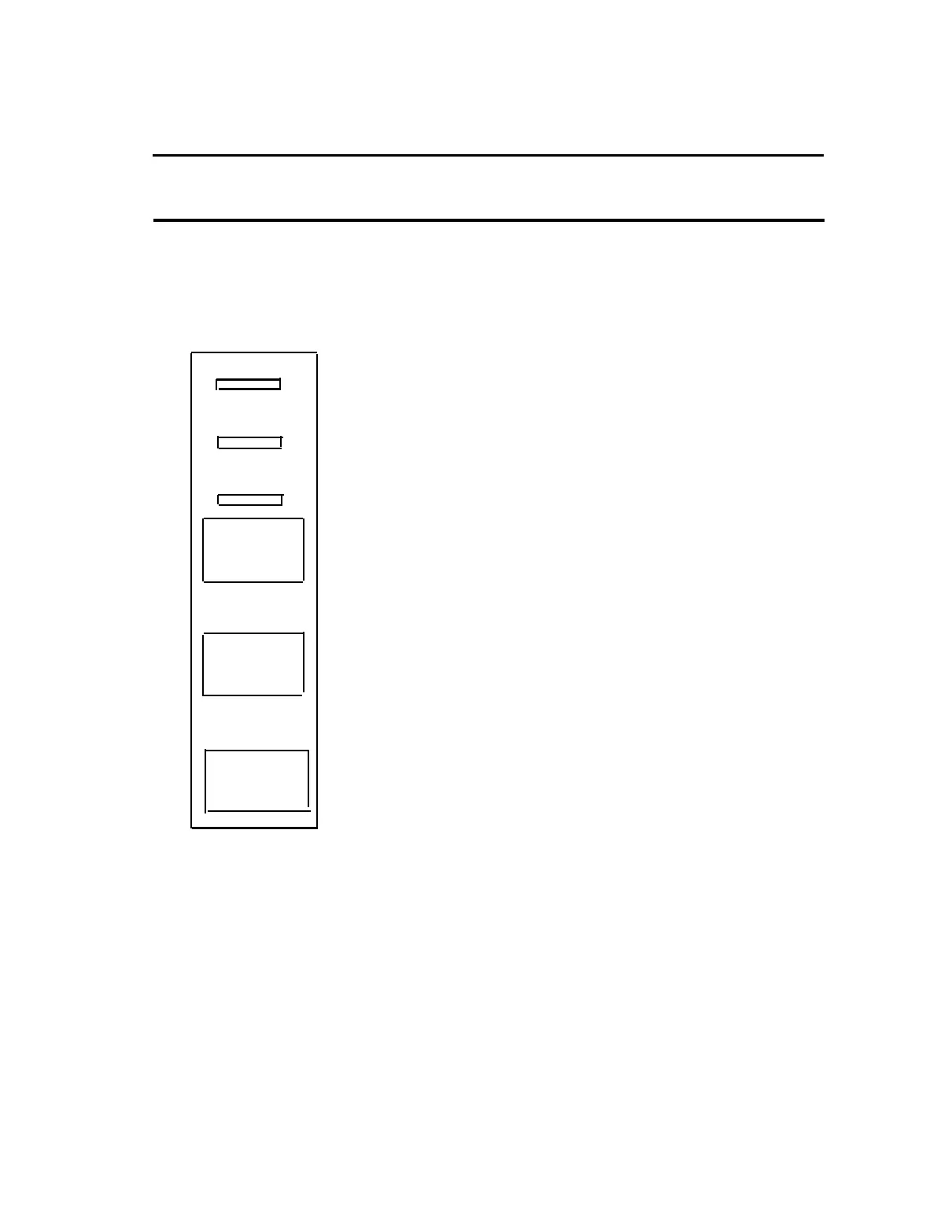Chapter 5 Cautions while Using the Printer
5-1 Switches and Commands
n n
Panel switches
Panel switches can be enabled or disabled by command ESC c5. When
disabled, the swiches on the panel will not work.
POWER
RELEASE
PAPER OUT
I
FORWARD
REVERSE
RELEASE
FORWARD Feeds the paper forward based on the line
spacing preset by ESC 2 and ESC 3
REVERSE
Feeds the paper backward based on the
line spacing preset by ESC 2 and ESC 3
RELEASE
Releases the paper
n
Reset switch (on the left side of the printer)
RESET
Resets the printer mechanism. lf the Reset
switch and RELEASE switch is pressed at
the same time, the printer begins self-test
printing.
Note
The Reset switch is installed at the side.
Note that-when you reset the printer with
this switch, the RAM is completely cleared.
-16-
