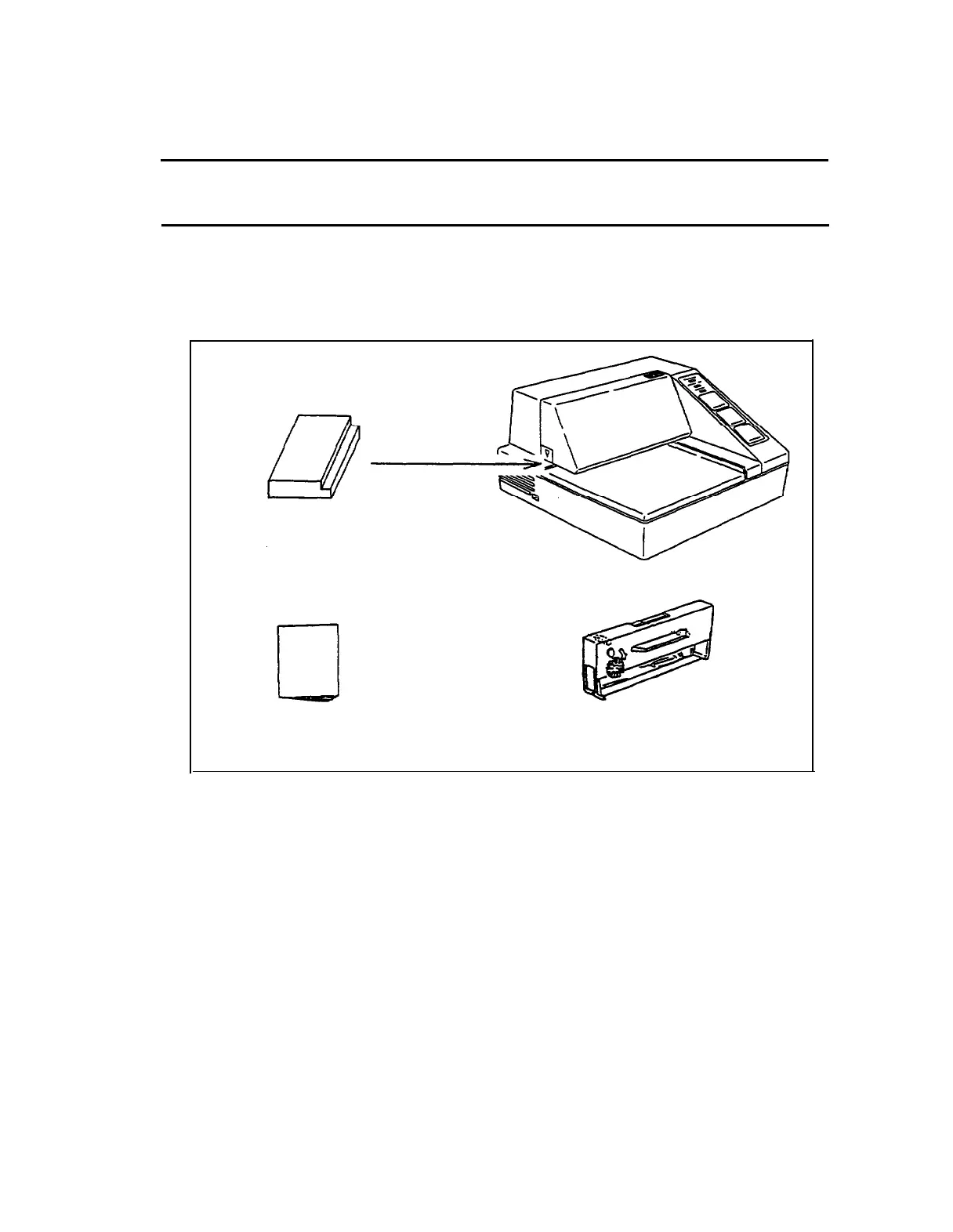Chapter 1 Unpacking the Printer
1 - 1
Checking the Contents of the Box
n
Checking the parts
Remove the printer and other parts from the box.
• Transport damper
• Printer
• Operator’s Manual
• Ribbon cassette
Make sure no parts are missing or damaged.
If you find any damaged or missing parts, please contact your dealer
for assistance.
n
Maintenance
Keep the packing case and the transport damper in case you ever need
to transport or store your printer.
n
Optional Parts
Power supply unit : PS-111, PS-130
-2-
