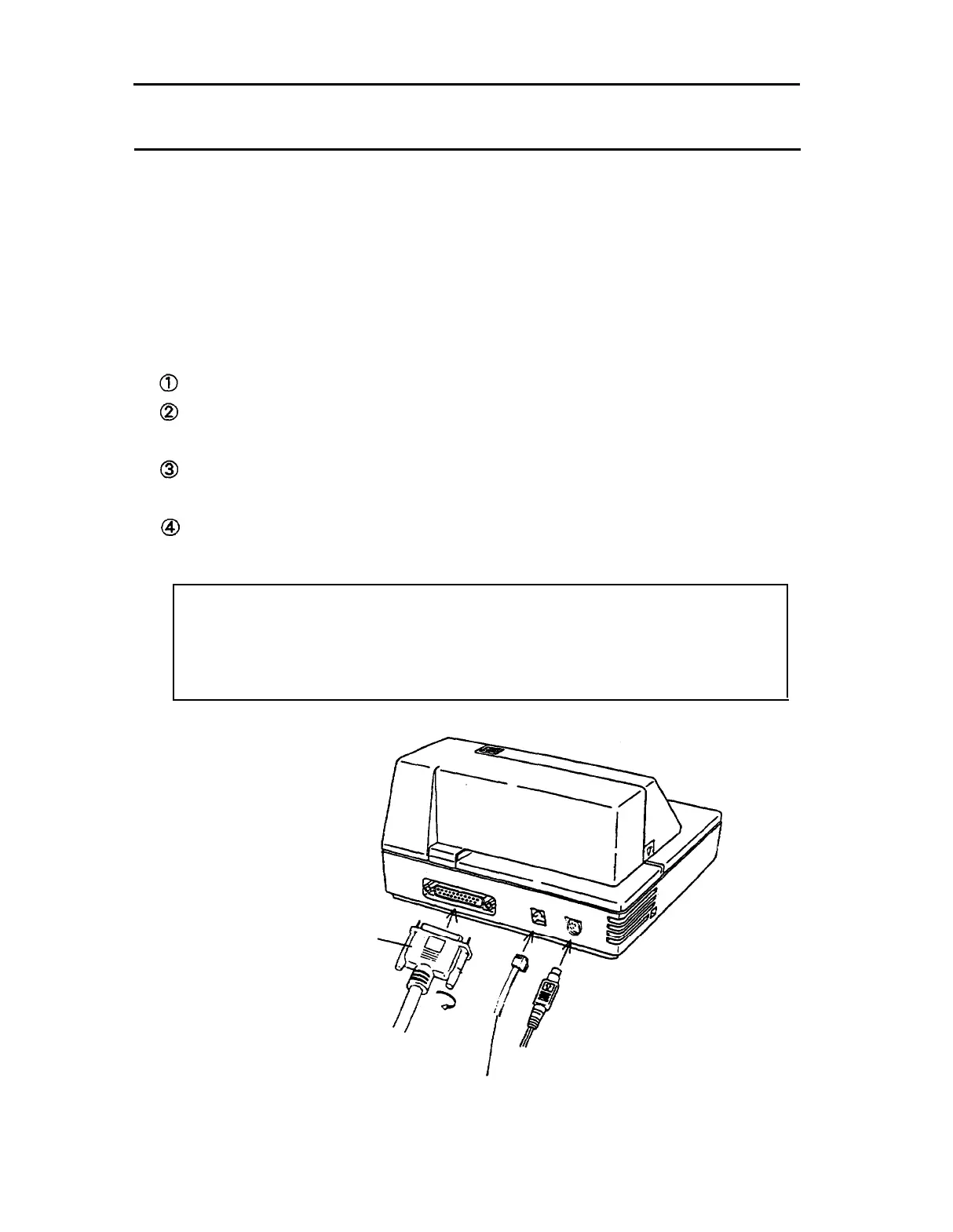2-02 Connecting the Host Computer to the Printer
n
Connecting the interface cable
Connect the printer to a host ECR (host computer) using an interface
cable matching the specifications of the printer and the host ECR
(host computer).
Connect the interface cable according to the following procedure.
Turn off the printer and the host ECR (host computer).
Plug the interface cable connector into the interface connector of the
printer.
Tighten the screws on both sides of the connectors with a screw
driver.
When the drawer-kick connector is used, plug the drawer-kick
interface cable into the drawer-kick connector of the printer.
CAUTION:
• Remove the drawer-kick interface cable by pressing in on the
clip and pulling out.
Interface
cable
connector
Drawer-kick cable connector
-7-
