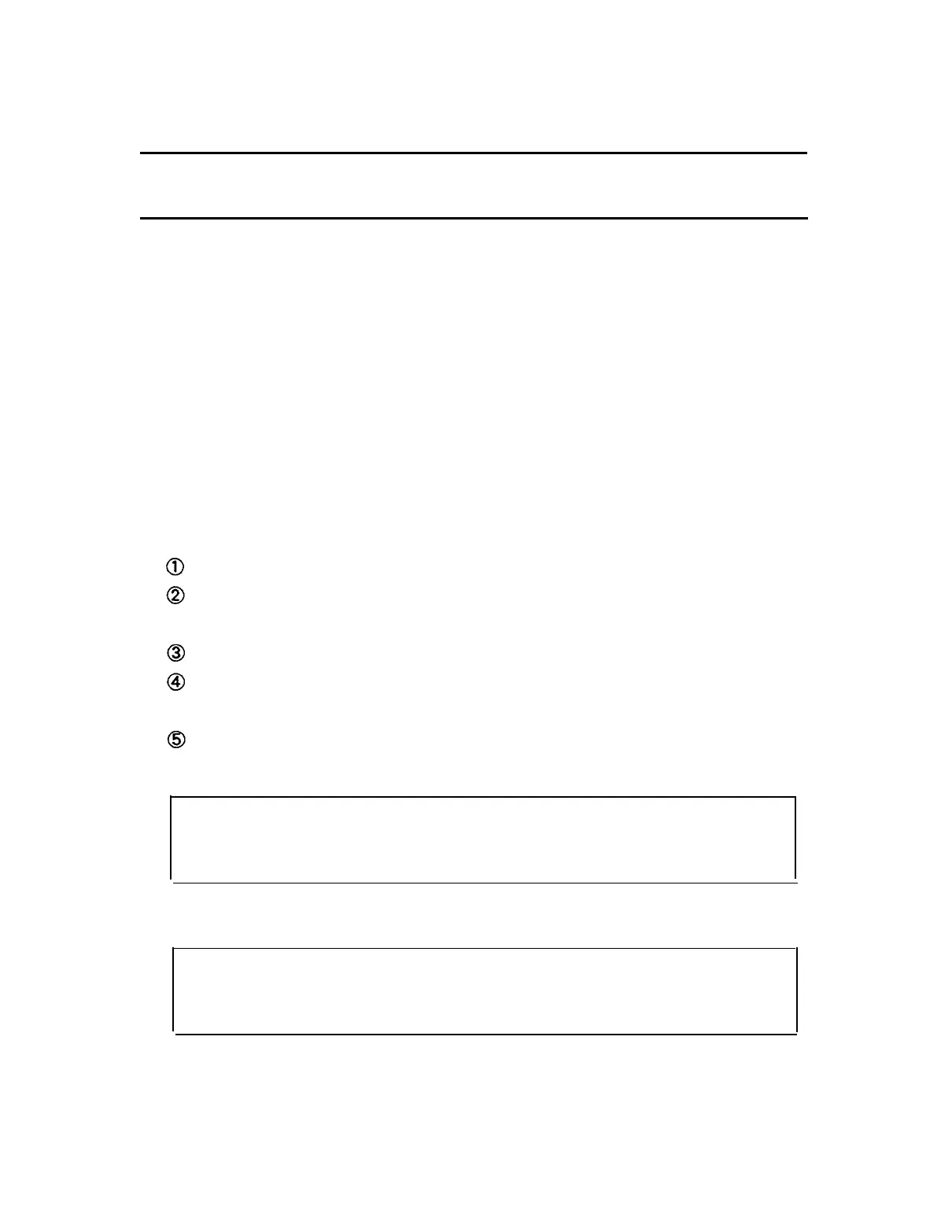Chapter 4 The Self Test
4-1 Checking Operation with the Self Test
n
The purpose of the self test
The self test checks whether the printer has any problems. When the
printer does not function properly, contact the dealer.
The self test checks the following.
• Control circuit functions • ROM version
• Printer mechanism • RAM check
• Print quality • DIP-switch settings
Run the self test according to the following procedure.
Check that the ribbon cassette is correctly installed in the printer.
Turn on the power to the printer. Press the RELEASE switch and
insert a sheet of paper.
Turn off the power to the printer.
While holding down the RELEASE switch, turn the power to the
printer back on and release the switch. The self test starts.
To terminate the self test, turn off the power to the printer or
press the RESET switch.
CAUTION:
• Do not perform printing without installing paper and a ribbon
cassette.
NOTE:
• The self test finishes after printing a certain number of lines.
-13-
