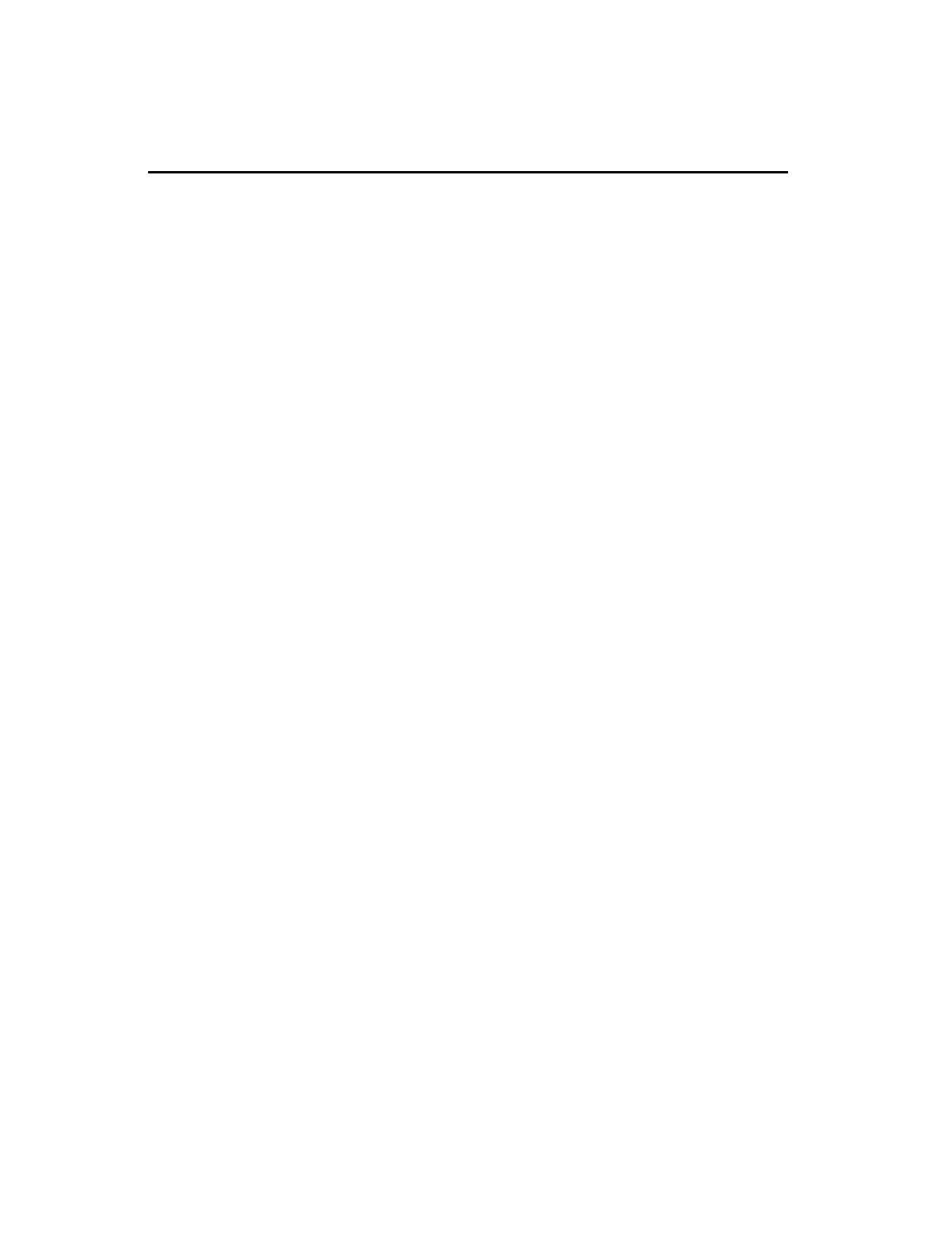FCC-CLASS A
FCC COMPLIANCE STATEMENT FOR AMERICAN USERS
This equipment has been tested and found to comply with the
limits for a Class A digital device, pursuant to Part 15 of the FCC
Rules. These limits are designed to provide reasonable protec-
tion against harmful interference when the equipment is operated
in a commercial environment.
This equipment generates, uses, and can radiate radio frequency
energy and, if not installed and used in accordance with the
instruction manual, may cause harmful interference to radio
communications. Operation of this equipment in a residential
area is likely to cause harmful interference in which case the
user will be required to correct the interference at his own
expense.
WARNING
The connection of a non-shielded printer interface cable to this
printer will invalidate the FCC Certification of this device and may
cause interference levels which exceed the limits established by
the FCC for this equipment. If this equipment has more than one
interface connector, do not leave cables connected to unused
interfaces.
FOR CANADIAN USERS
This digital apparatus does not exceed the Class A limits for
radio noise emissions from digital apparatus as set out in the
radio interference regulations of the Canadian Department of
Communications.
Le présent appareil numérique n’émet pas de bruits radioélectri-
ques dépassant les limites applicables aux appareils numériques
de Classe A prescrites dans le règlement sur le brouillage
radioélectrique édicté par le Ministère des Communications du
Canada.
-iii-