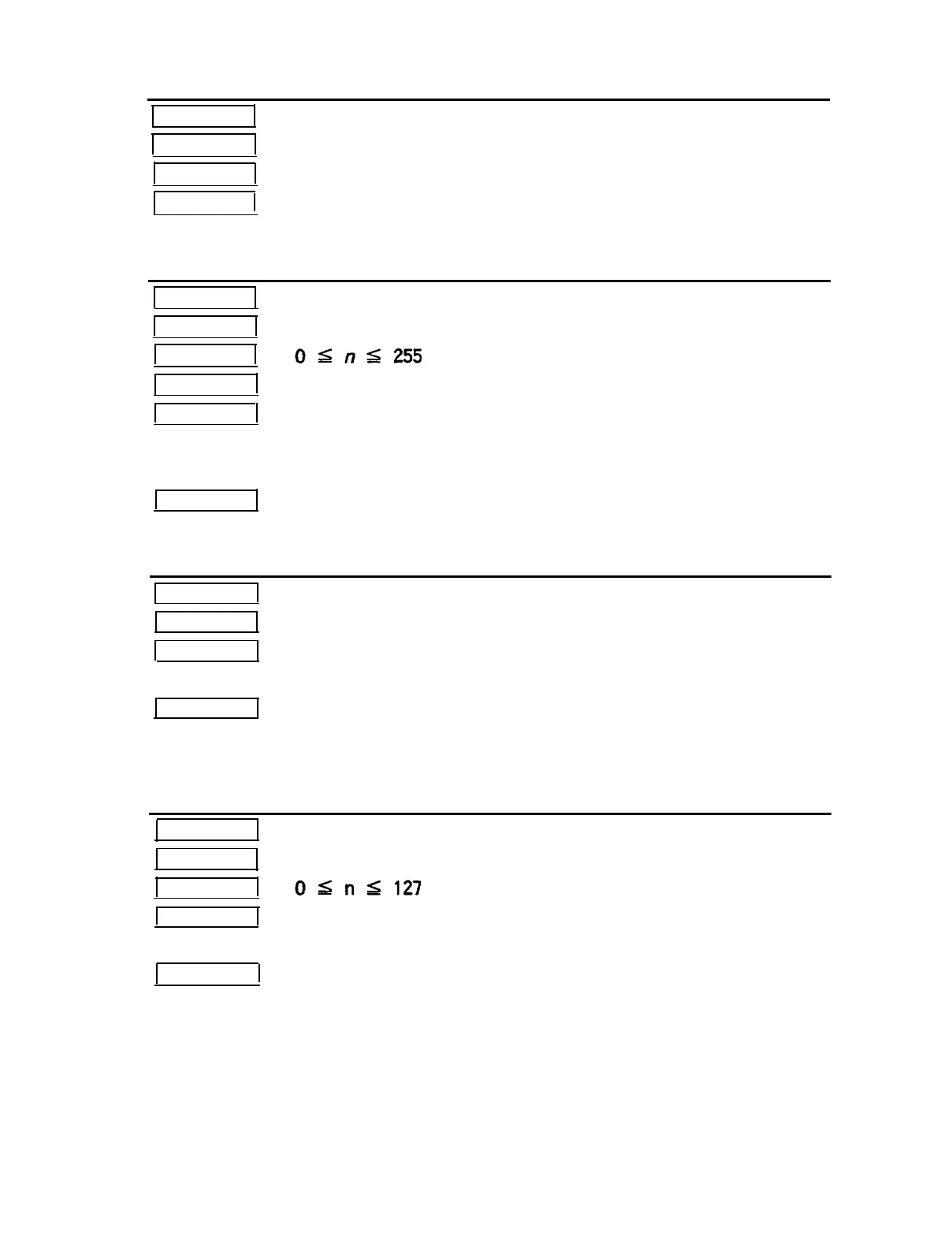ESC 2
Name
Set 1/6 inch line spacing
Format
< 1B >
H
< 32 >
H
Description
Sets the line spacing to 1/6 of an inch.
Notes
• The set values for Standard and Page Modes are inde-
pendent, and they are valid only in the corresponding mode.
ESC 3 n
Name
Set line spacing using minimum units
Format
< 1B >
H
< 33 >
H
< n >
Range
Description
Sets the line spacing to n/60 inches.
Notes
• The set values for Standard and Page Modes are
independent, and they are valid only in the corresponding
mode.
Default
n = 10 (1/6 inch)
ESC @
Name
Initialize printer
Format
< 1B >
H
< 40 >
H
Description Clears the data in the print buffer and resets the printer
mode (the same state as when the power is turned on).
Notes
• The DIP switches are not read again.
• The data in the receive buffer is not cleared.
ESC C n
Name
Set cut sheet eject length
Format
< 1B >
H
< 43 >
H
< n >
Renge
Description Set the eject length for cut sheets to n lines.
• When n =
0, no eject length will be set.
Notes
• If the line spacing is changed after the eject length is set,
the eject length remains unchanged.
• The eject length set by this command is used only when
FF (Form Feed) is executed.
-27-
