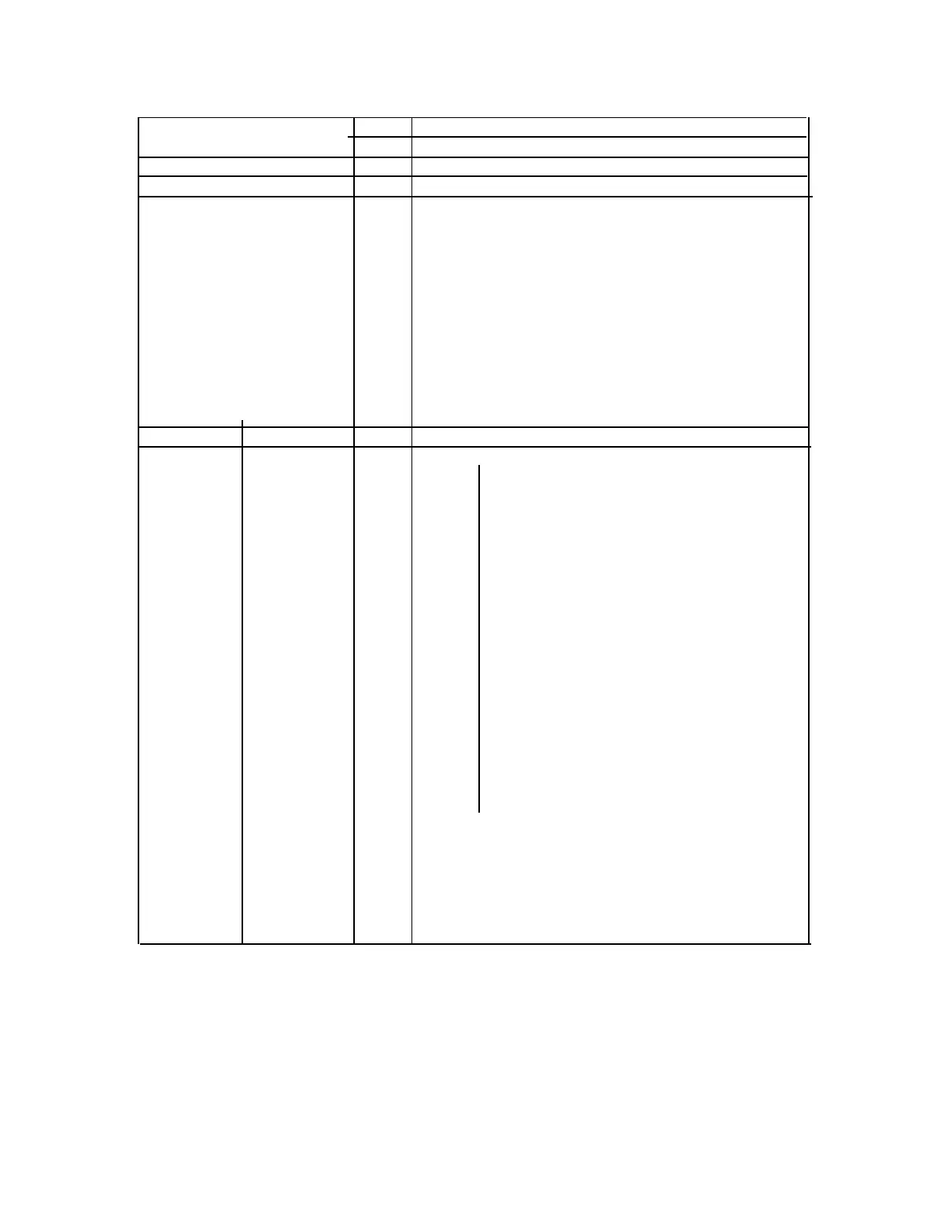2. Input connector terminal assignments and signal functions
Pin Number
Signal Name
Input
Output
Function
1 Text Frame ground
2
TXD
O
Transmit
3
RXD
O
Receive data
6
DSR
O
This signal indicates whether the
host computer can or cannot receive
data. SPACE indicates that the host
computer can receive data. MARK
indicates that the host computer
cannot receive data. When DTR/DSR
control
is
selected, the printer
confirms this signal, then starts
transmitting data. When XON/XOFF
control is selected, the printer does
not confirm this signal.
7
SG
20
DTR
O
printer can or cannot receive data.
When DTR/DSR control is selected,
SPACE indicates that the printer can
receive data and MARK indicates that
the printer cannot receive data.
The signal goes to “MARK” at the
following times:
• The period from when power is turned
on to when the printer is ready to
receive data after initialization.
• When the receive buffer. is full. (* )
• In an error state.
• During self -testing.
When XON/XOFF control is selected,
the signal is always “SPACE” except
at the following times:
• The period from when power is
turned on to when the printer is
ready to receive data after
initialization.
• In an error state.
• During self-testing.
(* ) When the remaining space in the receive buffer is 10 bytes the printer
status becomes “buffer full” and this status continues until the space in
the receive buffer increases to 20 bytes (because data is processed).
-53-
