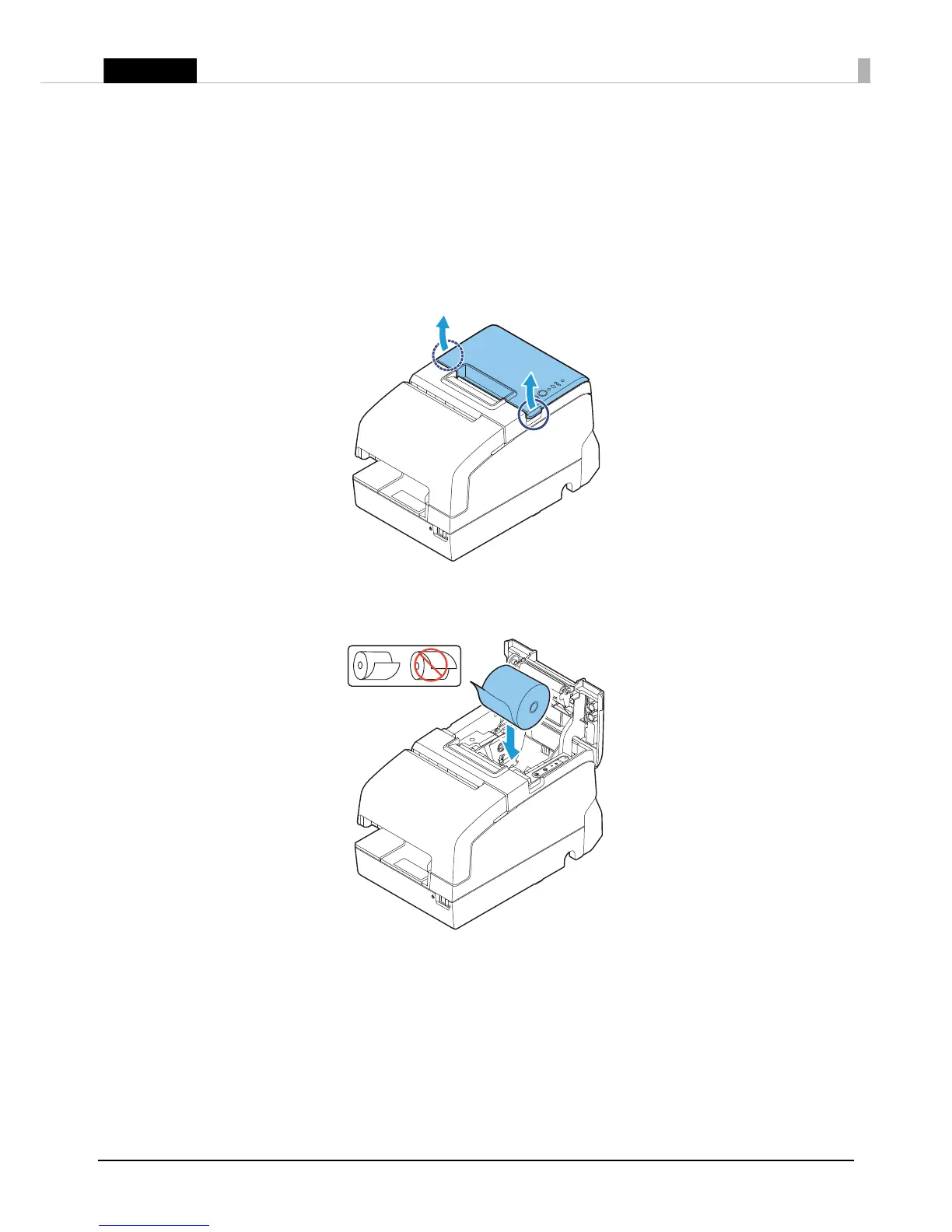Installing the Roll Paper
Q
Notes:
Be sure to use the specified paper. (
U
"Specifications" on page 31)
Follow the steps below to install the roll paper.
1. Make sure the printer is turned on.
2. Open the roll paper cover.
3. Insert the roll paper in the correct direction.
