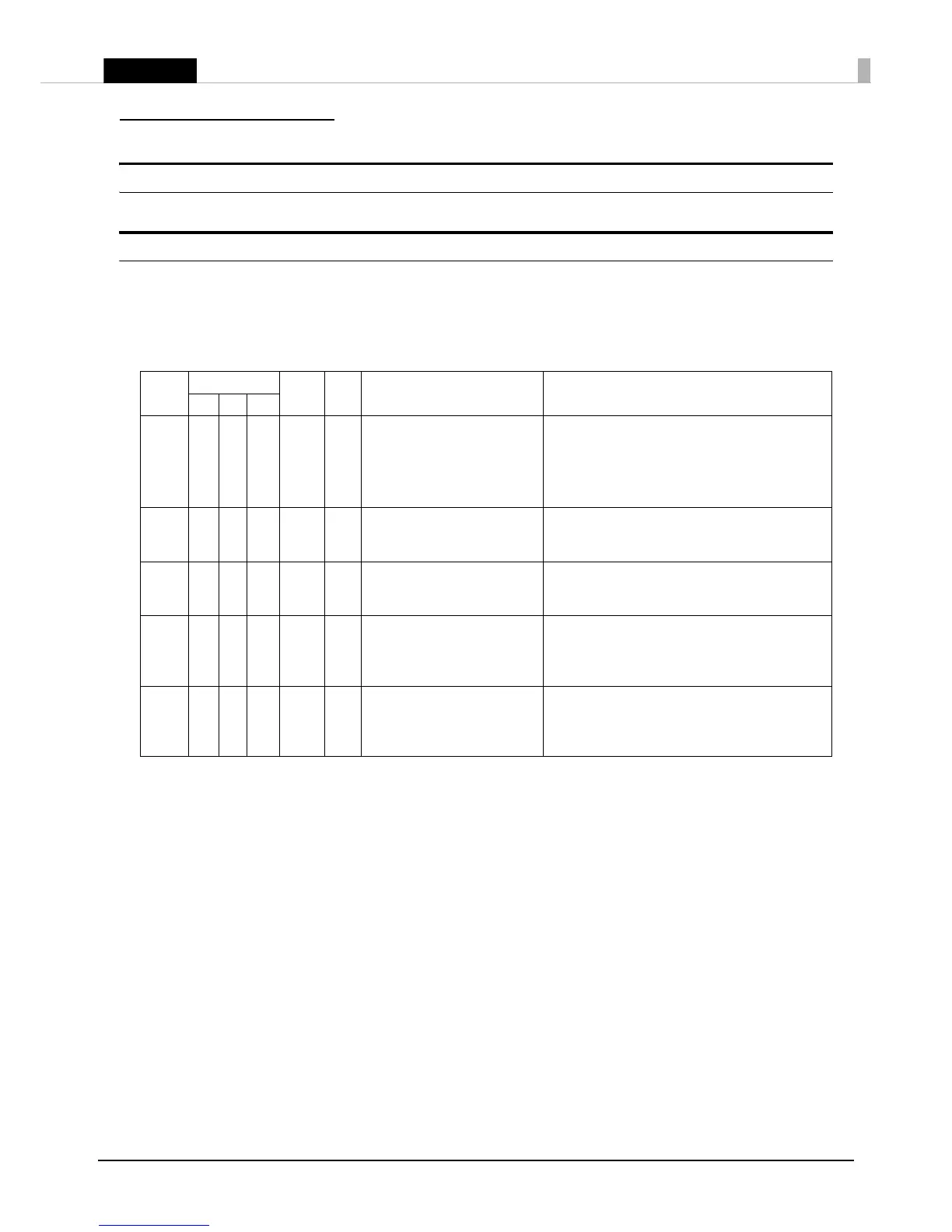Troubleshooting
$ (Power) LED does not turn on
Check whether the power supply cable is correctly connected to the printer and the socket.
Error LEDs are on or flashing
Refer to the table below. For more detailed explanations or if the on/flashing pattern is not listed in this
table, scan the QR code on the LED information label (
U
"Applying the LED Information Label" on page 20)
or refer to the Technical Reference Guide.
O : On N : Off k : Flashing - : LED either on, off, or flashing
*The method for error recovery varies depending on your system. Inquire with your system administrator.
Power
Error
Paper Slip Cause Solution and reference
123
OONN– – Either the roll paper cover,
receipt unit, or front cover is
open, or there is no roll paper.
❏ Make sure that the roll paper cover, receipt unit,
and front cover are closed.
U
"Part Names and Functions" on page 4
❏ Set roll paper.
U "Installing the Roll Paper" on page 17
OOON– – Autocutter does not work
correctly.
Open the roll paper cover and check for any foreign
material. If the roll paper cover will not open, refer
to
"Roll paper cover will not open" on page 30.
OONO– – Slip paper or foreign material
may be jammed.
Open the front cover and front carriage unit and
check for any foreign material.
U
"Slip paper is jammed" on page 29
OOOO– – The roll paper cover was
opened while the printer was
printing to roll paper, and
printing stopped.
Close the roll paper cover and perform error
recovery* from your system. While the printer is
operating independently (such as a test print, etc.),
restart the printer.
k ––– kkAn unrecoverable error
occurred.
Turn off the power immediately when an
unrecoverable error occurs. If the same error occurs
again even after turning the power back on,
contact qualified service personnel.
