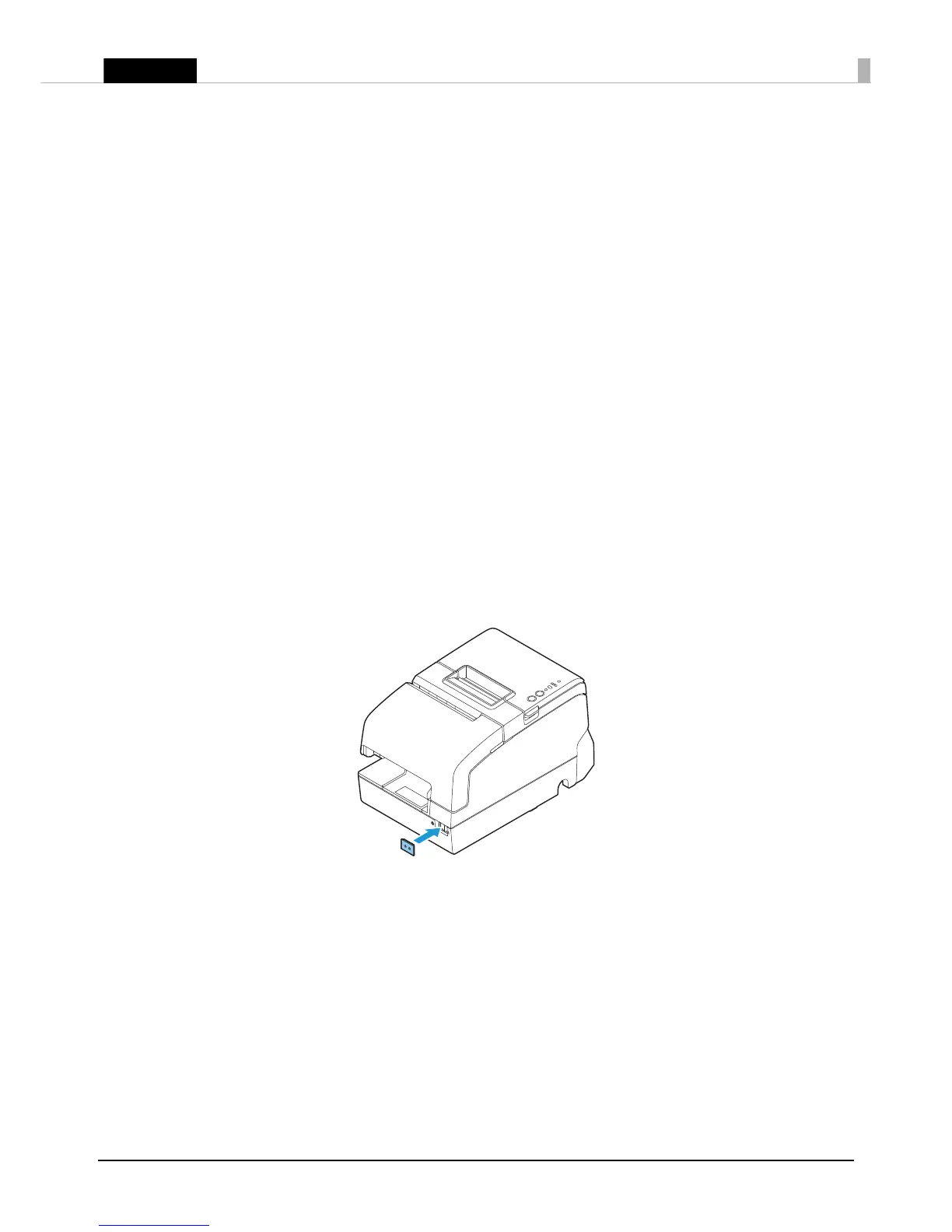Test Printing
After the printer setup or when the printer is not operating correctly, you can check the printer operation
with test printing. If the printer performs pattern printing following the steps below, the printer is operating
normally.
Test Printing on Roll Paper
Make sure all the covers are closed, and while pressing the Feed button, turn on the printer. After the
printer prints its status and the Paper LED flashes, press the Feed button again to restart the test printing.
Test Printing on Slip Paper
Make sure all the covers are closed, and while pressing the Release button, turn on the printer. After the Slip
LED flashes, insert the slip paper. If your printer is equipped with the endorsement printer, the printer
prints both sides of the paper.
Both types of test printing are completed when "*** completed ***" is printed.
Attaching the Power Switch Cover
By attaching the power switch cover, you can prevent accidental operations of the power switch.
You can turn on and off the power switch by inserting a pointed object in the holes on the power switch
cover. To detach the cover, use a pointed object.
To use this cover, install it as shown in the illustration below.
! WARNING:
If an accident occurs with the power switch cover attached, unplug the power cord immediately.
Continued use may cause a fire or electric shock.
