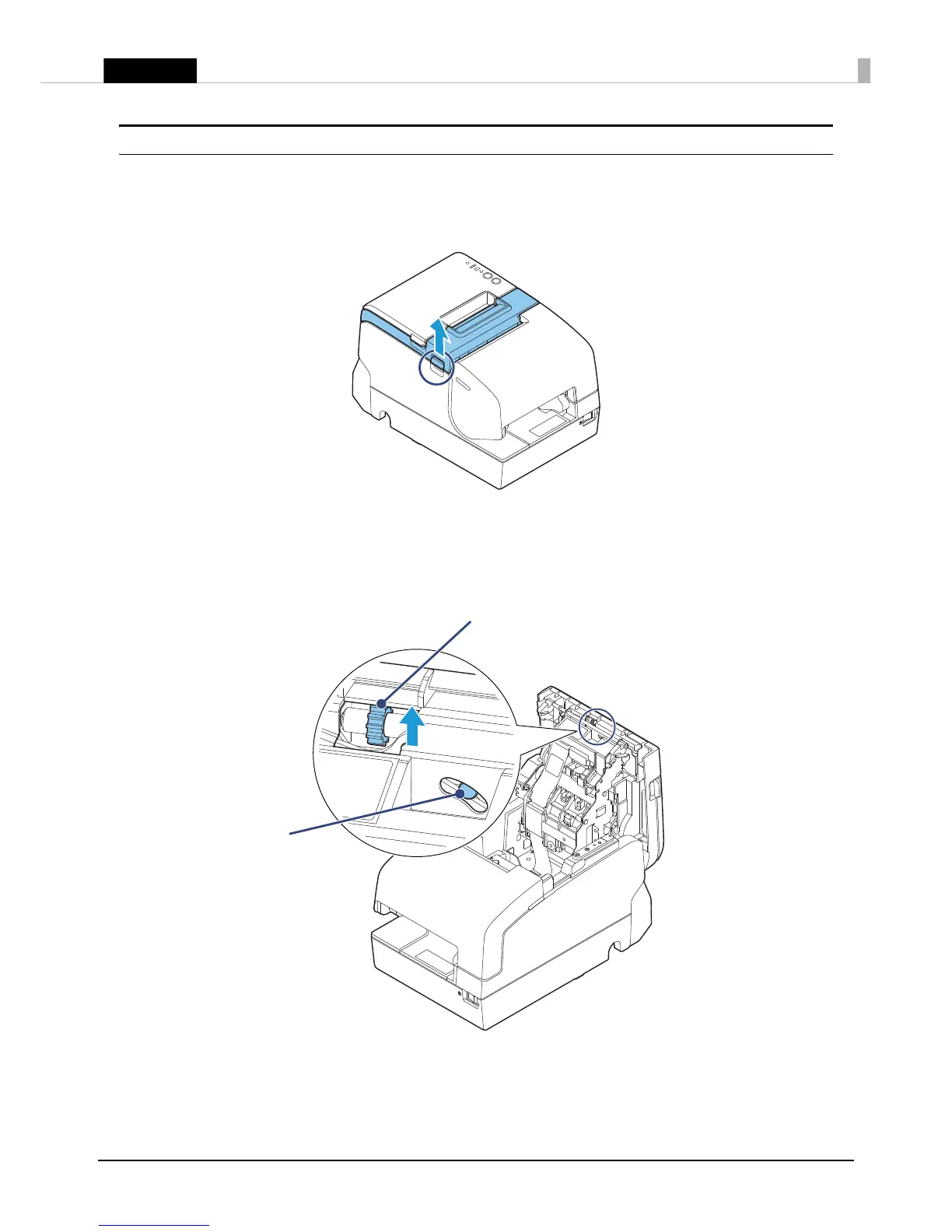Roll paper cover will not open
When the roll paper cover is locked and will not open, follow the steps below to return the autocutter blade
to the normal position to unlock the roll paper cover.
1. Open the receipt unit.
2. Use an object with a pointed tip such as a ballpoint pen or tweezers to turn the knob of the autocutter
blade in the direction of the arrow until you see a pin in the opening of the frame, as shown in
illustration below.
