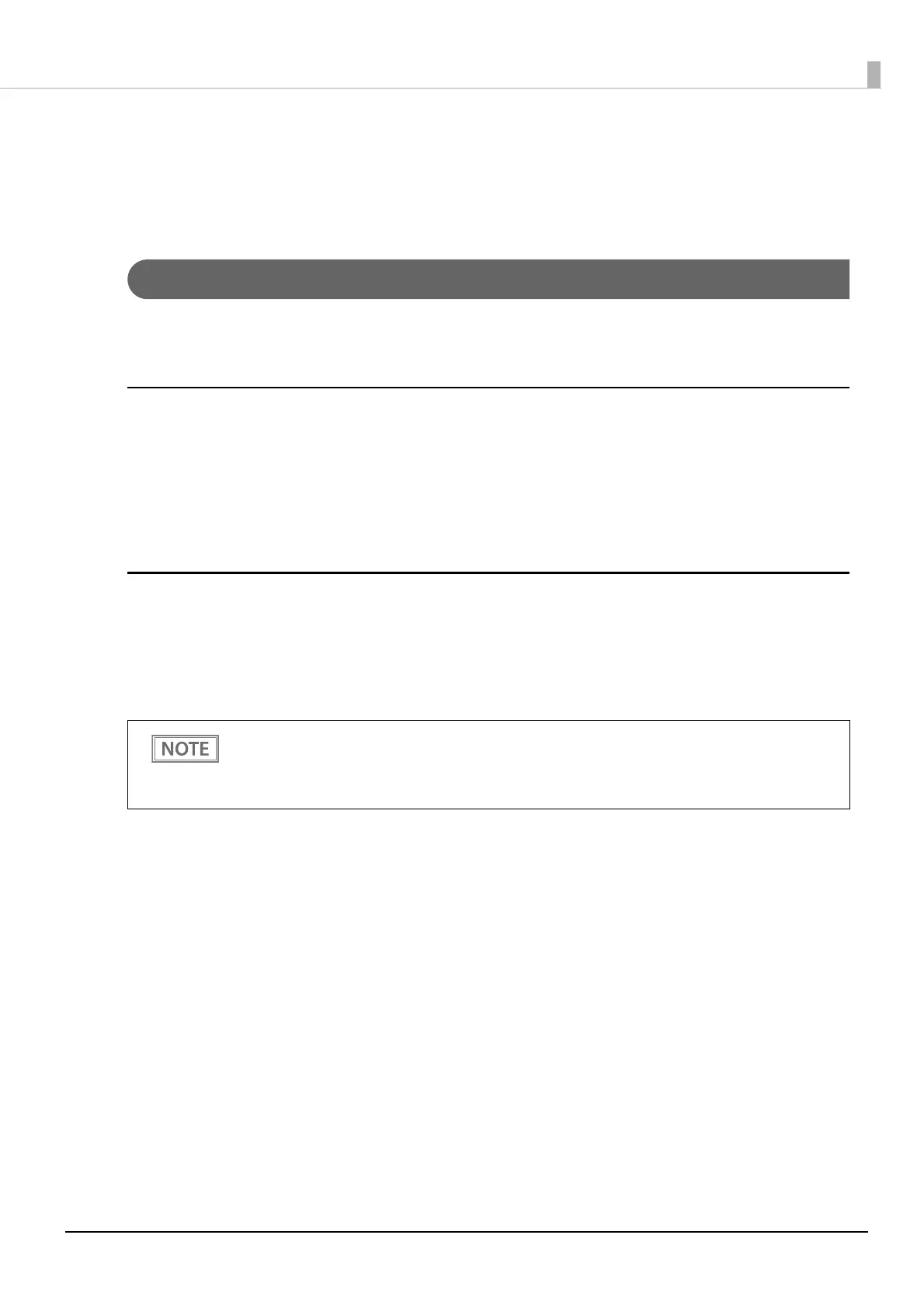100
Chapter 4 Application Development Information
Precautions when Developing Applications
This section describes information that you should be aware of when developing systems and applications using
this product.
Power Button Settings
This function allows you to disable turning the printer on and off with the power button. See "Software Settings"
on page 65 for setting instructions.
Settings
• Manual: The power button can be used to turn the printer on or off.
If you turn off your circuit breaker, the printer will be back on when the breaker is turned on.
• Auto: The power button is disabled.
If you turn off your circuit breaker, the printer will be back on when the breaker is turned on in the
same way as when the setting is “Manual”.
How to Turn Off the Printer when the Setting is Auto
There are the following methods to turn off the printer when the power button setting is set to “Auto”.
• Turn off the power at the circuit breaker
• Disconnect the DC cable from the printer
• Disconnect the power plug from the wall outlet.
If you want to turn off the printer without using the power button, it is recommended that you send
the command to execute the power-off process to the printer before turning it off. This will save the
latest maintenance counter values. The maintenance counter values are usually saved every two min-
utes. For more information about the command, see the ESC/POS Command Reference.
