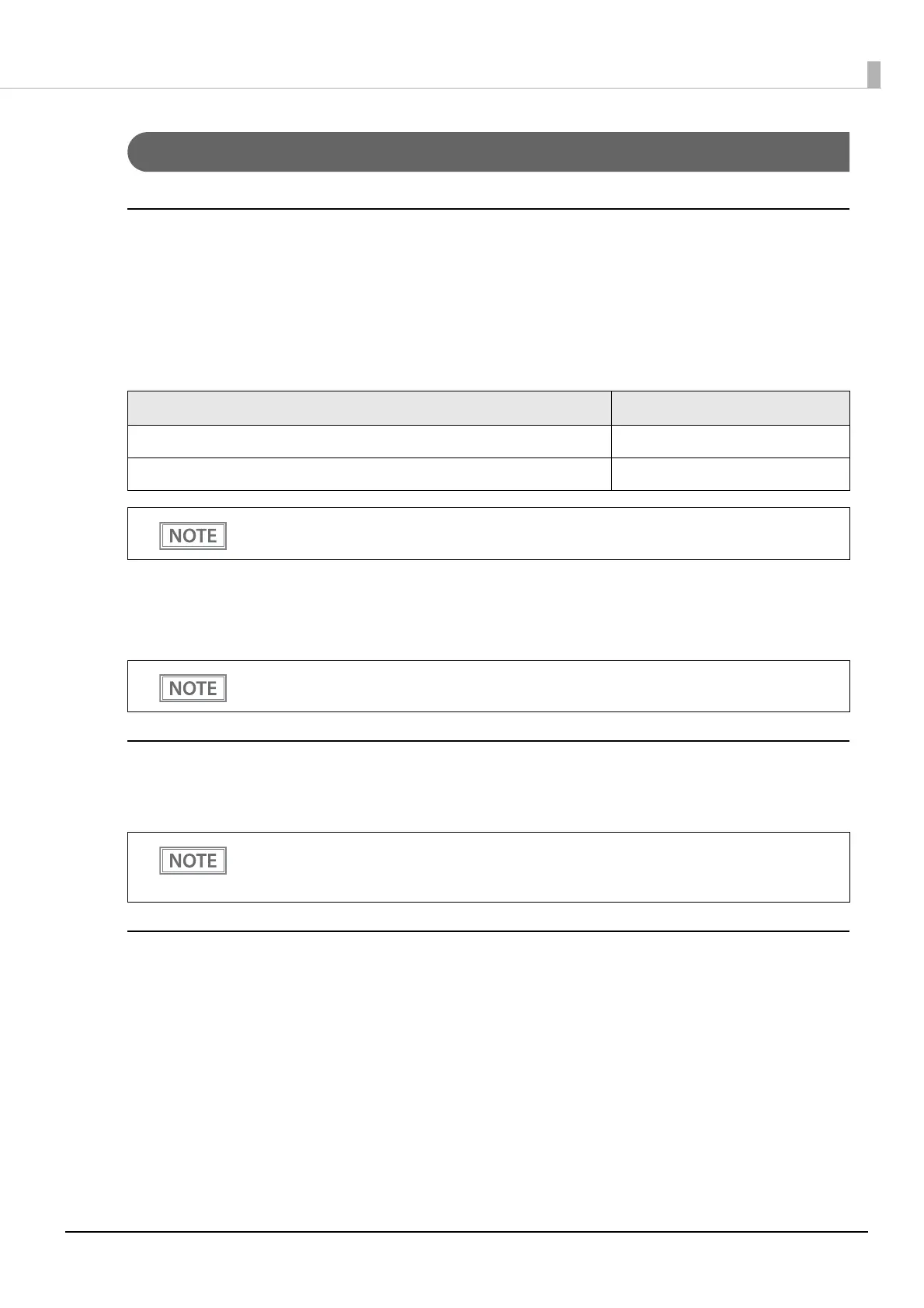67
Chapter 3 Advanced Usage
Overview of Each Function
Print Density
Monochrome
Selectable from 70% to 120% (5% increment)
Initial setting: 100%
Depending on the paper type, it is recommended to set the print density as shown in the table below for the best
print quality.
Multi-Tone
Selectable from 70% to 100% (5% increment)
Initial setting: 100%
Print Speed
Selectable from levels 1 to 13 (Slow ~ Fast)
Initial setting: level 13
Automatic Paper Reduction
Upper Margin
• Enable
• Disable (initial setting)
Lower Margin
• Enable
• Disable (initial setting)
Supported papers Print density
AP45KS-ND, AP50KS-ND, KT55PF 100%
KT48FA, KT55FA, KT48PF, P5047(55) 110%
When the print density level is increased, print speed may be reduced.
• With multi-tone printing, 16-stage printing is available.
• Set the monochrome print density first before setting the multi-tone print density.
Depending on print conditions, such as print duty, print head temperature, and data transmission
speed, print speed is automatically adjusted, which may cause white lines due to intermittent print
(the motor sometimes stops). To avoid this, keep the print speed constant by setting it lower.