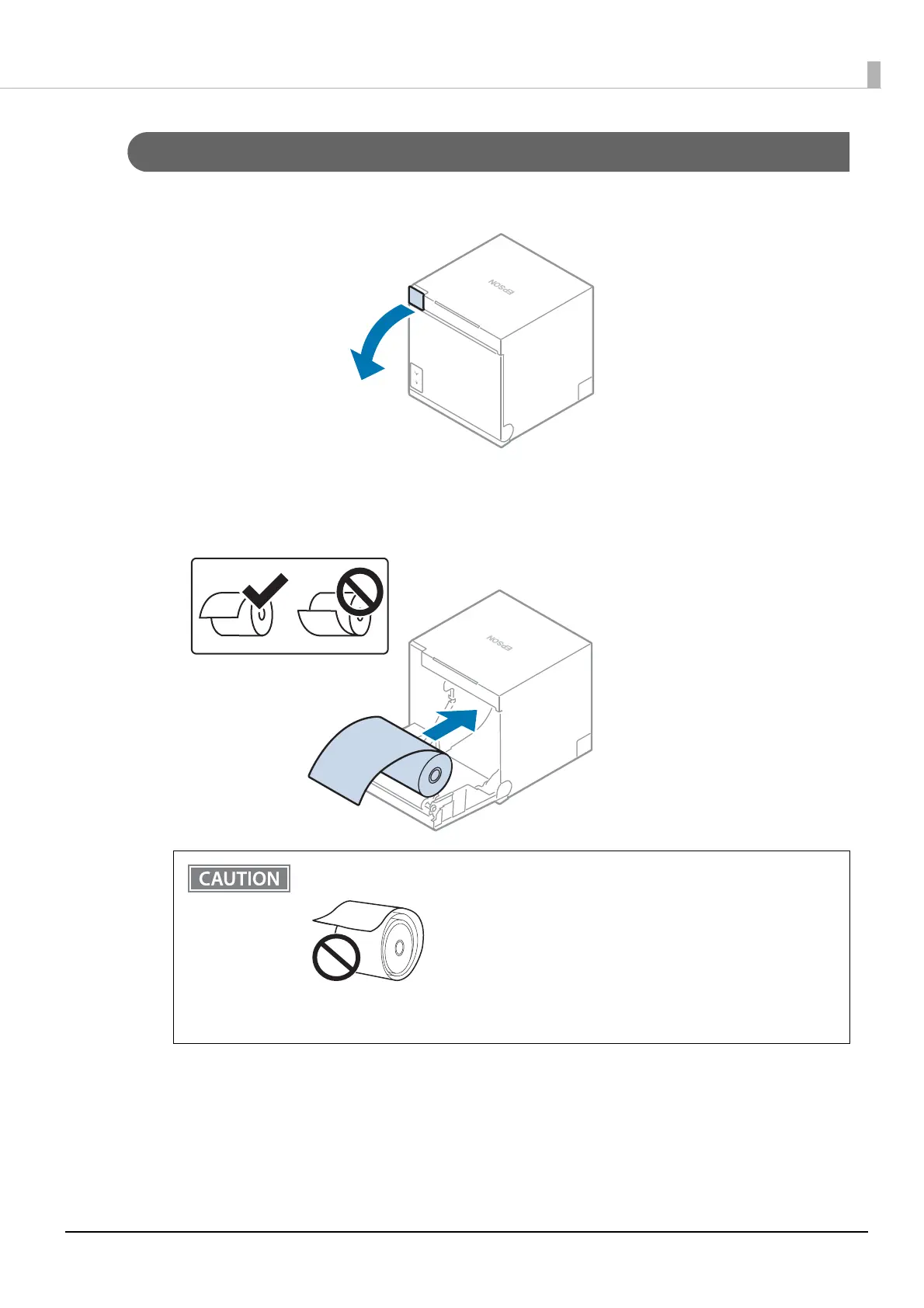109
Chapter 5 Handling
When Ejecting Paper Frontward
1
Use the cover open lever to open the roll paper cover.
2
Remove the used roll paper or roll paper core, if any.
3
Install the roll paper in the correct direction.
• Before installing the roll paper, take up any slack in the roll paper by pulling its leading
edge. If you install a slack roll paper, a paper jam or print quality problems may occur.
• Before installing the roll paper, make sure that the roll paper is not deformed. Using a
deformed roll paper will cause the printer to malfunction.
