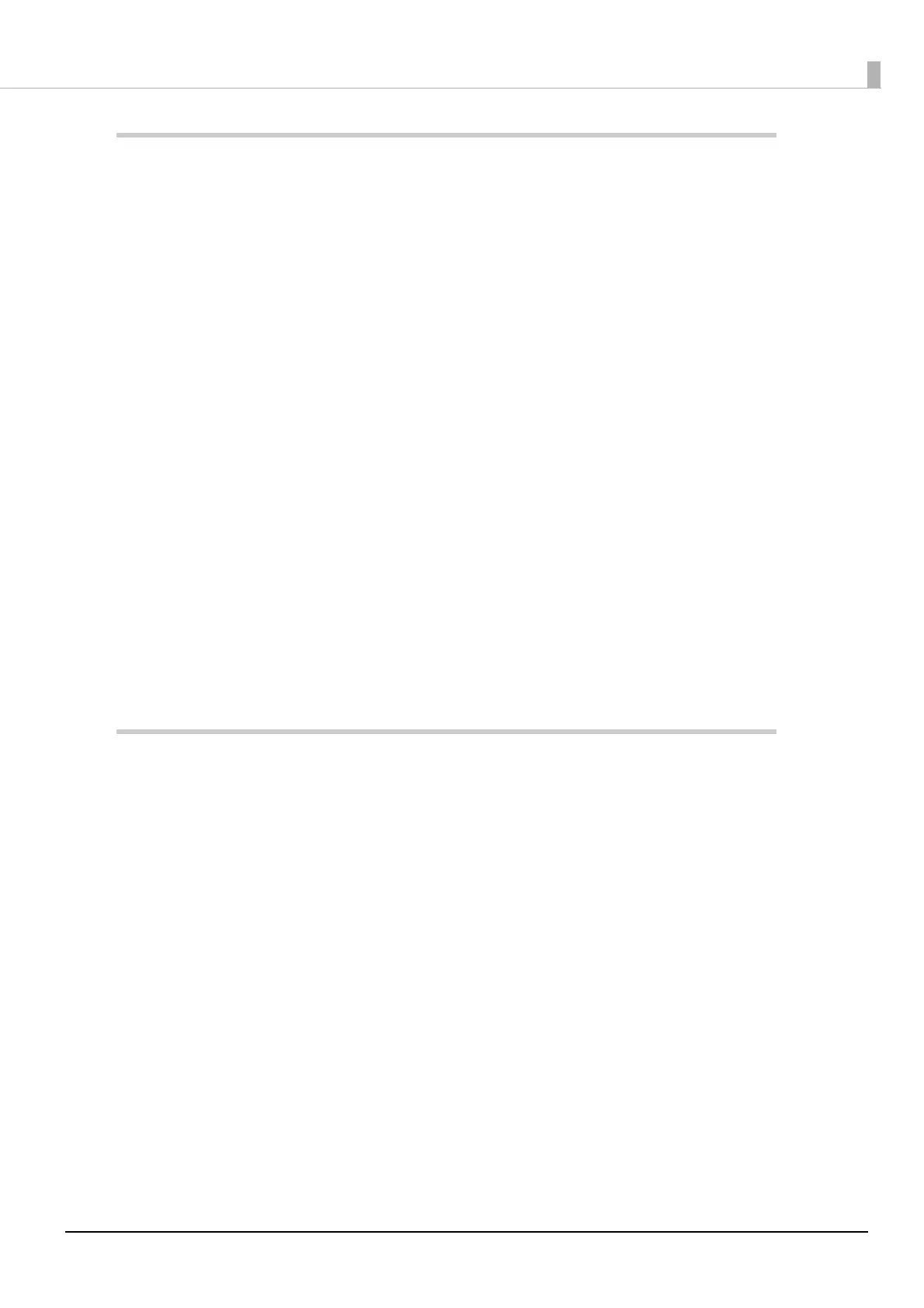12
Advanced Usage ............................................................................................ 65
■ Software Settings................................................................................................................. 65
Overview of Each Function.........................................................................................................................................67
■ MAC Address Confirmation................................................................................................ 76
■ Setting/Check Modes .......................................................................................................... 77
Self-test Mode .................................................................................................................................................................79
NV Graphics Information Print Mode......................................................................................................................80
Receipt Enhancement Information Print Mode ..................................................................................................80
Software Setting Mode ................................................................................................................................................81
Restore Default Values Mode.....................................................................................................................................82
Interface Setup Mode...................................................................................................................................................83
TM-Intelligent Settings Information Print Mode ................................................................................................85
Peripheral Device Information Print Mode ...........................................................................................................86
Hexadecimal Dumping Mode ...................................................................................................................................86
■ Printing a Status Sheet........................................................................................................ 88
■ Resetting the Interface Settings ....................................................................................... 90
■ TM-Intelligent Function ...................................................................................................... 91
Server direct print ..........................................................................................................................................................91
Status Notification .........................................................................................................................................................91
■ Web Config............................................................................................................................ 92
How to Start Web Config.............................................................................................................................................92
What can be Configured in Web Config ................................................................................................................92
Application Development Information....................................................... 93
■ Controlling the Printer ........................................................................................................ 93
ePOS-Print XML...............................................................................................................................................................93
ESC/POS.............................................................................................................................................................................93
■ Controlling the Cash Drawer.............................................................................................. 94
■ Controlling the Optional External Buzzer ....................................................................... 95
■ Software................................................................................................................................. 96
Development Kit ............................................................................................................................................................96
Drivers ................................................................................................................................................................................97
Utilities ...............................................................................................................................................................................98
Others.................................................................................................................................................................................98
Download .........................................................................................................................................................................99
■ Precautions when Developing Applications ................................................................ 100
Power Button Settings .............................................................................................................................................. 100
Minimum Paper Length when Cutting ............................................................................................................... 101
Notes on Printing Barcodes and Two-Dimensional Symbols...................................................................... 101
Application Development and Distribution for iOS ....................................................................................... 101
