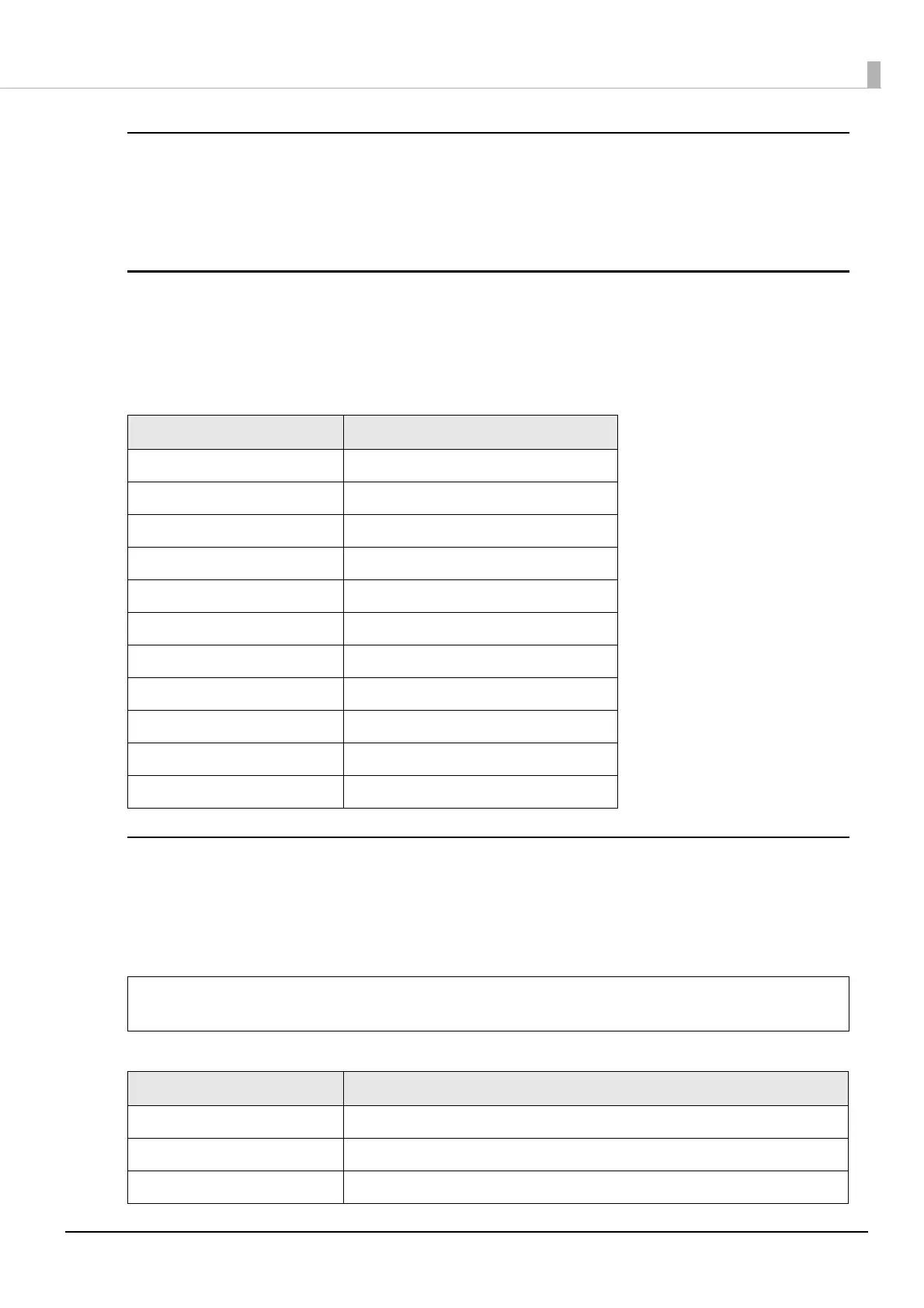139
Appendix
Digest authentication
You need Digest authentication to communicate with the printer.
The default ID and Password are ID: epson, Pass: serial number and are the same as the administrator for
Network settings.
Escape processing for configuration scripts
When reading/writing a configuration script for a printer, the strings (content of the configuration script) being
transmitted and received uses the following escape processing. However, escape is not performed for uXXXX
(hexadecimal strings) such as Japanese.
Table 2 Escape Processing
Acquiring the configuration script from the printer using an HTTP request
A response for the json format is acquired using the GET method for the HTTP request.
Request
Table 3 Request Header
Table 4 Types
Escape Description
\” quotation mark
\\ reverse solidus
\b backspace
\f form feed
\n line feed
\r carriage return
\t tab
\u002F solidus
\u003C <
\u003E >
\u002B +
Request header: Content-Type: text/plain; charset=utf-8
http://(printer IP address)/webconfig/beacon.cgi?Type=(one of the following Table 4 Types)
Type Description
(none) If a Type is left out, the same operation is performed as when current is specified.
current Specifies the currently enabled configuration script.
volatile Specifies the configuration script stored in RAM.
