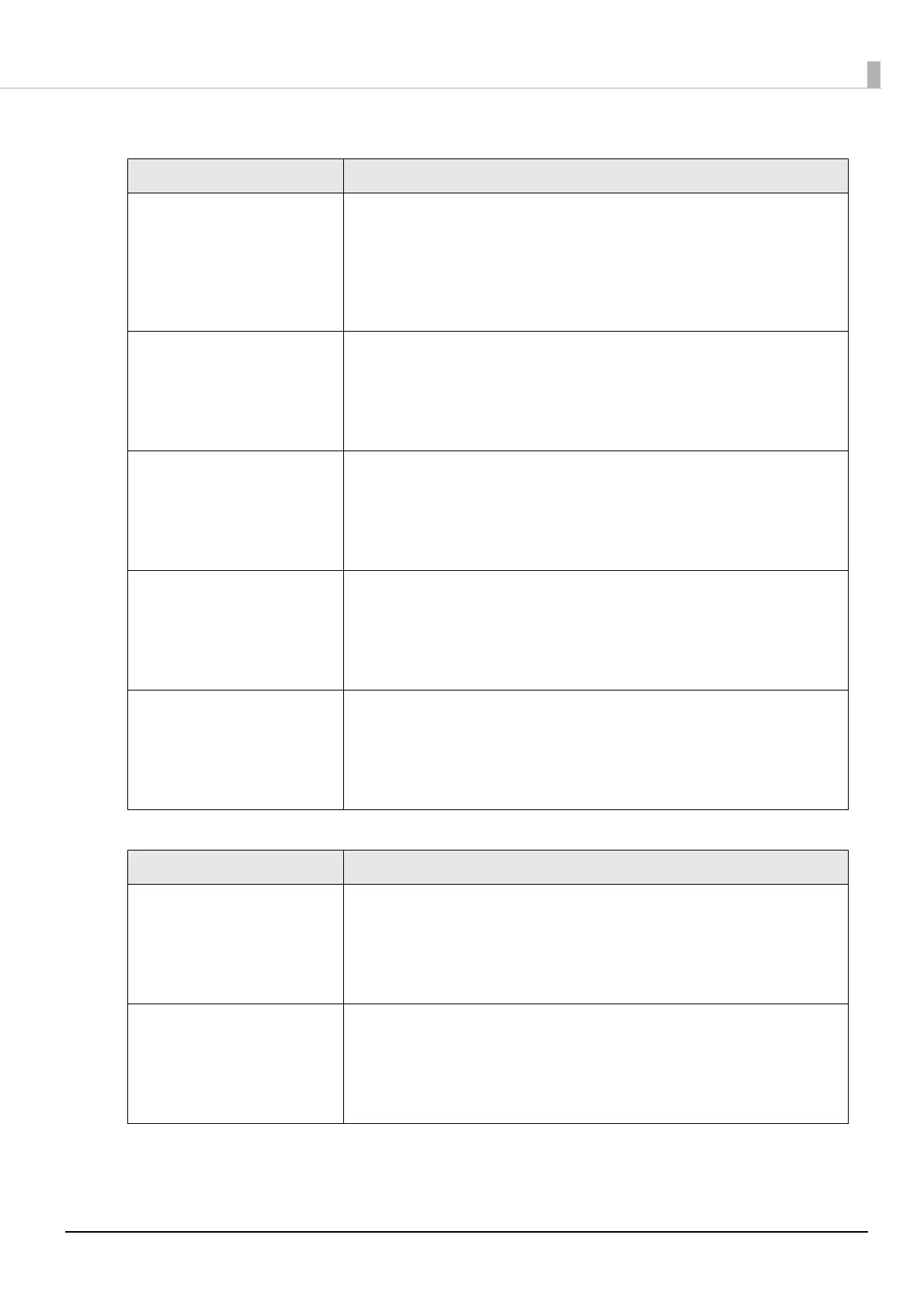144
Appendix
Table 11 POST Response Body
Table 12 400 Bad Request Details
Response Status Body
200 OK {
"message": "Success",
"detail": null,
"description" : < The string for the configuration script that performed escape
processing >
}
400 Bad Request {
"message": "Invalid Parameter",
"detail": “***”, (see Table 12)
"description" : null
}
413 Request Entity Too Large {
"message": "Request Entity Too Large",
"detail": null,
"description" : null
}
429 Too Many Requests {
"message": "You sent too many requests in a given amount of time.",
"detail": null,
"description": null
}
500 Internal Server Error {
"message": "Failed to update settings",
"detail": “***”, (see Table 13)
"description" : null
}
Case Body
The correct escape processing is
not performed at the point
escape processing is needed
{
"message": "Invalid Parameter",
"detail": ”Special characters must be escaped”,
"description" : null
}
An undefined Type parameter has
been specified
{
"message": "Invalid Parameter",
"detail": “A parameter ‘type’ is invalid”,
"description" : null
}
