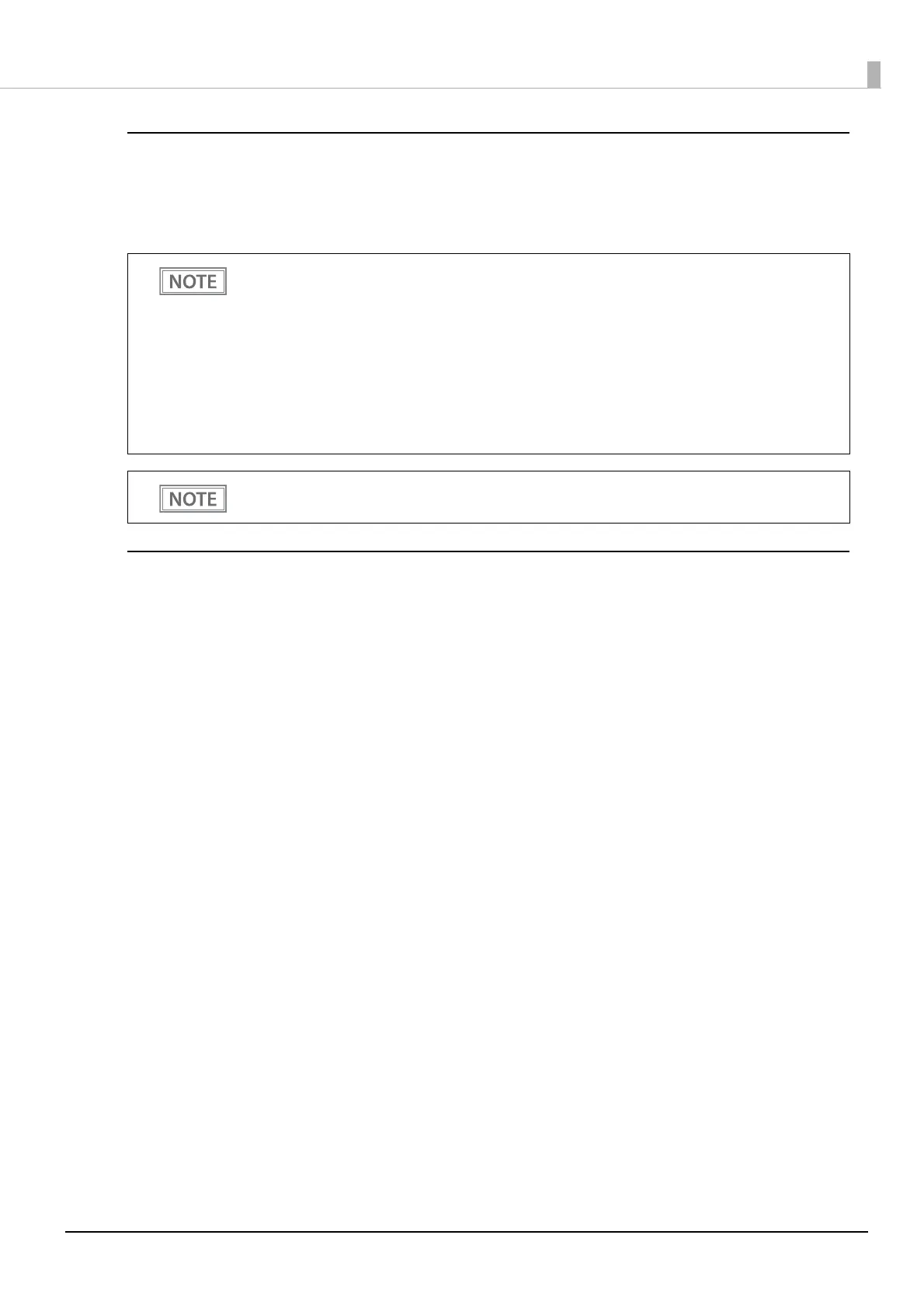69
Chapter 3 Advanced Usage
Top Margin
By feeding paper backward before starting to print, you can reduce the top margin.
• Default (9.5 mm) (initial setting)
• Minimum (2.0 mm)
Character/Font Settings
Default Character Code Page
Selectable from 43 pages including user defined page
Initial setting: PC437: USA, Standard Europe
Default International Character Set
Selectable from 18 sets
Initial setting: USA
Thai Character Composition
• Thai 3 pass
• Thai 1 pass (initial settings)
Embedded Font Replacement
Font A Replacement
• Does not replace (initial setting)
• Font B
• Font C
• Special Font A
• Special Font B
• Remove all ejected paper before printing with backfeed.
• Disable the automatic top logo setting when enabling backfeed.
• Even if the "backfeed" has been enabled, it is not performed during the self-test.
• To avoid paper jams when the printer is running under the operation environment, set the top
margin to 5 mm {0.2"} or more. Paper jams may be more likely to occur in hot and humid envi-
ronments or when using paper that curls easily.
• When the paper is fed backward, the paper may get wrinkled or smeared due to a slack in the
roll. It is recommended to use thermal paper that has high resistance to abrasion.
• Make sure to feed the paper by at least 20 mm before moving the auto cutter. It the paper feed
length is not enough, it may cause a paper jam.
When using the TM-m30III Utility or Epson TM Utility, you can specify values in 0.5 mm increments.
