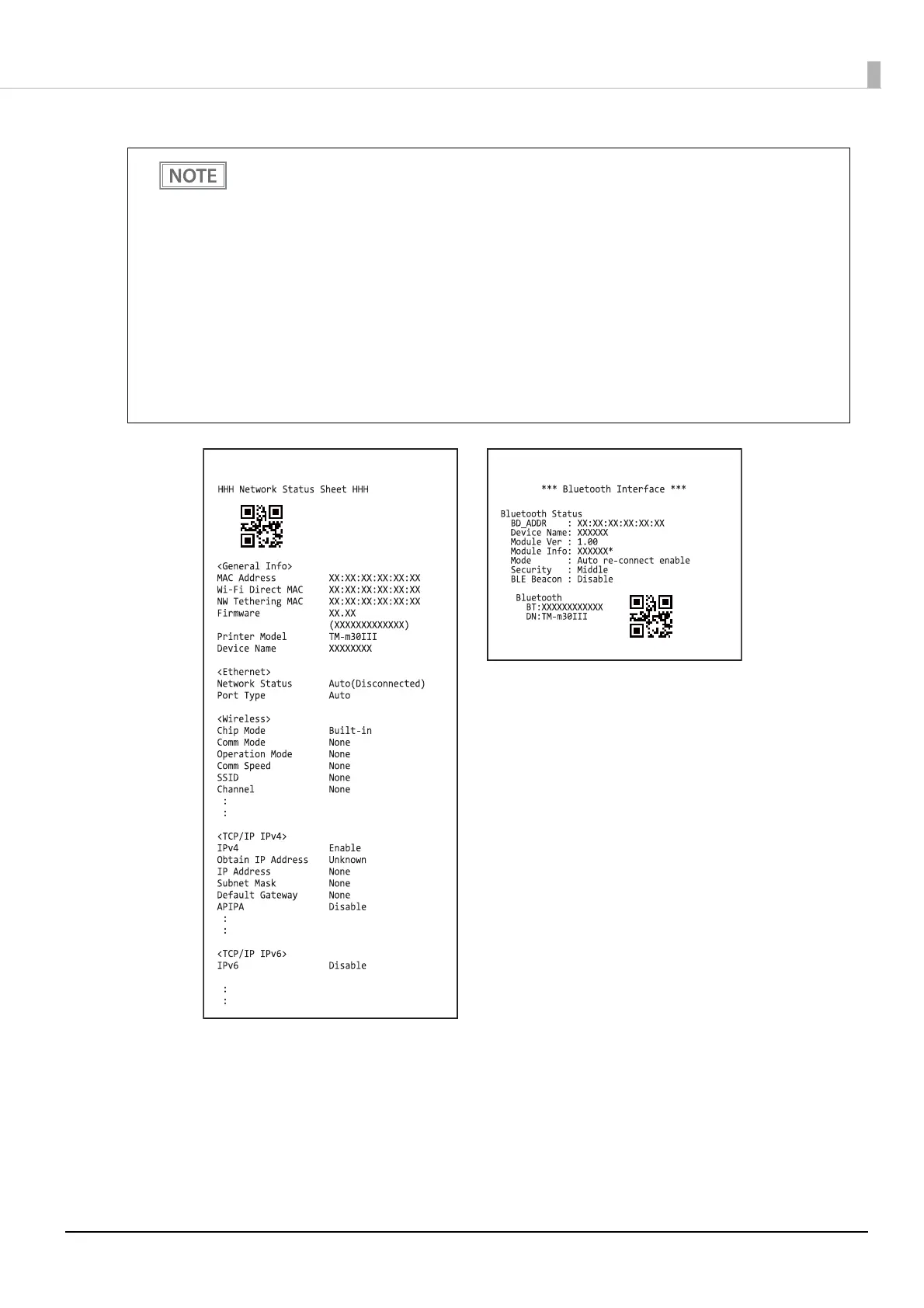89
Chapter 3 Advanced Usage
• After the status sheet is printed, only the print settings of the mainly connected interface are
retained. For the mainly connected interface, see "Printing Using Multiple Interfaces" on page
31.
• Ether
net and Wi-Fi status sheets are not printed while the printing communication protocol is
being established. They will be printed after the connection is cut off (including being cut due to
a time out).
• The Bluetooth status sheet is not printed if status sheet printing is performed under the
following conditions.
* Bluetooth is connected when the Bluetooth security is set to "Medium" or "High"
* An error occurs when the Bluetooth security is set to "Medium" or "High"
* Time between when a pairing request is received and Passkey printing starts when the
Bluetooth security is set to "High"
• "(none)" is printed for the "Connected Peripheral" if no peripherals are connected to the USB-A
connector.
