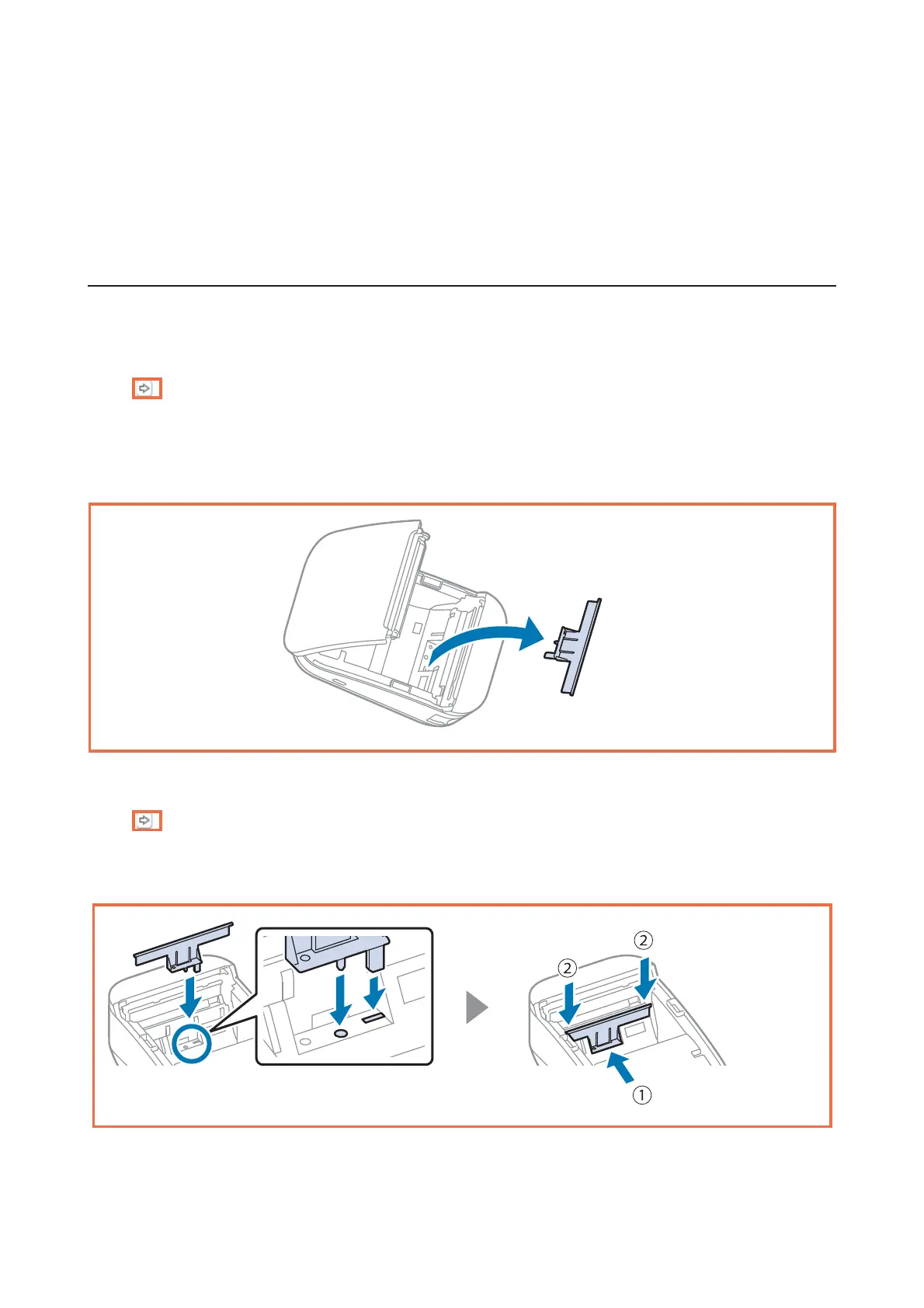TM-P20II User's Manual CHAP03.FM (A4 size) Rev.A
Basic Operations
34
Anti-Curl Function
The printer is equipped with the anti-curl function. The function reduces the curl of the roll paper after printing.
Disabling the anti-curl function speeds up printing.
How to Disable the Anti-Curl Function
A
Open the roll paper cover.
"How to Open the Roll Paper Cover" on page 27
B
Remove the roll paper in use, if any.
C
Remove the part for the anti-curl function as shown below.
D
Install the roll paper and close the roll paper cover.
"Installing or Replacing the Roll Paper" on page 30
Note:
To activate the anti-curl function, install the part for the anti-curl function again.
