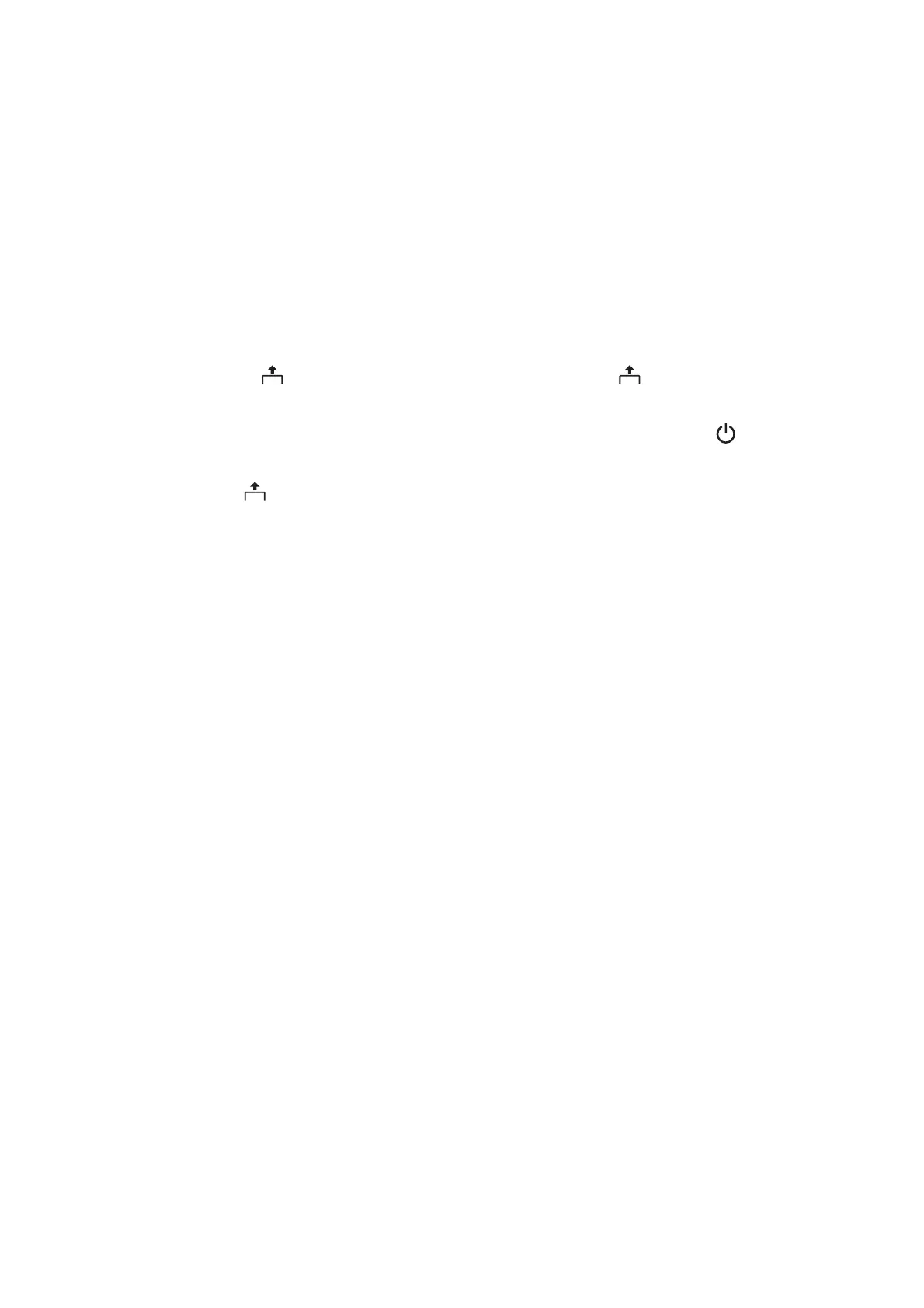TM-P20II User's Manual CHAP06.FM (A4 size) Rev.A
Troubleshooting
50
Cannot Print
If there is no error but printing is still not possible, check the Wi-Fi LED or Bluetooth LED to make sure that the
printer is properly connected to your computer, smart device, etc.
Run the self-test to check if printing is possible.
Follow the steps below.
A
Close the roll paper cover.
B
While pressing the Feed button, turn on the printer. (Hold down the Feed button until printing
starts.)
After printing the current print status, a continuing self-test guidance is printed, and the power LED
flashes.
C
Briefly press the Feed button (less than one second) to continue the self-test.
The printer prints using the built-in character set.
After [***completed***] is printed, the printer is reset and switches to standard mode.
