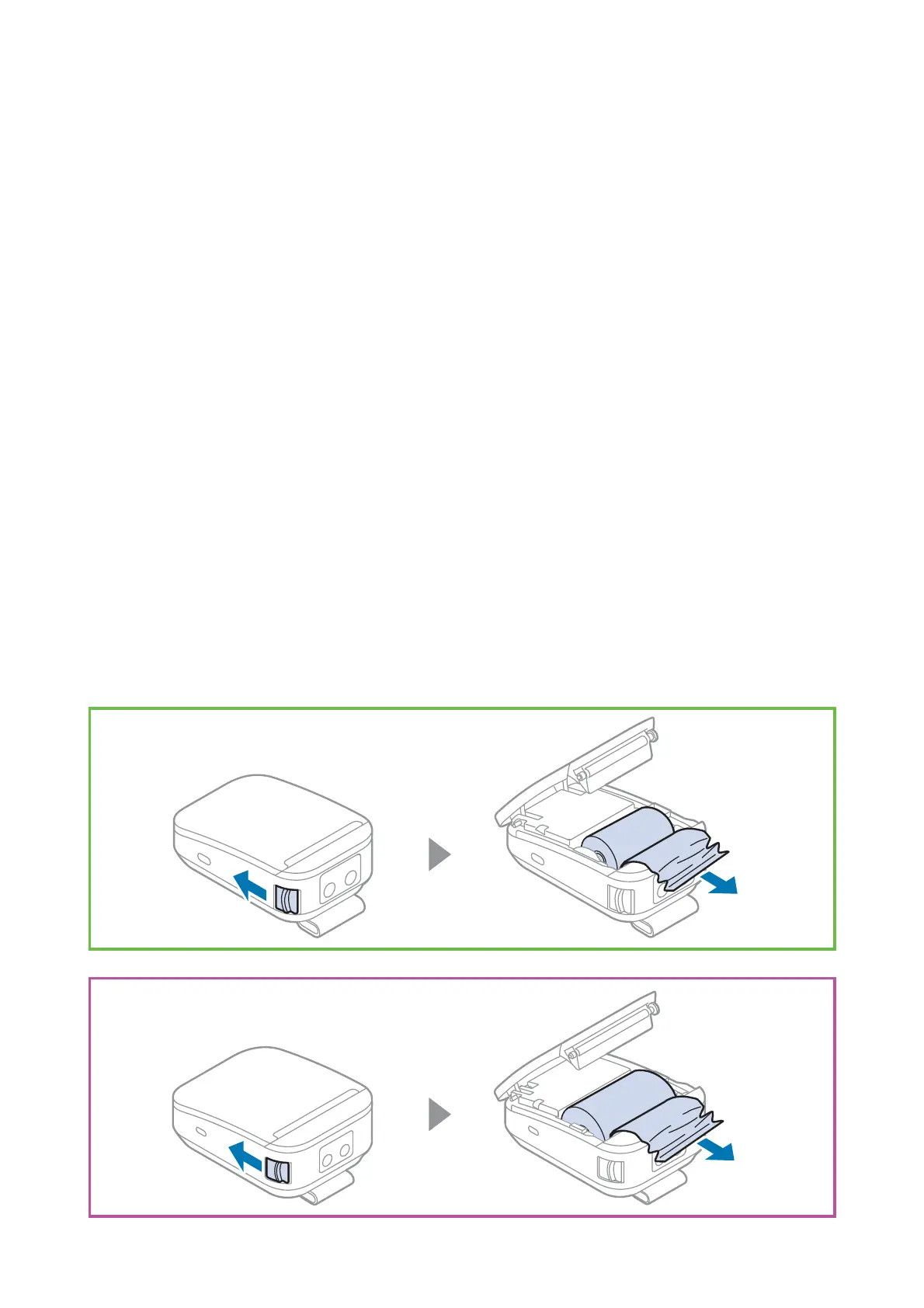TM-P20II User's Manual CHAP06.FM (A4 size) Rev.A
Troubleshooting
46
When the Roll Paper Jams
When a paper jam occurs, never pull out the paper with too much force. Open the roll paper cover and remove the
jammed paper.
Follow the procedure below to remove jammed paper.
!
WARNING:
Do not touch the thermal head and its surroundings. They may be hot immediately after printing.
!
CAUTION:
If you touch paper before printing is finished, a paper jam may occur.
!
CAUTION:
If you touch paper before printing is finished, a paper jam may occur.
!
CAUTION:
If you touch paper during printing or before cutting operation is finished, a paper jam or auto cutter error (unable to
cut) may occur.
A
Turn off the printer.
B
Disconnect the USB cable, if it is connected.
C
Open the roll paper cover.
D
Remove the jammed paper.
E
Install the roll paper and close the roll paper cover.
