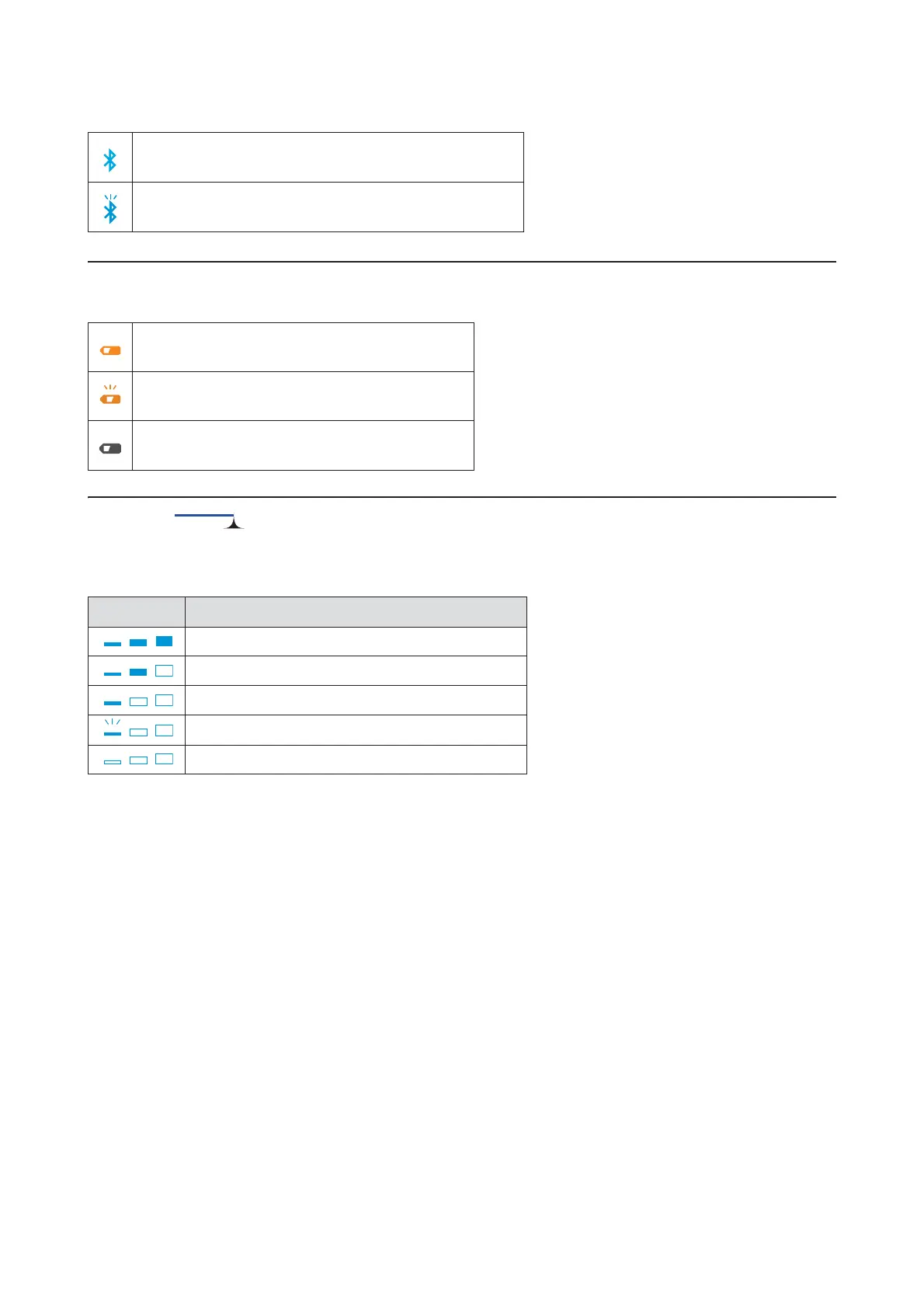TM-P20II User's Manual CHAP06.FM (A4 size) Rev.A
Troubleshooting
45
Charge LED
Battery Level
Three LEDs indicate the battery level. They turns off when no battery is installed in the printer.
The printer is connected via Bluetooth.
The printer is waiting to be paired with another device.
The battery is charging
Battery charge error
Battery is fully charged or not being charged
Battery LED Approximate battery level
60 to 100%
20 to 60%
10 to 20%
10% or less
0% (printing not available)
