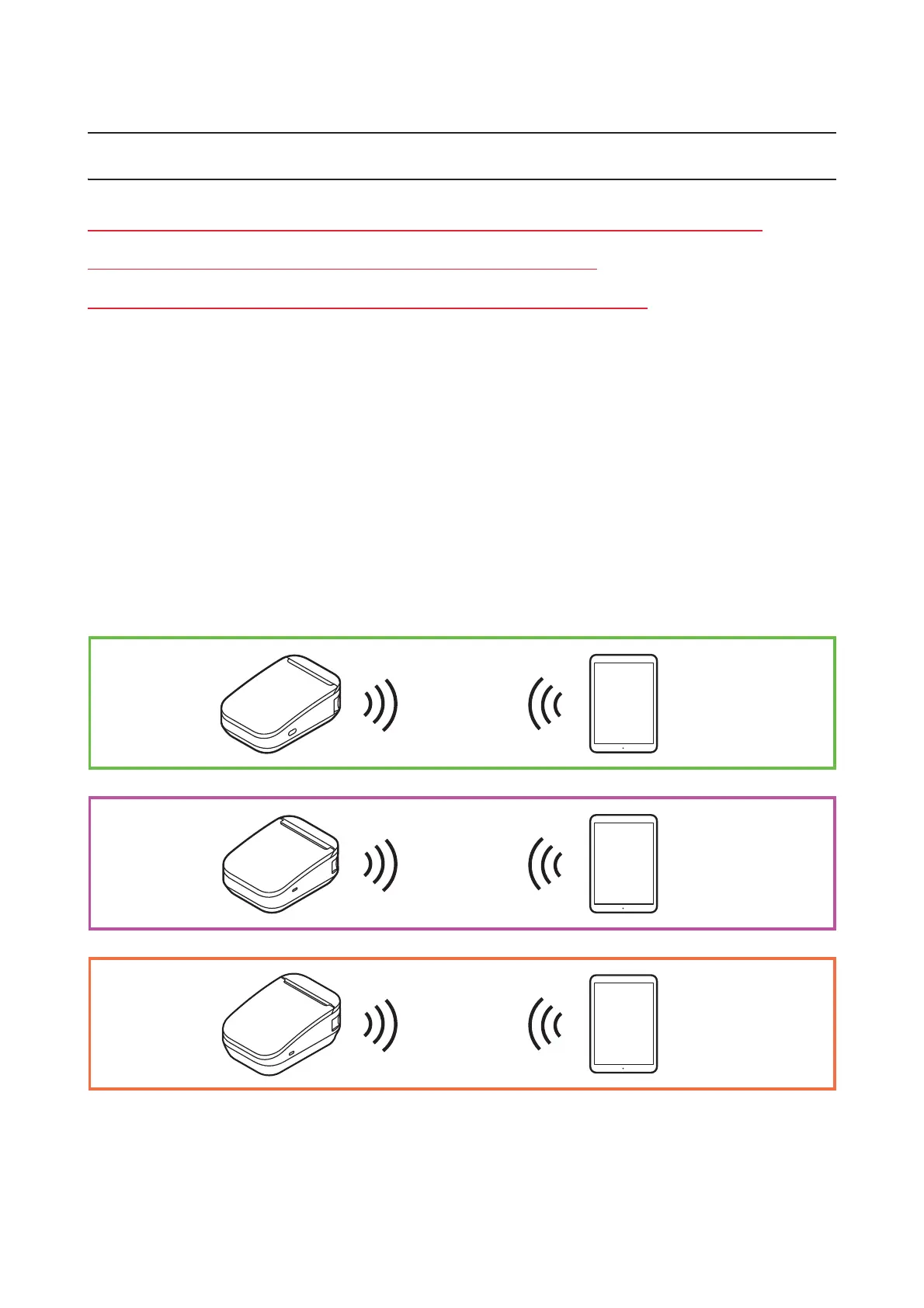TM-P20II User's Manual CHAP04.FM (A4 size) Rev.A
Setup
35
Setup
This printer can be connected to a smart device via Wi-Fi or Bluetooth, or to a computer via USB cable.
O Wi-Fi model: The printer can be connected via Wi-Fi or with a USB cable
O Bluetooth model: The printer can be connected via Bluetooth or with a USB cable
Connecting via Wi-Fi (Wi-Fi model)
In order to connect the printer to Wi-Fi, it is necessary to understand the specifications of your network
environment. Please check with your network administrator regarding the network environment.
Please see the video for general Wi-Fi connection instructions.
https://www.epson-biz.com/?prd=tm-p202&inf=wireless
https://www.epson-biz.com/?prd=tm-p802&inf=wireless
https://www.epson-biz.com/?prd=tm-p802ac&inf=wireless
Wi-Fi
Wi-Fi
Wi-Fi
