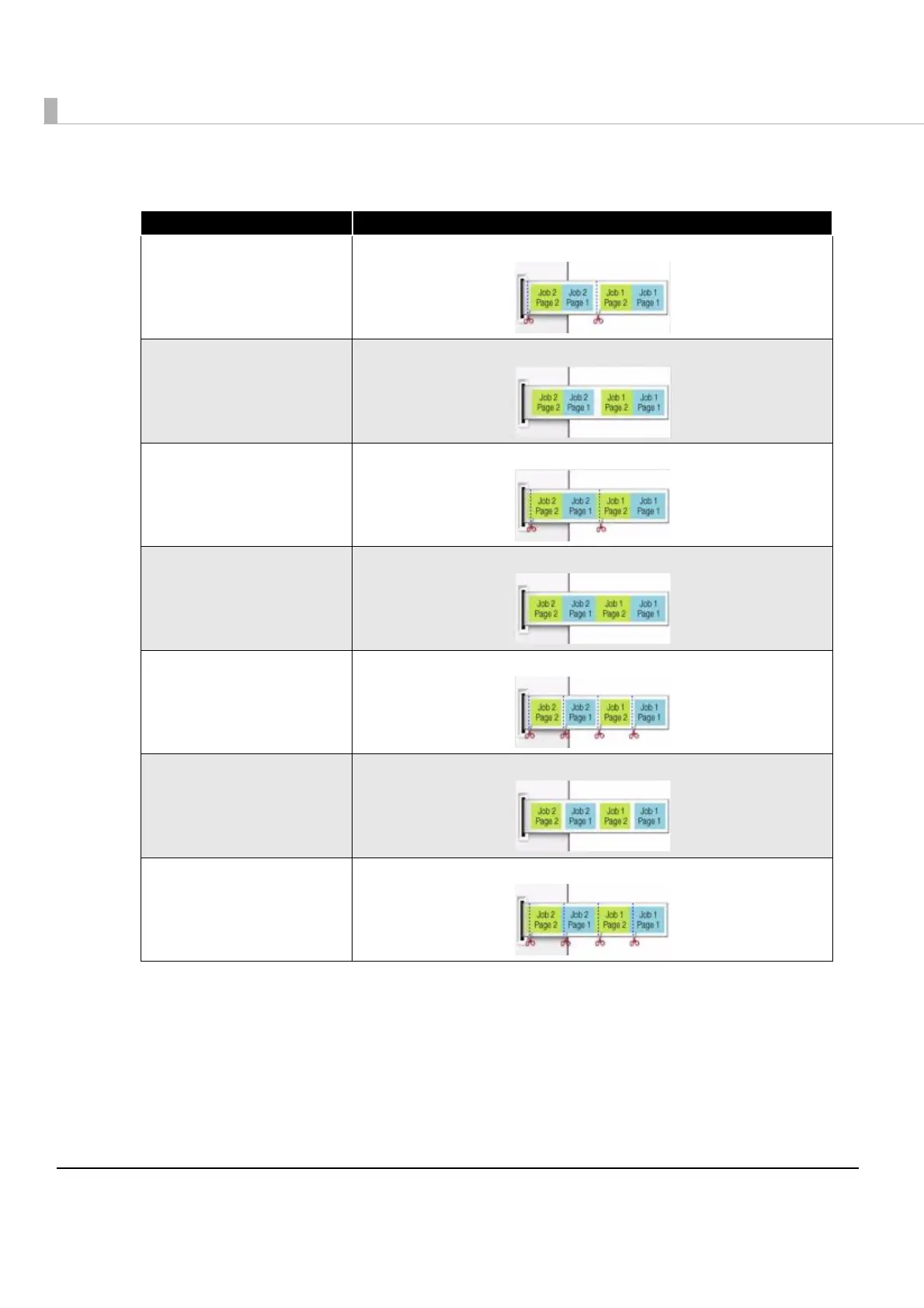28
❏ Paper Source: Sets the paper source.
Auto cutting and paper feeding between pages and documents can be
set. Set as appropriate for your purpose of use.
Setting Description
Document [Feed, Cut]
(Default)
After printing a document, feeds and cuts the paper.
Document [Feed, No Cut] After printing a document, feeds the paper but does not cut it.
Document [No Feed, Cut] After printing a document, cuts the paper but does not feed it.
Document [No Feed, No
Cut]
After printing a document, does not feed or cut the paper.
Page [Feed, Cut] After printing a page, feeds and cuts the paper.
Page [Feed, No Cut] After printing a page, feeds the paper but does not cut it.
Page [No Feed, Cut] After printing a page, cuts the paper but does not feed it.
