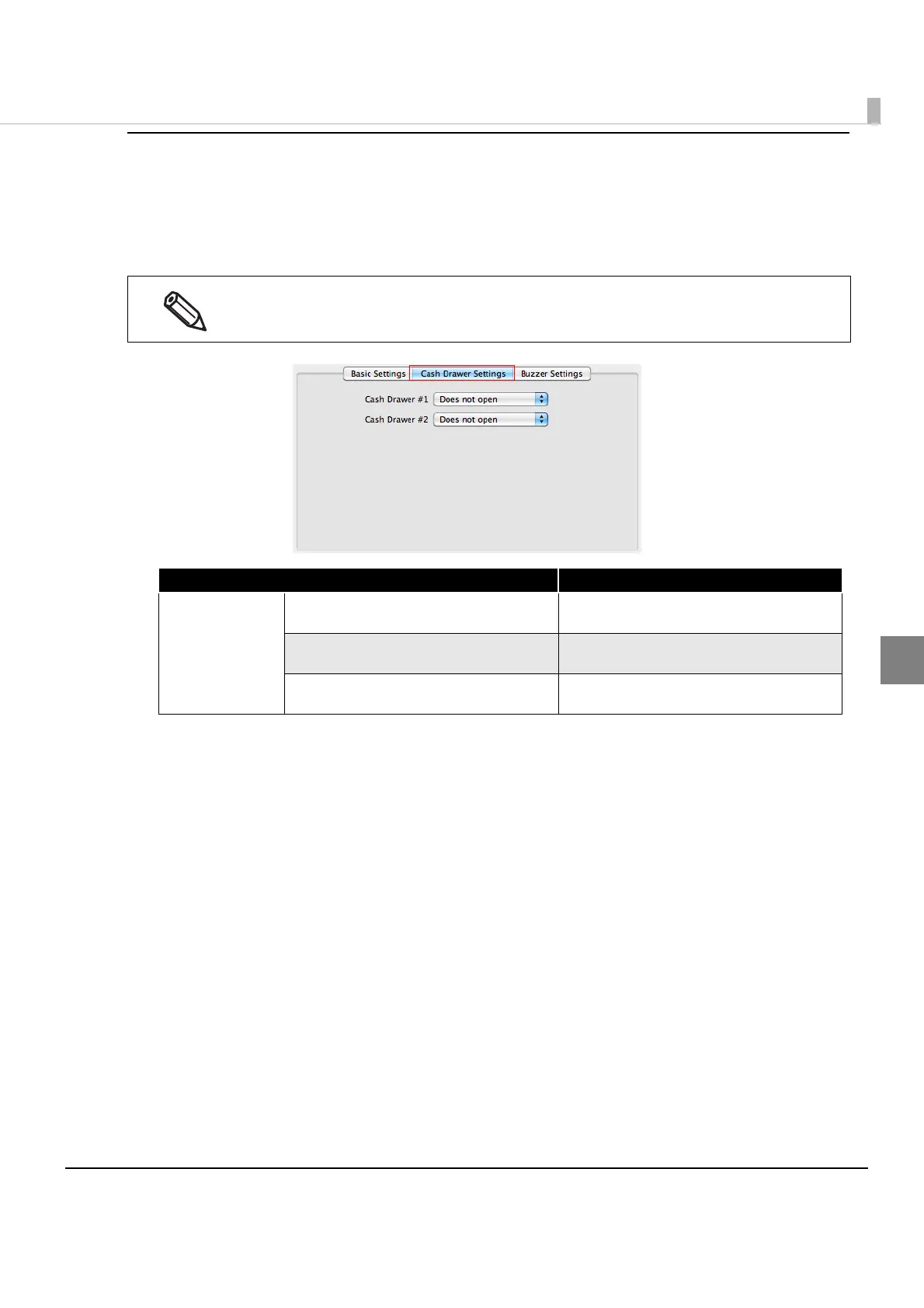29
Chapter 3 Using the Printer Driver
3
Cash Drawer Settings
Select the [Cash Drawer Settings] tab.
The open setting for the cash drawer can be set. An open signal is sent to the cash drawer connected
to the DK connector of the printer. For the door open connector number, see the specifications of the
cash drawer.
The EPSON cash drawer is pin 2 open.
Setting Description
Cash Drawer #1
Cash Drawer #2
Does not open
(Default)
Does not send the drawer open
command.
Open before printing Opens the drawer before printing the
text.
Open after printing Opens the drawer after printing the
text.
