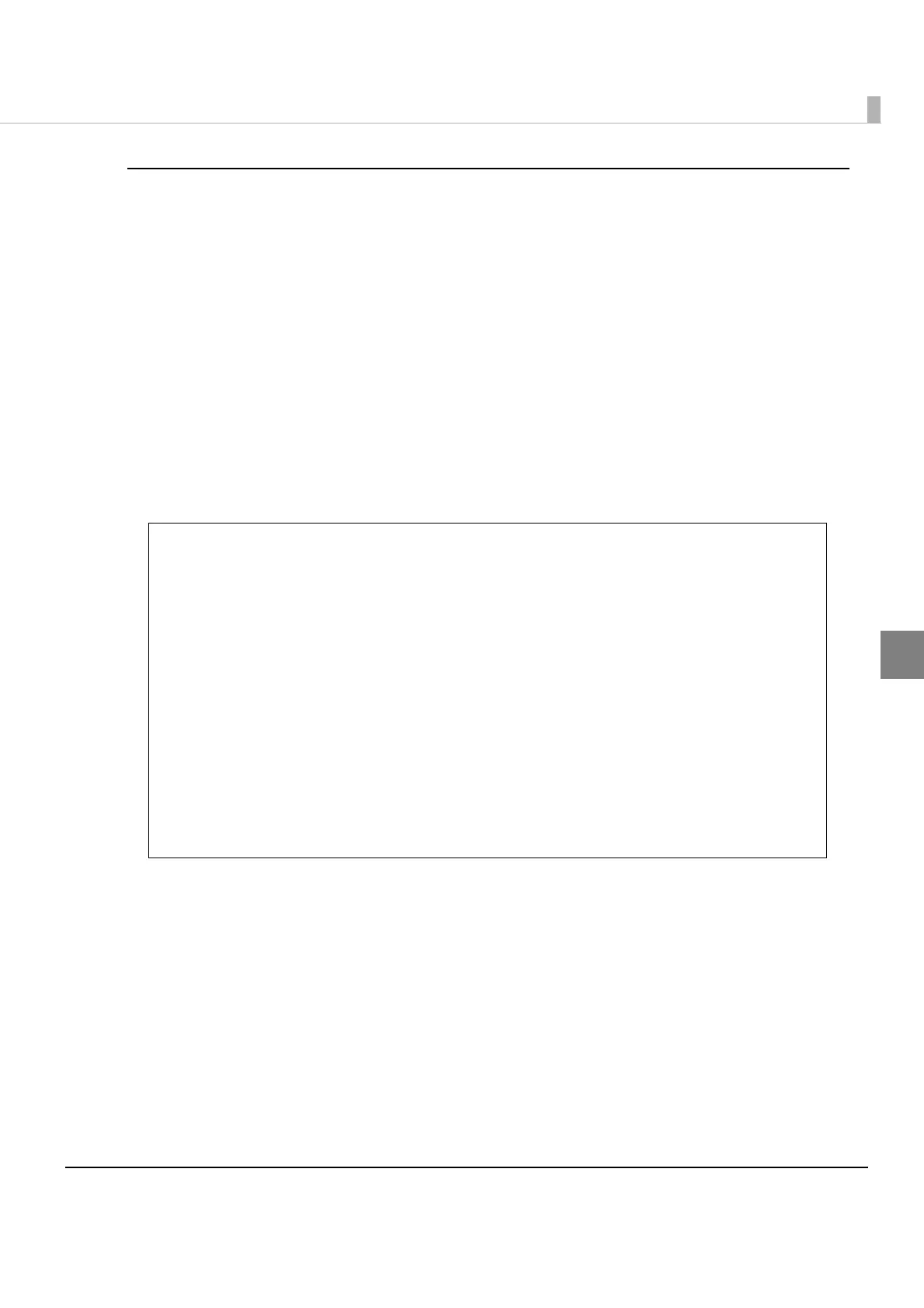try {
//Initialize a Builder class instance
Builder builder = new Builder("TM-T88V", Builder.MODEL_ANK);
//Create a print document
//<The page mode starts>
builder.addPageBegin();
builder.addPageArea(100, 50, 200, 100);
builder.addPagePosition(0, 42);
//<Configure the print character settings>
builder.addTextLang(Builder.LANG_EN);
builder.addTextSmooth(Builder.TRUE);
builder.addTextFont(Builder.FONT_A);
builder.addTextSize(4, 4);
builder.addTextStyle(Builder.FALSE, Builder.FALSE, Builder.TRUE, Builder.PARAM_UNSPEC
//<Specify the print data>
builder.addText("Hello,\t");
builder.addText("World!\n");
//<The page mode ends>
builder.addPageEnd();
builder.addCut(Builder.CUT_FEED);
} catch (EposException e) {
int errStatus = e.getErrorStatus();
}
For the string "Hello, World!", to create a print document based on the following settings:
Page mode print area (in dots):
Origin of horizontal axis: 100, origin of vertical axis: 50, width: 200, height: 100
Page mode print positions (in dots):
Horizontal print position: 0, vertical print position: 42
Font: FontA
Scale: x 2 (horizontal) and x 2 (vertical)
Style: Bold
