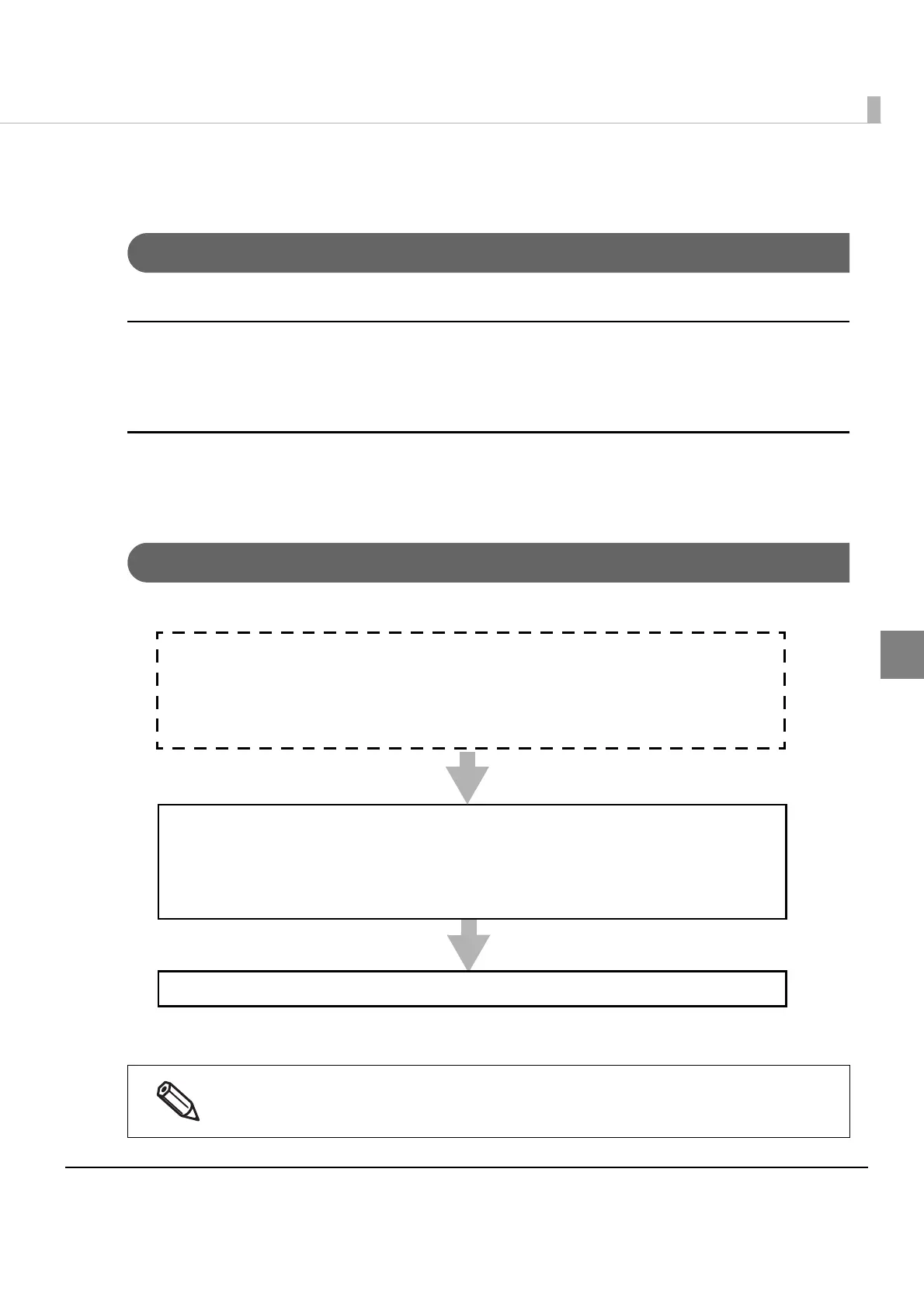27
Chapter 3 Programming Guide
3
ePOS-Print SDK
Print Mode
There are two types of print modes: standard and page modes.
Standard mode
In standard mode, characters are printed line by line. The line feed space is adjusted based on the font size
and the height of images, barcodes, etc. This mode is suitable for the type of printing such as printing
receipts that requires the paper length to change according to the print space.
Page mode
In page mode, you set a print area, lay out data in it, and print the data in a batch operation. Characters,
images, and barcodes are laid out in the print positions (coordinates).
Programming Flow
Perform programming following this flow.
To ensure successful print operation, write a program in such a way that data is sent after
checking the printer status. For the above procedure, refer to Printing After Checking the Printer
Status (p.33).
2. Print Document Creation (p.29)
❏ To create a text print document: (p.29)
❏ To create a graphic print document: (p.30)
❏ To create a page mode print document (p.31)
3. Transmission of Print Document (p.32)
1. Print Document Creation (p.29) *
❏ Starting the printer search (p.28)
❏ Getting the printer search result. (p.28)
❏ Stopping the printer search (p.28)
*This is optional.
